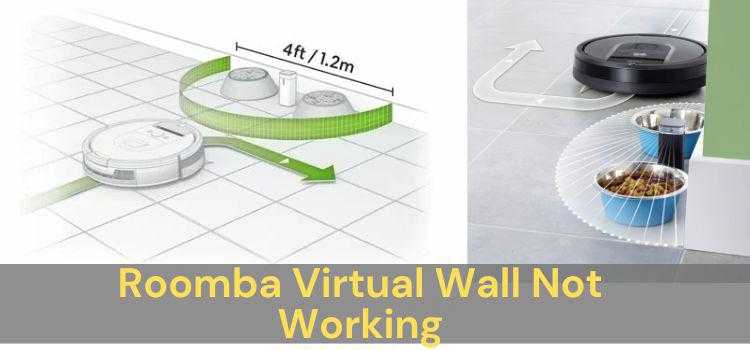· Troubleshooting · 11 min read
Bissell Carpet Cleaner Not Picking Up Water: Quick Fixes!
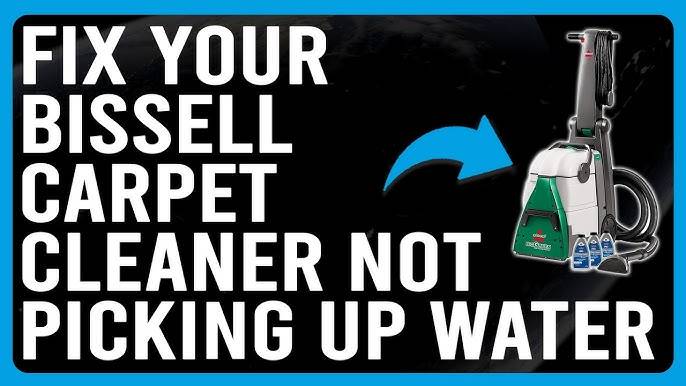
If your Bissell carpet cleaner is not picking up water, check for clogs in the hose and dirty filters. Ensure the tank is securely attached.
Bissell carpet cleaners are reliable tools for maintaining clean carpets. Sometimes, these machines may encounter issues that hinder their performance.
One common problem is the failure to pick up water, which can leave carpets damp and unsanitary. Resolving this issue often involves simple troubleshooting steps.
Checking for blockages in the hose and ensuring filters are clean can often restore the machine’s functionality. Additionally, ensuring the water tank is correctly attached can solve the problem.
Regular maintenance and proper use can help avoid these issues, ensuring your Bissell carpet cleaner remains effective.

Bissell Carpet Cleaner Not Picking Up Water
Bissell is a popular brand in the home cleaning industry. Their carpet cleaners are known for efficiency and reliability. Many households trust Bissell for deep cleaning carpets and rugs.
Popularity Of Bissell In Home Cleaning
Bissell carpet cleaners are popular for various reasons. They offer powerful suction and advanced cleaning technology. Bissell models suit different home cleaning needs.
- Powerful suction to remove dirt and stains.
- Advanced technology for deep cleaning.
- Different models for various cleaning needs.
Many people appreciate Bissell’s user-friendly design. Their machines are easy to operate and maintain. This makes Bissell a top choice for many households.
Common Issues With Carpet Cleaners
Even the best carpet cleaners can face issues. One common problem is not picking up water. This can be frustrating during cleaning sessions.
Here are some common reasons for this issue:
| Problem | Possible Cause |
|---|---|
| Low suction power | Clogged filters or hose |
| Dirty water tank full | Needs to be emptied |
| Improper settings | Wrong mode selected |
Troubleshooting these issues can help restore your cleaner’s performance. Regular maintenance is key to avoiding such problems.
Symptoms Of Water Pickup Problems
Experiencing issues with your Bissell carpet cleaner not picking up water can be frustrating. Understanding the symptoms of water pickup problems can help. This guide will help you identify the issue and decide when to seek professional help.
Identifying The Issue
First, let’s identify the symptoms:
- Your carpet remains wet after cleaning.
- The machine is making unusual noises.
- There’s a lack of suction power.
- Water is leaking from the machine.
These symptoms indicate a problem with water pickup.
When To Seek Professional Help
Not all problems can be fixed at home. Here’s when you need a professional:
| Symptom | Action |
|---|---|
| Persistent water leakage | Contact a repair service. |
| No suction after troubleshooting | Seek professional help. |
| Unusual noises persist | Get a professional check. |
If you notice any of these issues, it’s best to seek help.
Initial Troubleshooting Steps
Your Bissell carpet cleaner is a reliable tool for keeping carpets fresh. Sometimes, it may not pick up water properly. Follow these initial troubleshooting steps to solve the problem.
Power And Settings Check
First, ensure the carpet cleaner is plugged in properly. Check if the power switch is turned on. Inspect the settings on your machine.
Make sure you have selected the right mode for water pickup. Incorrect settings can cause the machine to malfunction.
Basic Maintenance Tips
Regular maintenance keeps your carpet cleaner in good working condition. Follow these basic tips:
- Clean the Tanks: Empty and rinse both the clean and dirty water tanks. A full or dirty tank may affect water pickup.
- Inspect the Brushes: Check the brushes for debris or tangled hair. Clean them regularly to ensure efficient operation.
- Check the Filters: Clean or replace filters as needed. Clogged filters can hinder water suction.
- Inspect the Nozzle: Ensure the nozzle is clear of obstructions. A blocked nozzle can prevent water from being picked up.
| Maintenance Task | Frequency |
|---|---|
| Clean Tanks | After Each Use |
| Inspect Brushes | Weekly |
| Check Filters | Monthly |
| Inspect Nozzle | As Needed |
By following these steps, your Bissell carpet cleaner should function properly. Regular checks and maintenance help keep it in top condition.
Clearing Blockages
If your Bissell Carpet Cleaner is not picking up water, blockages might be the culprit. Clearing blockages can help restore your cleaner’s efficiency.
Follow these simple steps to inspect and remove any debris obstructing your cleaner.
Inspecting For Clogs
First, check for clogs in the cleaner’s hose and nozzle. Disconnect the hose from the machine. Look inside it to see if there is any debris.
Shine a flashlight for better visibility. Then, examine the nozzle. Remove it and check for blockages. Use a small brush to clean it.
Safe Removal Of Debris
Safely removing debris is crucial to avoid damage. Turn off and unplug the cleaner before you start. Use a wire hanger or a similar tool to gently remove clogs.
Be careful not to damage the hose or nozzle. If the debris is stubborn, soak the parts in warm, soapy water.
| Steps | Description |
|---|---|
| 1. Disconnect | Unplug and disconnect the hose. |
| 2. Inspect | Look inside the hose and nozzle for debris. |
| 3. Remove | Use a wire hanger to remove blockages. |
| 4. Soak | Soak parts in warm, soapy water if needed. |
Reassemble the cleaner and test it. Ensure all parts are dry. A clean machine works better and lasts longer.
Filter Maintenance
One common issue with Bissell carpet cleaners is the machine not picking up water. Often, the root cause lies in the filter. Proper filter maintenance ensures your carpet cleaner performs at its best.
Cleaning The Filter
Regularly cleaning the filter is crucial. A dirty filter can block suction and reduce performance.
- First, unplug the machine.
- Locate the filter. Check the user manual if needed.
- Remove the filter carefully.
- Rinse it under cold water.
- Shake off excess water.
- Let it air dry completely before reinserting.
Clean the filter after every few uses. This keeps your machine efficient.
When To Replace The Filter
Knowing when to replace the filter is important.
- Inspect the filter after cleaning.
- Look for tears, holes, or excessive wear.
- If damaged, replace it immediately.
- Use only Bissell-approved filters for best results.
A worn-out filter can’t be cleaned effectively. Replacement ensures optimal performance.
Typically, replace the filter every 6-12 months. This varies based on use and dirt levels.
Credit: storables.com
Checking The Water Tank
If your Bissell carpet cleaner is not picking up water, the issue might lie in the water tank. Ensuring the tank is properly installed and in good condition is vital for effective cleaning. This section will guide you through the essential steps.
Proper Installation
First, check if the water tank is properly installed. An incorrectly placed tank can prevent the cleaner from functioning. Make sure the tank clicks securely into place.
- Remove the water tank.
- Reinsert it firmly until you hear a click.
- Ensure no gaps around the edges.
Seal And Valve Inspection
Inspect the seal and valve of the water tank. A damaged seal or valve can cause the cleaner to lose suction power. Here’s how to check:
- Remove the water tank.
- Examine the rubber seal for any tears or wear.
- Check the valve for blockages or damage.
- If necessary, clean the valve and replace the seal.
| Problem | Solution |
|---|---|
| Damaged Seal | Replace the seal |
| Blocked Valve | Clean the valve |
| Incorrect Installation | Reinstall the tank properly |
Belt And Brush Roll Inspection
Is your Bissell Carpet Cleaner not picking up water? It could be due to issues with the belt and brush roll. These components are crucial for proper suction and cleaning. Let’s dive into how to inspect them.
Identifying Wear And Tear
Begin by turning off and unplugging the cleaner. Inspect the belt for signs of wear. Look for cracks, fraying, or stretching. A worn belt will not drive the brush roll effectively.
Next, examine the brush roll. Check for tangled hair or debris. Ensure the bristles are not worn down. If the brush roll is not spinning freely, it could be a sign of damage.
Replacing Damaged Parts
If you find a damaged belt or brush roll, replacement is necessary. Follow these steps to replace the belt:
- Remove the brush roll cover.
- Take out the old belt.
- Place the new belt around the motor shaft.
- Loop the belt over the brush roll.
- Reattach the brush roll cover.
To replace the brush roll, follow these steps:
- Remove the brush roll cover.
- Take out the old brush roll.
- Insert the new brush roll.
- Ensure it spins freely.
- Reattach the brush roll cover.
Regular inspection and replacement of these parts can keep your Bissell Carpet Cleaner in top shape. Happy cleaning!
Pump And Motor Care
To keep your Bissell Carpet Cleaner working, regular pump and motor care is essential. This ensures the machine picks up water efficiently. Follow these guidelines to maintain optimal performance.
Ensuring Optimal Function
Proper maintenance of your Bissell Carpet Cleaner’s pump and motor is crucial. Clean the pump filter regularly to avoid blockages. A clean filter allows the pump to function efficiently.
Check for any debris around the motor. Remove any obstructions to prevent overheating. Ensure all connections are secure.
Here are steps to ensure optimal function:
- Clean the filter weekly.
- Inspect the pump for blockages.
- Check motor area for debris.
- Tighten loose connections.
Signs Of Malfunction
Knowing the signs of pump and motor malfunction can save you time. Look out for these symptoms:
- Loud noises from the motor.
- Reduced suction power.
- Water leaks around the pump area.
If you notice any of these signs, take immediate action. Ignoring them can cause permanent damage to your machine.
Use this simple table to diagnose common issues:
| Symptom | Possible Cause | Solution |
|---|---|---|
| Loud Noises | Debris in motor | Clean the motor area |
| Reduced Suction | Clogged filter | Clean the filter |
| Water Leaks | Loose connections | Tighten connections |
Regular maintenance and knowing the signs of malfunction keep your Bissell Carpet Cleaner efficient. This ensures your carpets stay clean and dry.
Professional Repair Vs. DIY
When your Bissell carpet cleaner isn’t picking up water, it can be frustrating. Deciding between professional repair and DIY fixes can save time and money. Let’s explore both options to find the best solution for you.
When To Call The Experts
Sometimes, the problem may be too complex for a simple fix. Here are situations where calling a professional is the best choice:
- Electrical Issues: If the machine won’t turn on, seek help.
- Internal Components: When you suspect broken parts inside.
- Warranty: If your carpet cleaner is still under warranty.
Professionals have the tools and expertise to diagnose and repair these issues safely.
Resources For DIY Fixes
For those who prefer to handle repairs themselves, there are plenty of resources available. Here are a few steps you can take:
- Check the Manual: The user manual often has troubleshooting tips.
- Online Videos: Websites like YouTube offer step-by-step guides.
- Replacement Parts: Order parts directly from the Bissell website.
- Cleaning Filters: Ensure filters are clean and free of debris.
These resources can help you address common issues without professional help.
| Problem | DIY Solution | Professional Solution |
|---|---|---|
| Water Not Picking Up | Check for blockages | Inspect and replace pump |
| Loss of Suction | Clean or replace filters | Seal leaks and test |
| Machine Not Turning On | Check power supply | Repair electrical issues |
Choosing between professional repair and DIY depends on the problem’s complexity. Use this guide to make an informed decision.
Prevention And Regular Maintenance
Preventing issues with your Bissell carpet cleaner starts with regular care. Ensuring your machine is always in top condition can save you from future problems. Follow these steps to keep your Bissell carpet cleaner working perfectly.
Routine Cleaning Schedule
Establishing a routine cleaning schedule is essential. This helps in maintaining your Bissell’s performance.
- Empty the dirty water tank after each use.
- Rinse the clean water tank regularly.
- Check for debris in the brush roll weekly.
- Clean the nozzle and filter monthly.
Following these steps ensures your cleaner works efficiently. Regularly checking for clogs and debris can prevent water pickup issues.
Long-term Care For Your Bissell
For long-term care, deep clean your Bissell carpet cleaner every few months. This prolongs its life and maintains its efficiency.
- Disassemble the machine as per the manual.
- Soak removable parts in warm, soapy water.
- Use a soft brush to scrub parts gently.
- Rinse thoroughly and let them dry completely.
- Reassemble and test the machine.
Regular deep cleaning helps in avoiding build-up of dirt. It also ensures the machine picks up water effectively. Consistent care makes your Bissell carpet cleaner last longer.
Conclusion: Restoring Your Bissell’s Performance
Your Bissell carpet cleaner not picking up water can be frustrating. Fortunately, restoring its performance is possible with a few steps. Following these tips will ensure your machine works like new again.
Recap Of Solutions
Let’s review the solutions to fix your Bissell carpet cleaner:
- Check the dirty water tank: Ensure it is empty and seated correctly.
- Inspect the filters: Clean or replace clogged filters.
- Examine the nozzle: Clear any blockages in the nozzle.
- Check for clogs in the hose: Remove any obstructions in the hose.
- Verify suction motor functionality: Ensure the motor is operating properly.
Maintaining Optimal Functionality
Regular maintenance helps your Bissell run efficiently. Follow these tips:
- Clean the machine after each use: Rinse tanks, nozzles, and hoses.
- Check and replace filters: Replace filters every three months.
- Inspect for wear and tear: Replace worn-out parts promptly.
- Store the machine properly: Keep it in a dry and cool place.
Consistent care ensures your Bissell carpet cleaner performs at its best. Keep these tips handy for a trouble-free cleaning experience.
Frequently Asked Questions
How To Fix A Clogged Bissell Carpet Cleaner?
Unplug the cleaner. Remove and rinse the dirty water tank. Clear any debris from the nozzle and brushes. Check hoses for blockages. Reassemble and test.
How Do I Fix The Suction On My Bissell Proheat?
To fix the suction on your Bissell Proheat, check for clogs, clean filters, and ensure the tank is securely latched.
Why Is My Carpet Still Wet After Bissell?
Your carpet may still be wet after using a Bissell due to over-wetting or insufficient drying time. Ensure proper ventilation and make additional drying passes.
Why Is My Bissell Spot Clean Not Suctioning?
Check for clogs in the hose or nozzle. Ensure the dirty water tank is properly seated. Clean or replace filters.