· Vacuum Cleaners · 6 min read
Dyson Vacuum Battery Keeps Cutting Out
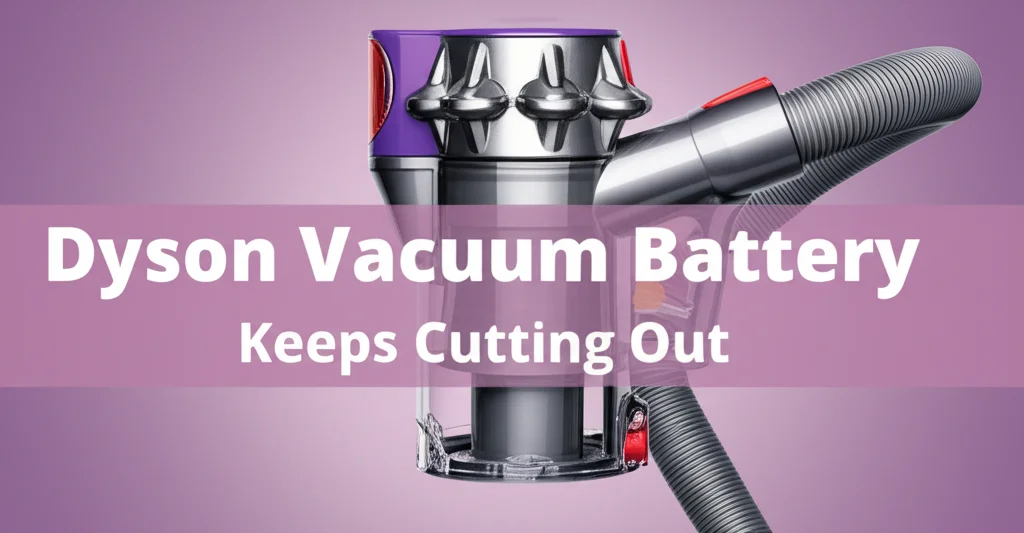
Dyson Vacuum Battery Cutting Out? Here’s What To Do
Is your Dyson vacuum losing power mid-clean? It’s incredibly frustrating when your Dyson battery keeps cutting out, interrupting your cleaning routine. A powerful suction is what you expect from a Dyson, and a dying battery defeats that purpose. This article will explore the common reasons why your Dyson vacuum battery might be failing and provide practical solutions to get you back to cleaning efficiently. We’ll cover everything from simple fixes you can do yourself to when it’s time to consider a replacement.
Quick Answer: A Dyson vacuum battery cutting out is often due to a clogged filter, blocked airways, an old or faulty battery, or improper charging. Regularly cleaning filters, checking for blockages, and ensuring correct charging practices can often resolve the issue.
Takeaway:
- Regularly clean or replace your Dyson’s filters.
- Check for and remove any blockages in the airways.
- Ensure your battery is properly charged and stored.
- Consider battery replacement if the issue persists.
Understanding Your Dyson Battery
Dyson vacuums are known for their innovative technology and powerful suction. However, like all battery-powered devices, they rely on a healthy battery to function correctly. Dyson uses lithium-ion batteries, which are generally reliable but can degrade over time. Understanding how your Dyson battery works is the first step to troubleshooting issues.
Lithium-ion batteries store energy chemically and release it to power the motor. Over time, this chemical process becomes less efficient, leading to reduced run time and, eventually, a battery that cuts out prematurely. Several factors can accelerate this degradation, including heat, improper charging, and physical damage. Knowing these factors can help you prolong the life of your Dyson battery.
Common Causes of a Cutting Out Dyson Battery
Let’s dive into the most frequent culprits behind a Dyson vacuum battery that keeps shutting off. Identifying the cause is crucial for finding the right solution. Here are some of the most common reasons:
- Clogged Filters: A dirty filter restricts airflow, making the motor work harder and draining the battery faster.
- Blocked Airways: Obstructions in the wand, hose, or brush head also strain the motor.
- Old or Degraded Battery: Batteries have a limited lifespan and lose capacity over time.
- Improper Charging: Incorrect charging habits can damage the battery.
- Overheating: Excessive heat can cause the battery to shut down as a safety measure.
The Importance of Filter Maintenance
Your Dyson’s filters are vital for maintaining optimal performance and battery life. They trap dust and debris, preventing them from reaching the motor. When filters become clogged, the motor has to work harder to create suction, which significantly drains the battery.
Think of it like trying to breathe through a stuffy nose – it takes more effort! Regularly cleaning or replacing your filters is one of the simplest and most effective ways to prevent your Dyson battery from cutting out. Dyson recommends washing the filters every few weeks and replacing them every year, depending on usage. You can find detailed instructions on filter maintenance in your Dyson user manual.
Clearing Blockages for Optimal Performance
Blockages in the wand, hose, or brush head can also cause your Dyson battery to cut out. These obstructions create resistance, forcing the motor to work harder and consume more power.
Here’s how to check for and clear blockages:
- Detach the wand and hose: Visually inspect them for any visible obstructions.
- Use a long, flexible tool: Gently push it through the wand and hose to dislodge any blockages.
- Check the brush head: Remove the brush bar and clear away any hair, string, or debris wrapped around it.
- Inspect the cyclone: Ensure the cyclone is free from clogs.
Regularly checking for and removing blockages will ensure smooth airflow and prevent unnecessary strain on the battery. If you frequently vacuum up large debris, consider checking for blockages more often.
Diagnosing and Addressing Battery Issues
If cleaning filters and clearing blockages don’t solve the problem, the battery itself might be the issue. Here’s how to diagnose and address potential battery problems:
- Battery Age: If your Dyson is several years old, the battery may simply be nearing the end of its lifespan.
- Charging Habits: Always use the official Dyson charger. Avoid leaving the vacuum on charge for extended periods after it’s fully charged.
- Visual Inspection: Check the battery for any signs of physical damage, such as swelling or cracks. Do not use a damaged battery.
- Battery Replacement: If the battery is old, damaged, or consistently cuts out, replacement is often the best solution. You can purchase genuine Dyson batteries directly from Dyson or from authorized retailers. Replacing the battery is usually a straightforward process, but refer to your Dyson user manual for specific instructions.
Proper Charging Techniques for a Longer Battery Life
How you charge your Dyson vacuum can significantly impact its battery life. Lithium-ion batteries perform best when charged correctly. Here are some key charging tips:
- Use the Official Charger: Always use the charger that came with your Dyson. Using a different charger can damage the battery.
- Avoid Overcharging: Don’t leave your Dyson plugged in for days after it’s fully charged.
- Cool Environment: Charge the battery in a cool, dry place. Avoid charging in direct sunlight or near heat sources.
- Full Discharge (Occasionally): While not necessary for daily use, occasionally allowing the battery to fully discharge before recharging can help recalibrate it.
Following these charging guidelines will help maximize the lifespan of your Dyson battery and prevent premature failure.
FAQ: Dyson Battery Troubleshooting
Q: How long should a Dyson battery last?
A: A Dyson battery’s lifespan varies depending on usage and model, but generally, you can expect 2-5 years. Heavy use and improper charging can shorten this lifespan.
Q: Can I use a third-party battery for my Dyson?
A: While third-party batteries are available, using a genuine Dyson battery is recommended to ensure optimal performance and safety. Third-party batteries may not meet Dyson’s quality standards.
Q: My Dyson battery is swollen. Is this dangerous?
A: Yes, a swollen battery is a safety hazard. Stop using the vacuum immediately and dispose of the battery properly. Swelling indicates a chemical reaction inside the battery, which could potentially lead to a fire or explosion.
Q: How do I reset my Dyson battery?
A: Some Dyson models have a reset function. Consult your user manual for specific instructions on how to reset your battery. Often, this involves holding down the power button for a specific duration.
Conclusion: Keeping Your Dyson Running Strong
A Dyson vacuum battery that keeps cutting out can be a real inconvenience, but often, the solution is simple. By regularly maintaining your filters, checking for blockages, and following proper charging techniques, you can significantly extend the life of your battery and enjoy consistent, powerful cleaning. If these steps don’t resolve the issue, a battery replacement might be necessary. Don’t let a failing battery stop you from enjoying the cleaning power of your Dyson – take proactive steps to keep it running strong! Remember to always refer to your Dyson user manual for specific instructions and safety guidelines.




