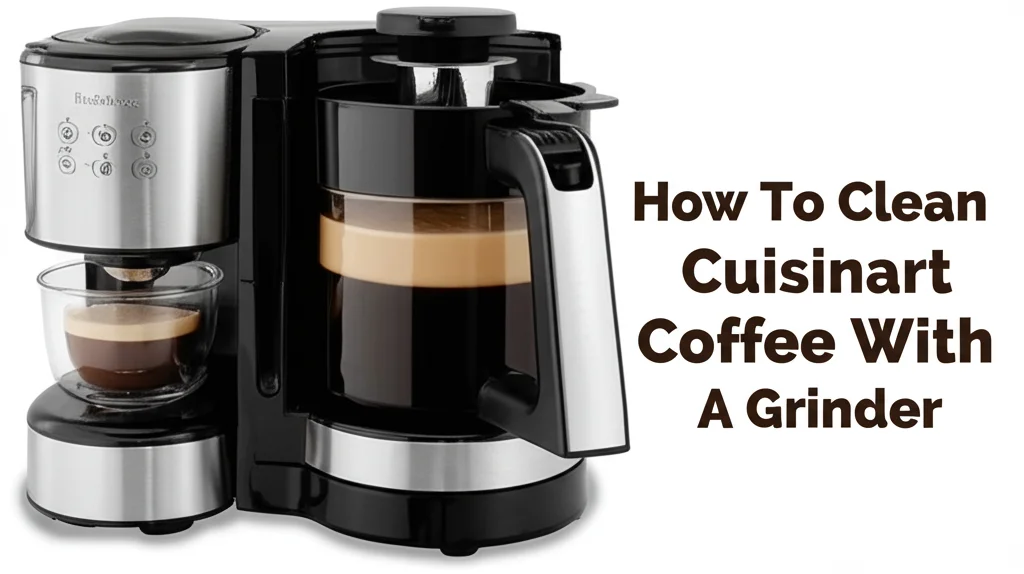· Kitchen Appliances · 7 min read
How To Clean A Black And Decker Thermal Coffee Maker

Keeping Your Brew Fresh: How To Clean A Black And Decker Thermal Coffee Maker
Do you love waking up to a fresh pot of coffee? A Black and Decker thermal coffee maker is a reliable way to start your day. But, like any appliance, it needs regular cleaning to function properly and deliver the best-tasting coffee. Ignoring cleaning can lead to mineral buildup, stale coffee flavors, and even a shortened lifespan for your machine. This article will guide you through everything you need to know about how to clean a Black and Decker thermal coffee maker, ensuring years of delicious brews. We’ll cover everything from daily rinses to deep cleaning and descaling.
Quick Answer: To clean a Black and Decker thermal coffee maker, regularly rinse the carafe and brew basket. Descale every 1-3 months using a vinegar and water solution, running a full brew cycle, then rinsing thoroughly with fresh water. This removes mineral buildup and keeps your coffee tasting its best.
Takeaway:
- Regular rinsing prevents coffee oil buildup.
- Descaling removes mineral deposits for optimal performance.
- Proper cleaning extends the life of your coffee maker.
Why Cleaning Your Black And Decker Thermal Coffee Maker Matters
Let’s face it, cleaning isn’t the most exciting task. However, cleaning your Black and Decker thermal coffee maker is crucial for several reasons. First, mineral deposits from hard water accumulate over time, impacting the brewing temperature and slowing down the process. This buildup, known as scale, can affect the flavor of your coffee, making it taste bitter or weak. Second, coffee oils can leave a residue that becomes rancid, contributing to unpleasant flavors. Finally, a clean coffee maker simply lasts longer. Regular maintenance prevents malfunctions and ensures your appliance continues to deliver a perfect cup of coffee for years to come.
Daily & Weekly Maintenance: Simple Steps for a Fresh Brew
Consistent, small efforts make a big difference. Daily maintenance is quick and easy, preventing major buildup. After each use, rinse the carafe, lid, and brew basket with warm, soapy water. This removes coffee oils and grounds that can contribute to stale flavors. For the thermal carafe, avoid abrasive cleaners, as they can scratch the interior.
Weekly, give these components a more thorough cleaning. You can even place the brew basket and lid in the dishwasher (check your model’s manual to confirm dishwasher safety). Don’t forget to wipe down the exterior of the coffee maker with a damp cloth to remove any spills or splatters. This keeps your kitchen looking tidy and prevents sticky residue from building up.
Deep Cleaning: Removing Coffee Oils and Residue
Over time, even with daily rinsing, coffee oils can build up inside the coffee maker. A deep cleaning tackles this residue, restoring your coffee’s flavor. Start by filling the water reservoir with a solution of equal parts white vinegar and water. Run a full brew cycle, allowing the solution to circulate through the system.
After the cycle completes, discard the vinegar solution and run two to three full brew cycles with fresh water only. This ensures all traces of vinegar are removed, preventing a vinegary taste in your coffee. Pay attention to the aroma – continue rinsing until the vinegar smell is completely gone. This deep cleaning process should be done every 1-3 months, depending on your water hardness and coffee consumption.
Descaling Your Black And Decker Thermal Coffee Maker: Tackling Mineral Buildup
Descaling is arguably the most important part of cleaning your Black and Decker thermal coffee maker. Hard water contains minerals like calcium and magnesium that deposit inside the machine, hindering performance. You’ll notice this as slower brewing times and weaker coffee. The descaling process removes these mineral deposits.
How to Descale: A Step-by-Step Guide
- Prepare the Solution: Mix equal parts white vinegar and water. The amount will depend on your coffee maker’s capacity.
- Fill the Reservoir: Pour the vinegar solution into the water reservoir.
- Brew Cycle: Run a full brew cycle.
- Let it Sit: After the brew cycle, turn off the coffee maker and let the vinegar solution sit in the reservoir for 30-60 minutes. This allows the vinegar to break down the mineral deposits.
- Rinse Thoroughly: Discard the vinegar solution and run 2-3 full brew cycles with fresh water only. Ensure all traces of vinegar are removed.
- Check for Residue: Inspect the carafe and brew basket for any remaining mineral deposits. If necessary, repeat the descaling process.
Cleaning the Thermal Carafe: Maintaining Temperature and Flavor
The thermal carafe is designed to keep your coffee hot for hours. However, it requires specific care to maintain its performance. Avoid using abrasive cleaners or scouring pads, as these can scratch the interior and reduce its insulating properties.
Instead, use warm, soapy water and a soft sponge or cloth. For stubborn stains, create a paste of baking soda and water, gently scrub the affected area, and rinse thoroughly. To prevent odors, occasionally fill the carafe with a solution of baking soda and water, let it sit overnight, and rinse well in the morning. Proper care of the thermal carafe ensures your coffee stays hot and flavorful for longer.
Troubleshooting Common Cleaning Issues
Sometimes, even with regular cleaning, you might encounter issues. Here are a few common problems and how to address them:
- Coffee Maker is Slow: This is usually a sign of mineral buildup. Descale your coffee maker as described above.
- Coffee Tastes Bitter: This could be due to stale coffee oils or mineral buildup. Deep clean and descale your machine.
- Unpleasant Odors: Rinse all components thoroughly with soapy water and consider a deep cleaning with vinegar.
- Clogged Spray Head: Remove the spray head (if removable) and soak it in vinegar to dissolve any clogs. Use a small brush or toothpick to clear any remaining debris. If you’re looking for more cleaning tips, you might find this article on how to clean bathroom floor without a mop helpful for tackling other household cleaning challenges.
Frequently Asked Questions (FAQs)
Q: How often should I descale my Black and Decker thermal coffee maker? A: It depends on your water hardness. If you have hard water, descale every month. With softer water, every 3 months is usually sufficient.
Q: Can I use lemon juice instead of vinegar to descale? A: Yes, lemon juice can be used as an alternative to vinegar. Use the same ratio of lemon juice to water as you would with vinegar.
Q: Is it safe to put the thermal carafe in the dishwasher? A: Check your coffee maker’s manual. Some models allow for dishwasher-safe carafes, while others recommend hand washing.
Q: How can I prevent mineral buildup in the first place? A: Using filtered water can significantly reduce mineral buildup.
Q: What’s the best way to remove coffee stains from the carafe? A: A paste of baking soda and water is effective for removing coffee stains. Let it sit for a few minutes before scrubbing gently.
Q: Can I use dish soap to clean the inside of the coffee maker? A: No, avoid using dish soap inside the coffee maker. It can leave a residue that affects the taste of your coffee.
Conclusion: Enjoying Fresh Coffee for Years to Come
Cleaning your Black and Decker thermal coffee maker doesn’t have to be a chore. By incorporating regular rinsing, deep cleaning, and descaling into your routine, you can ensure your machine continues to deliver a delicious cup of coffee for years to come. Remember, a clean coffee maker is a happy coffee maker! Prioritize these simple steps, and you’ll enjoy the benefits of a perfectly brewed coffee every time. Don’t let mineral buildup or stale oils ruin your morning ritual – take the time to clean your Black and Decker thermal coffee maker and savor the flavor. If you’re looking for more ways to keep your home sparkling, check out our guide on how to clean bacon grease from pan for tackling tough kitchen messes.