· Gaming Consoles · 8 min read
How To Clean A Wii U Disc Reader
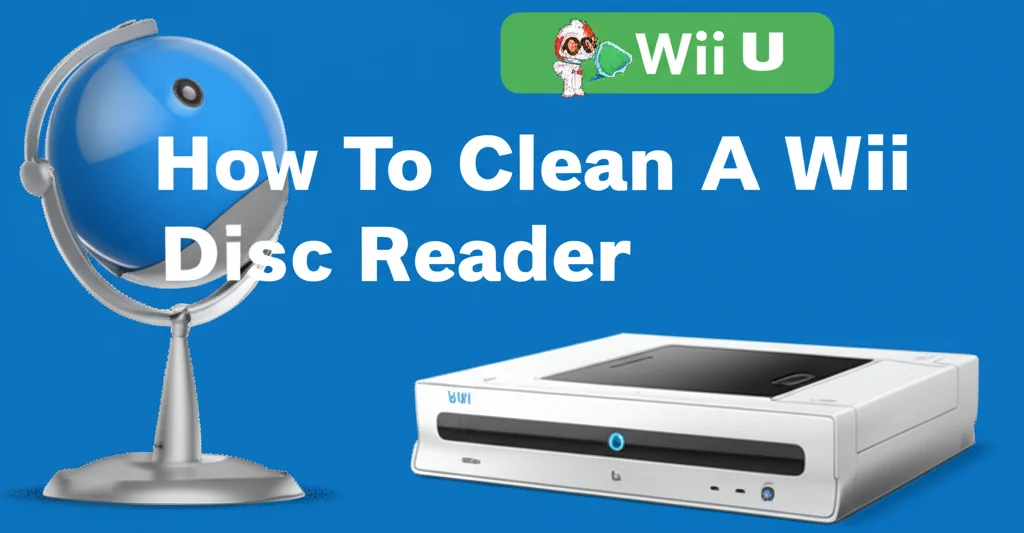
Keeping the Games Going: How To Clean A Wii U Disc Reader
Have you noticed your Wii U struggling to load games, skipping during gameplay, or outright refusing to read discs? Don’t immediately assume the worst – a dirty disc reader is a common culprit. Cleaning your Wii U disc reader is often a simple fix that can save you the cost and hassle of a repair or replacement. This article will guide you through the process, step-by-step, ensuring your console is back to enjoying your favorite games in no time. We’ll cover everything from identifying the problem to safely cleaning the lens, and even preventative measures to keep it running smoothly.
Takeaway:
- Regular cleaning prevents disc read errors.
- Use only approved cleaning methods and materials.
- Gentle handling is crucial to avoid damaging the lens.
- Prevention is key – store discs properly and keep the console dust-free.
Quick Answer:
To clean a Wii U disc reader, carefully power down and unplug the console. Use a commercially available disc cleaning disc, following the instructions provided. Alternatively, use a very soft, lint-free cloth slightly dampened with isopropyl alcohol (90% or higher) to gently clean the visible lens area.
1. Understanding Why Your Wii U Disc Reader Gets Dirty
Dust, debris, and even fingerprints can accumulate on the Wii U’s disc reader lens, hindering its ability to accurately read game discs. Think of it like trying to see clearly through a dirty window – the more grime, the harder it is to get a clear picture. Over time, this buildup can lead to frustrating issues like read errors, freezing, and even complete disc read failure. It’s important to understand that the disc reader is a delicate piece of equipment, and preventative maintenance is far easier than dealing with a broken console.
The Wii U uses a Blu-ray disc reader, which is more sensitive to dust and scratches than older DVD readers. This is because Blu-ray discs store data in a much denser format, requiring a more precise laser to read them. Therefore, keeping the lens clean is vital for optimal performance. Ignoring the problem can lead to further damage as the reader strains to compensate for the obstruction.
2. Gathering Your Cleaning Supplies
Before you begin, it’s essential to have the right tools on hand. Using the wrong materials can cause irreversible damage to the delicate laser lens. Here’s what you’ll need:
- Compressed Air (Optional): For blowing out loose dust. Use short bursts and hold the can upright.
- Disc Cleaning Disc: These are specifically designed for cleaning disc drives and are the safest option. You can find them online or at electronics stores.
- Isopropyl Alcohol (90% or Higher): If using a cloth, this is the preferred cleaning agent. Lower percentages contain more water, which can cause damage.
- Lint-Free Cloth: Microfiber cloths are ideal. Avoid paper towels or anything that leaves behind fibers.
- Small Phillips Head Screwdriver: Needed if you choose to access the lens directly (proceed with caution – see section 4).
- Good Lighting: Essential for clearly seeing the lens area.
Avoid using household cleaners, abrasive materials, or excessive moisture. These can permanently damage the disc reader. Remember, a gentle approach is always best.
3. Using a Disc Cleaning Disc: The Safest Method
A disc cleaning disc is the easiest and safest way to clean your Wii U’s disc reader. These discs have tiny brushes that gently clean the lens as they spin. Here’s how to use one:
- Power Down & Unplug: Completely shut down your Wii U and disconnect the power cable.
- Insert the Disc: Insert the disc cleaning disc as you would a regular game disc.
- Follow Instructions: Each disc cleaning disc comes with specific instructions. Typically, you’ll need to power on the console and let the disc run for a few cycles. The disc will usually make a whirring sound as the brushes clean the lens.
- Repeat if Necessary: If the problem persists, repeat the process 2-3 times.
- Remove & Test: Remove the cleaning disc and try playing a game to see if the issue is resolved.
Using a disc cleaning disc is a non-invasive method that minimizes the risk of damage. It’s a great first step to try before attempting more involved cleaning procedures. If you’re still experiencing issues after using a cleaning disc, it might be time to consider a more direct approach.
4. Manual Lens Cleaning (Proceed with Caution!)
If a disc cleaning disc doesn’t solve the problem, you can attempt to manually clean the lens. However, this is a more advanced procedure and carries a higher risk of damage. Proceed at your own risk! If you’re uncomfortable with disassembling your console, it’s best to consult a professional repair service.
- Power Down & Unplug: As always, completely shut down and unplug your Wii U.
- Disassemble the Console: You’ll need to open the Wii U’s case to access the disc reader. There are numerous online guides and videos demonstrating this process – search for “Wii U teardown” on YouTube.
- Locate the Lens: Carefully locate the Blu-ray disc reader lens. It’s a small, shiny component.
- Dampen the Cloth: Lightly dampen a lint-free cloth with isopropyl alcohol (90% or higher). Do not saturate the cloth! It should be barely damp.
- Gently Clean: Gently wipe the lens in a radial motion (from the center outwards). Do not apply excessive pressure!
- Allow to Dry: Allow the alcohol to evaporate completely before reassembling the console.
- Reassemble & Test: Carefully reassemble the Wii U and test with a game disc.
Remember, the lens is extremely delicate. Avoid touching it directly with your fingers. If you accidentally scratch the lens, you may need to replace the entire disc reader. For more information on console repair, you might find resources helpful like those discussing general electronics maintenance.
5. Preventing Future Disc Reader Issues
Cleaning your Wii U disc reader is important, but preventing issues in the first place is even better. Here are some tips to keep your console running smoothly:
- Proper Disc Storage: Store your Wii U game discs in their original cases, upright, and away from direct sunlight and dust.
- Handle Discs Carefully: Avoid touching the playing surface of the discs. Hold them by the edges.
- Keep the Console Dust-Free: Regularly dust the exterior of your Wii U and the surrounding area.
- Avoid Extreme Temperatures: Don’t expose your console to extreme heat or cold.
- Regular Cleaning: Use a disc cleaning disc every few months, even if you’re not experiencing any issues.
Taking these preventative measures can significantly extend the life of your Wii U’s disc reader and ensure years of gaming enjoyment. Just like maintaining a car, a little preventative care can save you a lot of trouble down the road.
6. Troubleshooting: What If Cleaning Doesn’t Work?
If you’ve cleaned the disc reader and are still experiencing problems, there are a few other things you can try:
- Try Different Discs: Rule out the possibility of a damaged disc. Try playing a different game.
- Check for Physical Obstructions: Inspect the disc drive for any visible obstructions, such as broken disc pieces.
- Software Update: Ensure your Wii U system software is up to date.
- Professional Repair: If none of these steps work, it’s likely that the disc reader is damaged and needs to be repaired or replaced by a qualified technician.
Don’t attempt to repair the console yourself if you’re not comfortable with electronics repair. You could cause further damage.
FAQ: Common Questions About Wii U Disc Reader Cleaning
Q: Can I use water to clean my Wii U disc reader?
A: No, absolutely not. Water can cause corrosion and short circuits, permanently damaging the delicate components of the disc reader. Always use isopropyl alcohol (90% or higher) if you’re cleaning manually.
Q: How often should I clean my Wii U disc reader?
A: It depends on how often you use your console and the environment it’s in. A good rule of thumb is to use a disc cleaning disc every 3-6 months.
Q: Is it normal for my Wii U to make noise when reading a disc?
A: Some noise is normal, but excessive grinding or clicking sounds could indicate a problem with the disc reader.
Q: What if my Wii U still won’t read discs after cleaning?
A: It’s possible the disc reader is damaged and needs professional repair or replacement.
Conclusion: Keep Your Wii U Gaming!
Cleaning your Wii U disc reader is a relatively simple process that can often resolve frustrating disc read errors. Whether you choose to use a disc cleaning disc or carefully attempt a manual cleaning, remember to prioritize safety and gentleness. By following the steps outlined in this guide and implementing preventative measures, you can keep your Wii U running smoothly and enjoy countless hours of gaming. Don’t let a dirty disc reader ruin your fun – take a few minutes to clean it and get back to playing your favorite games!




