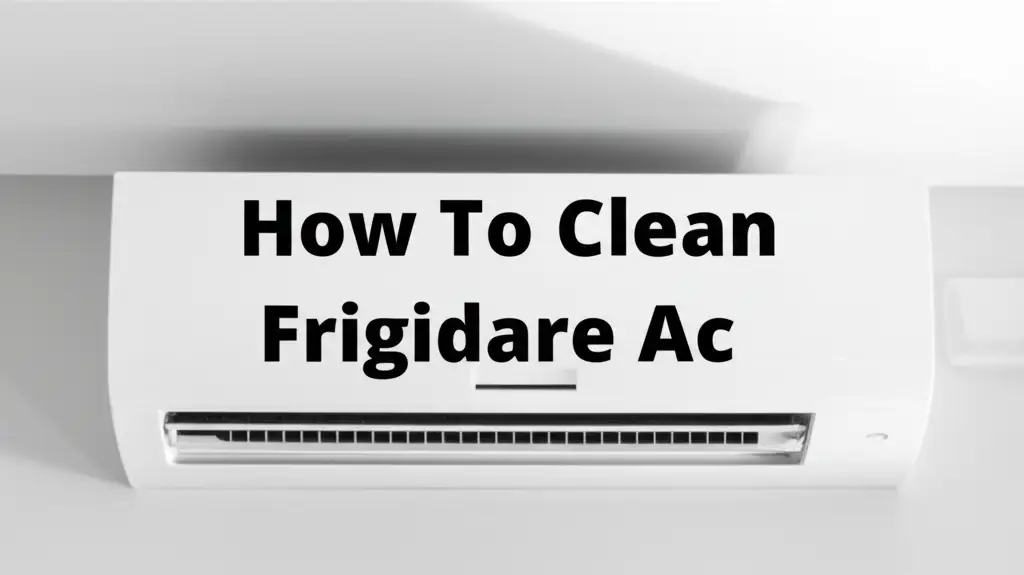· Home Maintenance · 13 min read
How To Clean Coway Air Purifier
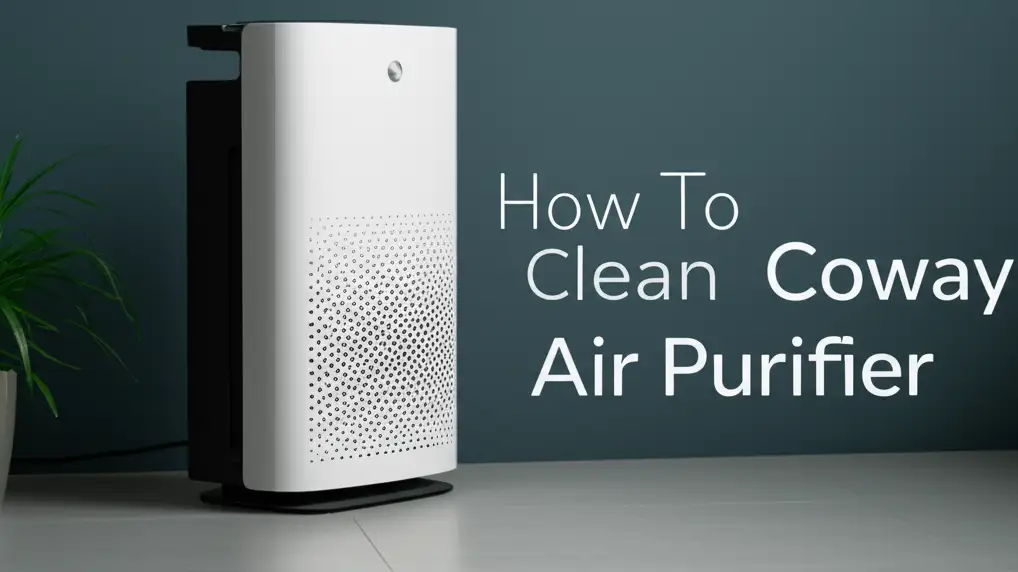
Keep Your Air Fresh: How to Clean Coway Air Purifier
Do you wonder if the air in your home is truly clean? Many people breathe dirty air every day. An air purifier helps, but a dirty air purifier cannot clean air well. Learning how to clean your Coway air purifier is simple. Regular cleaning keeps your unit working at its best. This article will guide you through each step. We will cover filter care, exterior wiping, and sensor cleaning. You will learn important tips to maintain your Coway unit. Proper care ensures you enjoy fresh, clean air for a long time.
Takeaway
- Regularly clean your Coway air purifier to maintain its efficiency.
- Follow specific instructions for each filter type, especially the washable pre-filter.
- Clean the exterior and air quality sensors for accurate readings and better air flow.
- Timely filter replacement is vital for optimal performance.
To clean a Coway air purifier, first unplug the unit for safety. Then, remove and wash the pre-filter with water. Gently vacuum the non-washable HEPA and deodorization filters. Wipe down the unit’s exterior and clean the air quality sensors. Follow your specific model’s manual for detailed steps and filter replacement schedules.
Why Cleaning Your Coway Air Purifier Matters for Air Quality
You probably bought your Coway air purifier to improve your indoor air. Over time, dust, pet dander, and other particles build up inside the unit. These particles collect on the filters. A dirty filter cannot trap new particles effectively. This means your air purifier stops cleaning the air efficiently.
Neglecting cleaning causes several problems. First, air flow decreases. Your unit works harder but moves less air. This wastes energy and raises your electricity bill. Second, dirty filters can become a breeding ground for bacteria or mold. You do not want a machine that is supposed to clean your air to then spread harmful things. Third, a dirty unit shortens its lifespan. Regular cleaning extends the life of your Coway air purifier. This saves you money on replacements. Keeping your air conditioner filter clean helps with similar issues, like restricted airflow and poor air quality. Learn how to clean your air conditioner filter for better performance.
Proper maintenance ensures your Coway unit cleans your air as it should. It keeps your home environment healthy. A clean Coway air purifier runs quietly and efficiently. It continues to remove allergens, odors, and pollutants from your space. This proactive care helps you breathe easier.
Gathering Your Tools: What You Need to Clean Your Coway Purifier
Before you start cleaning your Coway air purifier, get all your supplies ready. Having everything at hand makes the process smoother. You do not need many tools. Most items are common household things. This task is simple and straightforward.
First, you need a soft, lint-free cloth. This is for wiping down the outer surfaces. Next, grab a vacuum cleaner. Make sure it has a brush attachment. This attachment is perfect for gently cleaning filters. You will also need warm water. A mild dish soap can be helpful for the washable pre-filter. A small, soft brush or a cotton swab may be useful for cleaning sensors. Lastly, you might need a flat, dry surface. This is for drying any washed parts.
Safety is important. Always unplug your Coway air purifier before you begin any cleaning. Do not skip this step. Unplugging prevents electric shock. It also prevents the unit from accidentally turning on. Once unplugged, you are ready to start. Having the right tools makes the job easy.
Step-by-Step Guide: Cleaning the Pre-Filter
The pre-filter is the first line of defense in your Coway air purifier. It captures larger particles like dust, hair, and pet fur. Because it catches so much, this filter gets dirty fastest. Thankfully, most Coway pre-filters are washable. This makes them easy to clean and reuse. This step is crucial for maintaining good air flow.
Start by turning off and unplugging your Coway air purifier. Locate the pre-filter. On most Coway models, you will find it behind the front cover. Gently open the cover and remove the pre-filter. It usually slides out easily. You will see a layer of dust and debris on it.
Take the pre-filter to a sink. Rinse it under lukewarm running water. You can use a mild dish soap if the filter is very dirty. Gently rub the filter with your hands or a soft brush to dislodge stubborn grime. Make sure water flows through all parts of the filter. Rinse until the water runs clear. After rinsing, shake off excess water. Let the filter air dry completely before putting it back. Place it on a clean towel or drying rack. Ensure it is bone dry. Reinstalling a wet filter can cause mold growth or damage. This whole process usually takes only a few minutes, plus drying time. This is similar to how you would clean a foam air filter, which also requires thorough drying. Find more tips on how to clean a foam air filter here.
Maintaining Advanced Filters: HEPA and Deodorization Filters
Your Coway air purifier uses more than just a pre-filter. It also has advanced filters like the True HEPA filter and the activated carbon deodorization filter. These filters trap tiny particles and remove odors. They are essential for truly clean air. It is important to know how to care for them.
Unlike the pre-filter, HEPA and activated carbon filters are not washable. Washing them will damage their delicate structure. Water destroys their ability to capture particles and odors. Never put these filters under water. Instead, these filters need gentle cleaning.
To clean these filters, first unplug your Coway unit. Remove the front cover and take out the pre-filter. You will see the HEPA filter and often the deodorization filter behind it. Carefully lift them out. Take them to an outdoor area or a place where dust can settle without issue. Use a vacuum cleaner with a soft brush attachment. Gently vacuum the surface of the filters. Move the brush lightly over the filter pleats. This removes dust and larger debris. Do not press hard. Avoid rubbing or scrubbing the filter material. This process helps extend their life.
Remember, vacuuming is a temporary measure. These filters have a limited lifespan. They need replacement over time. Your Coway unit usually has a filter replacement indicator light. Pay attention to this light. When it turns on, it is time to buy new filters. Ignoring this light means your air purifier is no longer working well. Replacing filters ensures your unit continues to clean your air effectively. This filter maintenance is similar to maintaining other air purifiers. For instance, knowing how to clean a Levoit air filter also involves gentle vacuuming and timely replacement.
Cleaning the Exterior and Air Quality Sensors
While the filters do the heavy lifting, the exterior of your Coway air purifier also needs attention. Dust collects on the outside casing. This dust can enter the unit and reduce air flow. A clean exterior also keeps your unit looking good. More importantly, many Coway models have air quality sensors. These sensors detect pollutants in the air. Keeping them clean ensures accurate readings and optimal performance.
First, unplug your Coway air purifier. Take a soft, lint-free cloth. Dampen it slightly with water. You can add a drop of mild, non-abrasive cleaner if needed. Gently wipe down all exterior surfaces. Pay attention to the air intake and output vents. Dust often gathers there. Make sure no water drips into the internal components. Dry the exterior thoroughly with a dry cloth after wiping.
Next, find the air quality sensor. The location varies by model. Usually, it is a small opening or panel on the side or back of the unit. Refer to your Coway user manual for its exact spot. Dust can easily block this sensor. A dusty sensor gives false readings. It might show good air quality even when it is bad. It might also cause the unit to run on low speed when it should be running faster.
To clean the sensor, use a cotton swab. Slightly dampen the cotton swab with water. Gently insert it into the sensor opening. Rotate it to pick up any dust. Do not use excessive force. Some models may have a small cover over the sensor that you need to open. Clean both the sensor lens and any surrounding areas. Let it air dry completely before closing the cover or plugging the unit back in. Regular sensor cleaning ensures your Coway air purifier responds correctly to changes in your air quality. This helps your unit adapt and clean your air efficiently. It is a small step with a big impact on performance.
Reassembly and Post-Cleaning Checks for Your Coway
You have cleaned all the filters and the exterior of your Coway air purifier. Now, it is time to put everything back together. Proper reassembly is important. It ensures your unit works correctly and safely. Do not rush this step. Take your time to align everything.
First, make sure all parts are completely dry. This is especially true for the pre-filter. A damp filter can lead to mold or mildew growth inside your unit. Place the HEPA and activated carbon filters back into their slots. They usually fit only one way. Ensure they are seated firmly. Then, slide the pre-filter back into its position. Close the front cover securely. You should hear a click or feel it latch.
Once the unit is reassembled, plug it back into the power outlet. Turn the Coway air purifier on. Listen for any unusual noises. Check the air flow. It should feel stronger and cleaner than before. Many Coway models have filter reset buttons or indicators. After cleaning or replacing filters, you often need to reset these lights. Look in your user manual for your specific model’s instructions. Usually, you press and hold a button for a few seconds. This tells the unit you have serviced the filters. Resetting ensures the filter life indicator works correctly for the next cycle.
If you notice any problems, like a strange sound or a filter light that does not turn off, check your work. Reopen the unit. Make sure all filters are installed correctly. Sometimes, a filter is not seated properly, triggering an error. If problems persist, consult your Coway user manual or customer support. This final check confirms your cleaning efforts were successful. You can now enjoy fresh, clean air once again.
Troubleshooting Common Coway Cleaning Issues
Even after cleaning your Coway air purifier, you might encounter some minor issues. Do not worry; most are easy to fix. Knowing common problems and their solutions saves you time and frustration. Let’s look at some things you might face.
Sometimes, after cleaning, your air purifier might still have a strange smell. This can happen if the pre-filter was not completely dry before reinstallation. Moisture can cause a musty odor or even mold. Always ensure the pre-filter is bone dry. Another reason could be that the HEPA or deodorization filters are very old. Even if you vacuum them, they might be saturated with odors. In this case, replace them. Remember, activated carbon filters especially absorb odors, but they fill up over time. If your unit still smells after thorough drying and cleaning, new filters are often the answer.
A common issue is the filter replacement light staying on after you clean or replace filters. This usually means you forgot to reset the filter indicator. Each Coway model has a specific way to reset this light. Check your user manual for the exact button or sequence to press. It often involves pressing and holding the ‘Filter Reset’ button for a few seconds. If you do not reset it, the unit does not know you have serviced the filters.
If you notice reduced airflow or the unit seems louder, check the filters again. The pre-filter might not be completely clean. Or, the HEPA filter could be very clogged and needs replacement. Make sure the air intake and output vents are not blocked. Ensure no large objects or furniture are too close to the unit. Dust or debris inside the unit, not on the filters, can also cause issues. If all else fails, and the unit behaves unusually, contact Coway customer support. They can offer specific troubleshooting tips for your model. Remember, regular maintenance prevents most of these problems.
Frequently Asked Questions
How often should I clean my Coway air purifier?
You should clean the pre-filter every 2-4 weeks, depending on air quality and usage. Wipe the exterior monthly. The HEPA and deodorization filters need vacuuming every few months. Replace them according to your unit’s filter indicator or every 6-12 months, depending on the model and use.
Can I wash the HEPA filter in my Coway air purifier?
No, you should never wash the HEPA filter or the activated carbon deodorization filter. Washing these filters will damage their delicate structure and destroy their ability to clean the air. Instead, gently vacuum them to remove surface dust and replace them when necessary.
What happens if I don’t clean my Coway air purifier?
If you do not clean your Coway air purifier, its performance will drop. Filters will clog, reducing airflow and cleaning efficiency. The unit will work harder, consume more energy, and its lifespan may shorten. Dirty filters can also harbor mold or bacteria, releasing them back into your air.
How do I know when to replace Coway filters?
Most Coway air purifiers have a filter replacement indicator light. This light will illuminate when it is time to replace the HEPA and deodorization filters. You can also refer to your user manual for recommended replacement schedules, typically every 6-12 months for the main filters.
What cleaning solutions are safe for my Coway?
For the washable pre-filter, use lukewarm water and a mild dish soap if needed. For the exterior, use a soft cloth dampened with water. You can add a tiny amount of mild, non-abrasive, all-purpose cleaner. Avoid harsh chemicals, bleach, or abrasive pads, as these can damage the unit’s surfaces.
Why does my Coway air purifier still smell after cleaning?
A lingering smell after cleaning usually means the washable pre-filter was not completely dry before reinstallation. It can also mean the non-washable HEPA or activated carbon filters are old and saturated with odors. If completely dry, replacing the main filters is often the solution for persistent odors.
Enjoying Clean Air: Your Coway Air Purifier’s Best Friend
You now know how to clean your Coway air purifier. This simple care makes a big difference. Regular cleaning keeps your unit working well. It ensures you breathe truly clean air every day. Remember, a clean filter is a happy filter. It captures more pollutants. It also helps your Coway unit last longer.
Taking a few minutes each month for maintenance pays off. You save money on energy. You avoid costly repairs or replacements. Most importantly, you protect your family’s health. Do not wait for your air quality to drop. Make cleaning your Coway air purifier a regular habit. You will feel the difference in the air you breathe. Start cleaning your Coway today.
- Coway air purifier
- air purifier cleaning
- filter maintenance
- home air quality
- Coway Airmega