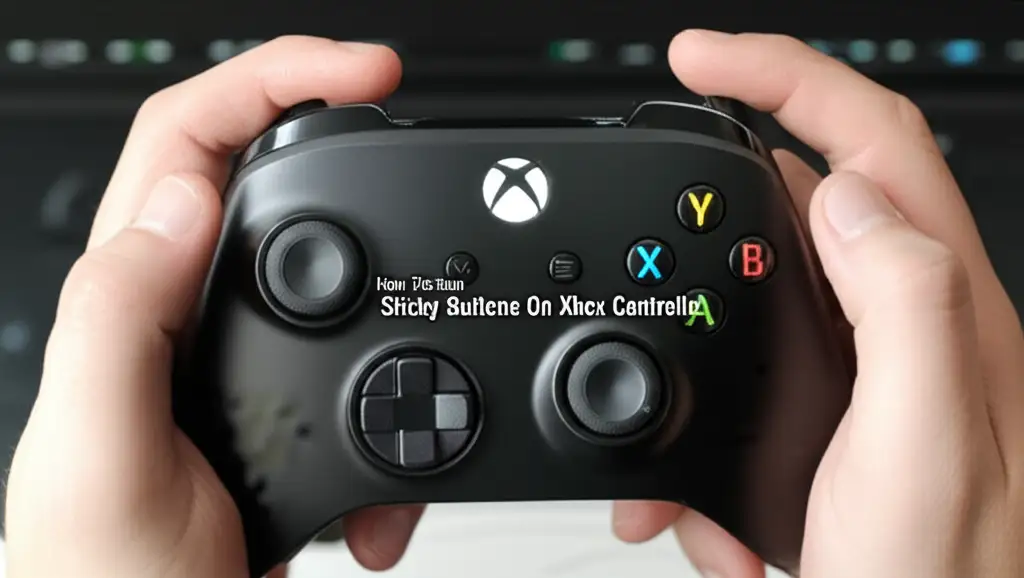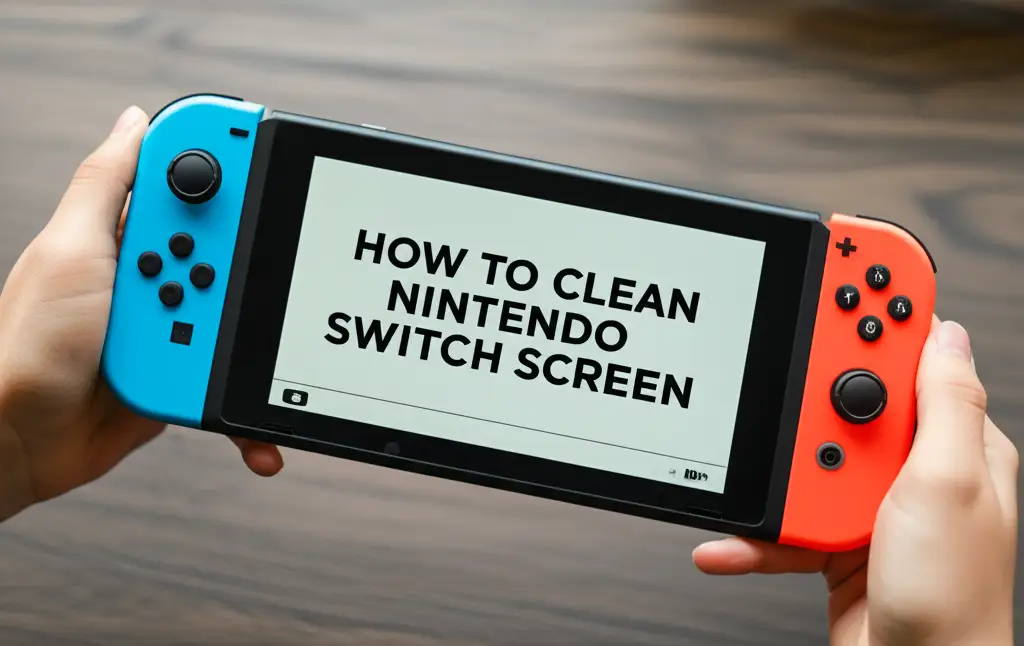· Electronics Cleaning · 21 min read
How To Clean Kindle Screen
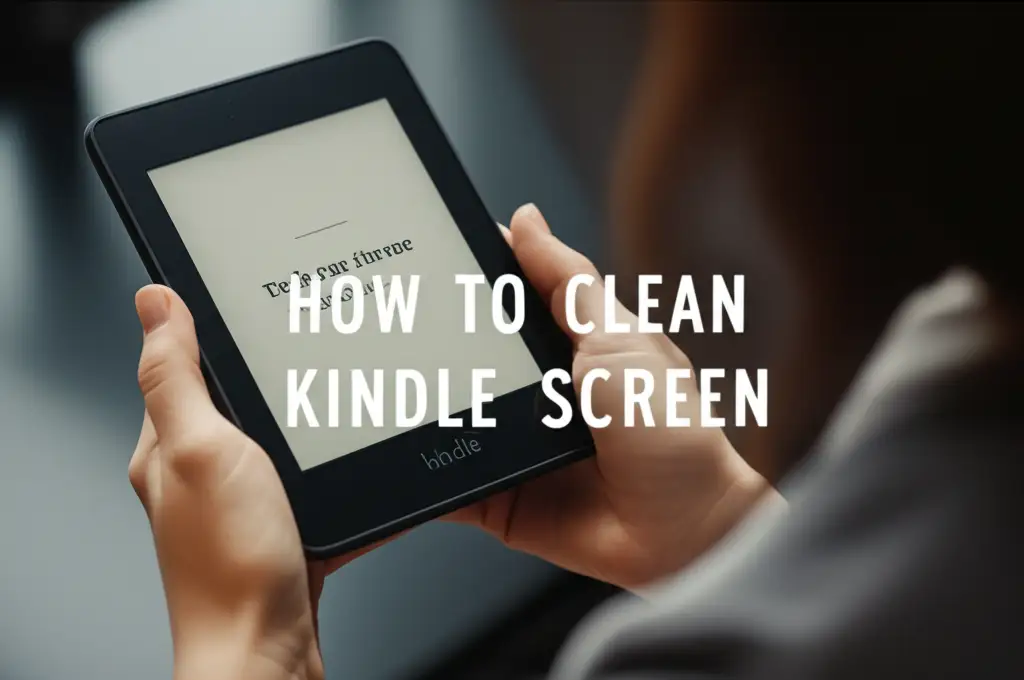
Clean Your Kindle Screen: A Simple Guide
There is nothing quite like diving into a good book on your Kindle. The crisp text and lightweight design make reading a joy. However, after many hours of use, you might notice something distracting: a dirty screen. Fingerprints, smudges, and dust can collect on your Kindle screen, making text harder to read. A dirty screen diminishes your reading experience.
Many people wonder how to clean Kindle screen surfaces without causing damage. It is a common concern because Kindles use special E Ink displays. These screens are different from phone or tablet screens. Using the wrong cleaning methods or harsh chemicals can permanently damage your device. I want to help you keep your Kindle looking great and performing well. This article provides a comprehensive guide. You will learn the correct tools and methods for cleaning your Kindle screen safely. We will cover everything from quick dust removal to tackling stubborn smudges. You will enjoy crystal-clear reading once more.
Takeaway
Keeping your Kindle screen clean ensures a better reading experience and prolongs device life.
- Use a soft, lint-free microfiber cloth for daily dust and light smudges.
- Dampen the cloth with a small amount of distilled water for stubborn marks.
- Always power off your Kindle before cleaning it.
- Avoid harsh chemicals, abrasive materials, or excessive moisture.
- Clean gently and wipe in one direction.
To clean your Kindle screen, turn off the device first. Use a clean, dry microfiber cloth to wipe away dust and light smudges. For stubborn marks, lightly dampen the cloth with distilled water. Gently wipe the screen in one direction. Never spray liquid directly onto the screen. Always avoid harsh chemicals to protect your device’s display.
Understanding Your Kindle Screen: E Ink Technology and Care
Your Kindle uses E Ink technology for its display. This technology creates a paper-like reading experience. It is very different from the LCD or OLED screens on your phone or tablet. E Ink displays are not backlit in the same way. They use tiny charged particles to form text and images. This design makes them excellent for reading in direct sunlight. It also means they are very power-efficient.
However, the nature of E Ink screens also means they require specific cleaning methods. They are more delicate than glass smartphone screens. They can be sensitive to pressure and certain liquids. Harsh cleaners can strip away protective coatings or damage the display’s inner layers. This damage can lead to splotches, ghosting, or unresponsive areas. You must be careful to avoid these problems. Proper care ensures your Kindle lasts for many years. It also maintains its signature paper-like clarity. Understanding this technology is the first step to knowing how to clean Kindle screen without harm.
It is important to remember that not all screens are the same. What works for a laptop or TV screen may not be right for your Kindle. For example, some devices have glass screens that can handle stronger cleaners. Kindles do not. This distinction is crucial for device longevity. Knowing your screen type helps you choose the correct approach.
Essential Cleaning Supplies for Your Kindle Screen
Having the right tools makes all the difference when you clean your Kindle screen. You do not need many items, but the ones you use must be safe and effective. Using incorrect materials can scratch or damage the delicate E Ink display. I always recommend gathering your supplies before you begin. This ensures a smooth and quick cleaning process.
First, you need a high-quality microfiber cloth. These cloths are soft, lint-free, and designed to pick up dust and oils without scratching. They are far superior to paper towels or regular fabric cloths. Paper towels can leave tiny scratches. Regular cloths might leave lint. Make sure your microfiber cloth is clean. A dirty cloth can rub debris back onto the screen. This can cause more smudges or even scratches. You can buy these cloths at electronics stores or online.
Next, you might need a small amount of distilled water. Distilled water is purified water. It does not contain minerals or impurities that tap water might have. These minerals can leave streaks or residue on your screen. You should only use distilled water if a dry cloth is not enough for stubborn marks. Never use tap water directly on your Kindle screen. Keep the amount of water very small. The goal is to lightly dampen the cloth, not soak it. This helps protect the electronic components inside your device.
In some cases, a small soft-bristle brush, like a clean, new paintbrush, can be helpful. You can use it to gently brush away dust or debris from around the screen edges or buttons. This helps loosen particles before you wipe the screen. However, be very gentle. The bristles must be soft to prevent any scratches. Avoid using canned air, as it can be too forceful and push debris further into cracks. These few simple tools are all you need to keep your Kindle screen spotless.
Step-by-Step Guide to Cleaning Your Kindle Screen
Cleaning your Kindle screen is a simple process when you follow the right steps. I will guide you through each stage to ensure your device remains safe and clean. This method focuses on gentle care and effective dirt removal. By following these instructions, you can confidently how to clean Kindle screen effectively every time.
Power Off Your Kindle
Before you start any cleaning, always power off your Kindle. Do not just put it to sleep. A powered-off device is safer. It prevents accidental touches or changes to settings during cleaning. It also reduces any minimal electrical risk. Press and hold the power button for a few seconds until you see the power off option. Confirm your choice. This step is crucial for device protection.
Remove Loose Dust and Debris
Begin by gently wiping the screen with a clean, dry microfiber cloth. Use light, circular motions to pick up dust, lint, and loose particles. Do not press hard. The goal here is to remove surface dirt without pushing it into the screen. For dust in corners or along the bezel, you can use a soft brush. Gently sweep the dust away. Avoid using excessive force. If your screen only has dust, this step might be all you need.
Tackle Smudges and Fingerprints
For fingerprints and smudges, you will need a slightly different approach. Take your clean microfiber cloth. Lightly dampen a small section of it with distilled water. The cloth should be barely damp, not wet. There should be no dripping. Never spray water directly onto your Kindle screen. Water can seep into the device and cause damage.
Gently wipe the smudged areas of the screen with the damp part of the cloth. Use slow, consistent strokes in one direction. Wipe from top to bottom or side to side. Avoid rubbing vigorously. Focus on lifting the smudges rather than pushing them around. If the smudges are stubborn, you might need to go over them a few times. Each time, make sure the cloth section is clean. Many screens, like those on mobile phones or Nintendo Switch consoles, benefit from a similar gentle, damp-cloth method.
Dry and Buff the Screen
After cleaning, use a dry part of your microfiber cloth to gently buff the screen. This removes any remaining moisture or streaks. Wipe in the same gentle, consistent direction. The goal is a streak-free, clear screen. Allow your Kindle to air dry completely for a few minutes before turning it back on. This ensures all moisture has evaporated. Following these steps helps you how to clean Kindle screen for clear viewing.
Tackling Stubborn Smudges and Fingerprints on Your Kindle
Sometimes, a simple wipe with a dry cloth is not enough. Your Kindle screen can accumulate stubborn smudges, greasy fingerprints, or even dried spills. These marks can be frustrating. They obscure text and make reading difficult. Dealing with these requires a bit more attention. But it still involves gentle care. I will share methods to remove these persistent blemishes without harming your device.
Start by ensuring your Kindle is powered off. As mentioned before, this is a non-negotiable first step. Gather your distilled water and a fresh, clean microfiber cloth. For greasy fingerprints or sticky residue, a dry wipe might just spread the mess. We need to lift the grime.
Lightly dampen a corner of your microfiber cloth with distilled water. I mean truly lightly damp. You should barely feel moisture on your fingertips. It should not be wet enough to leave visible water droplets on the screen. Gently press the damp spot onto the stubborn smudge. Let it sit for a moment to start dissolving the grime. Do not rub yet. This brief contact helps loosen the dirt.
Now, with very little pressure, wipe the area. Use a single, steady motion. If the smudge is still there, re-dampen a clean part of your cloth and repeat. It is better to make several gentle passes than one hard rub. Hard rubbing can damage the E Ink display. It can also push the grime deeper into textured surfaces. Think of it like gently blotting a stain. This method works well for removing common smudges, much like you might clean fingerprints off a TV screen or a MacBook screen.
After the smudge is gone, immediately use a dry, clean section of your microfiber cloth to buff the area. This removes any moisture residue and prevents streaks. Streaks are often caused by water drying on the screen. Drying quickly helps. If a mark is truly stuck, such as old sticky residue, you might consider a tiny drop of 70% isopropyl alcohol on a separate microfiber cloth as a last resort. However, test it on an inconspicuous area first, and use it sparingly. Most Kindle screens have an oleophobic coating. Alcohol can degrade this coating over time. Distilled water is almost always enough.
Maintaining a Clean Kindle Screen: Prevention and Regular Upkeep
Cleaning your Kindle screen effectively is important. But preventing it from getting excessively dirty in the first place saves you time and effort. Regular maintenance keeps your display pristine. It also extends the life of your device. I have found that a few simple habits make a big difference. These practices ensure your reading experience is always clear and enjoyable.
Daily Dusting
Dust is everywhere. It settles on surfaces, including your Kindle screen. A quick, daily wipe with a clean, dry microfiber cloth can prevent dust buildup. This takes only a few seconds. Do it before you start reading or after you finish. This prevents dust from mixing with skin oils and becoming sticky grime. This simple habit keeps your screen consistently clear. It is much easier to wipe away dry dust than a caked-on film.
Using a Case or Sleeve
A protective case or sleeve is your Kindle’s best friend. When you are not reading, keep your Kindle in its cover. This protects the screen from dust, spills, and accidental scratches. Many Kindle cases have a front flap that automatically puts the device to sleep. This flap also acts as a physical barrier. It keeps the screen clean while the Kindle is in your bag or on a table. Consider a case with a soft inner lining. This lining can gently clean the screen each time you open and close the cover. This is a passive way to maintain cleanliness.
Avoiding Direct Contact with Oils and Lotions
Our hands carry natural oils, lotions, and sometimes food residue. These substances transfer directly to your Kindle screen during use. Wash your hands before reading. Avoid applying hand creams or lotions right before picking up your Kindle. If you are eating, keep your Kindle away from food. This prevents greasy smudges and sticky marks. This simple awareness reduces how often you need to perform a deep clean. It is like preventing fingerprints on any touch screen computer.
Regular Gentle Wiping
Even with prevention, some smudges are inevitable. A quick, gentle wipe once or twice a week with a slightly damp microfiber cloth (using distilled water) can keep minor smudges from becoming major problems. This is a light cleaning routine. It prevents dirt from building up and becoming difficult to remove. Think of it as a hygiene routine for your Kindle. It maintains the clarity of your screen, much like you would regularly clean an iPhone screen protector. By adopting these small habits, you will how to clean Kindle screen less often. Your Kindle will always be ready for your next reading adventure.
What NOT to Use When Cleaning Your Kindle Screen
Knowing what to avoid is as important as knowing what to use when you clean your Kindle screen. Using the wrong products or methods can cause permanent damage. This damage often costs more to repair than a new Kindle. I want to make sure you protect your valuable e-reader. So, pay close attention to this list of forbidden items.
Harsh Chemicals and Solvents
Never use household cleaning products on your Kindle screen. This includes window cleaner, kitchen sprays, ammonia-based cleaners, bleach, or abrasive cleaners. These products contain harsh chemicals. They can strip away the oleophobic coating on your screen. This coating repels fingerprints and oils. Once it is gone, your screen will get smudged more easily. The chemicals can also react with the E Ink display. This can lead to permanent discoloration, haziness, or even make the screen completely unreadable. Stick to distilled water or specialized electronics cleaners designed for delicate screens.
Abrasive Materials
Do not use paper towels, tissues, rough cloths, or abrasive sponges. These materials might feel soft to your skin, but they are coarse at a microscopic level. They can leave tiny scratches on your Kindle’s display. These scratches accumulate over time. They make your screen appear dull and hazy. Once scratched, these marks are permanent. Always use a clean, soft microfiber cloth. These cloths are specifically designed to be gentle on sensitive surfaces.
Excessive Moisture or Spraying Directly
Never spray water or any liquid directly onto your Kindle screen. The Kindle is an electronic device. Liquids can seep into the edges of the screen or through tiny gaps in the casing. This can damage internal components. Water damage is often irreversible. It can short-circuit the device or corrode its delicate parts. Always apply liquid to your microfiber cloth first. Make sure the cloth is only damp, not wet. There should be no dripping.
Air Compressors or Canned Air
While canned air can remove dust from keyboards, it is not ideal for Kindle screens. The force of the air can be too strong. It can potentially damage the E Ink particles under the screen. It can also blow dust and debris further into the device’s tiny crevices. This can trap dirt inside. Use a soft brush for stubborn dust instead.
By avoiding these common mistakes, you significantly reduce the risk of damaging your Kindle. Your device will remain in top condition. This means you can keep enjoying your books without any screen issues. Learning how to clean Kindle screen effectively means knowing what not to do.
Advanced Tips for Kindle Screen Care and Longevity
Beyond basic cleaning, there are additional steps you can take to ensure your Kindle screen stays in peak condition for years. These advanced tips focus on preventing wear and tear. They also maintain optimal reading clarity. I have found these practices extend the life and visual appeal of my own e-readers.
Consider a High-Quality Screen Protector
Many people use Kindles without screen protectors. However, a good quality screen protector offers an extra layer of defense. It guards against scratches, scuffs, and impacts. Choose a protector specifically designed for your Kindle model. Look for anti-glare or matte finishes if you read a lot in bright light. These protectors can mimic the feel of the E Ink display. They do not typically affect reading quality. If the protector gets scratched or dirty, you can simply replace it. This protects the original screen underneath. This is a useful tip, much like caring for any flat screen device.
Optimal Storage Practices
Where you store your Kindle matters. Avoid leaving it in direct sunlight for long periods. Extreme heat can potentially damage the E Ink display. It can also degrade the battery. Store your Kindle in a cool, dry place. Keep it away from sources of moisture, like bathrooms. If you are traveling, always put your Kindle in a protective case. This prevents damage from pressure or impacts in your bag. A well-protected Kindle is less likely to need intensive cleaning or repair.
Gentle Handling and Pressure Avoidance
E Ink screens are durable but not indestructible. Avoid placing heavy objects on top of your Kindle. Do not press hard on the screen with your fingers or styluses. Excessive pressure can cause temporary or permanent damage to the E Ink particles. This can lead to blotches or dead pixels. When cleaning, remember to use only light pressure. When reading, use a light touch for page turns. Gentle handling ensures your screen remains clear and responsive.
Periodic Deep Cleaning (Infrequent)
While daily or weekly light cleaning is important, a very infrequent “deep clean” can be helpful. This is only if your screen develops persistent, non-smudge related residue. In such rare cases, some users report success with a tiny amount of 70% isopropyl alcohol on a cotton swab. Use this only for precise, targeted spots. Alcohol can be harsh on coatings. Apply only to the spot. Immediately wipe with a clean, damp microfiber cloth, then buff dry. This method should be a last resort. It should only be used if distilled water fails. It is not part of routine cleaning.
By incorporating these advanced tips, you move beyond just knowing how to clean Kindle screen. You embrace a holistic approach to Kindle maintenance. This ensures your device serves you well for countless hours of enjoyable reading.
What Causes Kindle Screens to Get Dirty?
Understanding why your Kindle screen gets dirty helps in preventing future smudges and maintaining its pristine condition. It’s not just random dirt appearing. Specific interactions cause the buildup of grime over time. I have observed a few common culprits that contribute to a dirty Kindle display.
Fingerprints and Skin Oils: This is the most common reason. Every time you touch your Kindle screen to turn a page, select a book, or navigate menus, you transfer natural oils and microscopic debris from your fingertips. Our skin has oils, even when clean. These oils accumulate, creating smudges that reflect light and obscure the display.
Dust and Lint: Kindles are often carried in bags, placed on bedside tables, or left in open spaces. Dust particles and lint from clothes or blankets easily settle on the screen. E Ink screens often have a slightly textured, matte finish which can attract and hold onto these tiny particles more readily than glossy screens. Over time, this dust can form a visible layer, making the screen appear dull.
Environmental Factors: Depending on where you use your Kindle, it can pick up different types of dirt. If you read while cooking or eating, food particles, grease, or sticky residues can transfer from your hands to the screen. Reading outdoors can expose your Kindle to pollen, dirt, or even fine sand, especially if it’s windy.
Moisture and Residue: Accidental splashes from drinks or even high humidity can leave water spots on the screen. If these dry without being wiped, they can leave behind mineral deposits or residues that are harder to remove than fresh water droplets. Sometimes, residual cleaning agents from previous, improper cleaning attempts can also leave a haze.
Knowing these causes highlights why proper cleaning and preventative measures are so important. It is not just about wiping. It is about understanding the source of the dirt. This helps you manage it effectively. By reducing these interactions, you reduce how often you need to clean your Kindle screen.
Protecting Your Kindle Screen from Future Damage
Taking proactive steps is key to keeping your Kindle screen clean and undamaged for the long term. Prevention is always easier than repair. After learning how to clean Kindle screen, you should learn how to keep it clean. I apply these protective measures to all my e-readers. They help maintain clarity and functionality, ensuring my device always looks new.
Invest in a Quality Case
A good quality case is the first line of defense for your Kindle. Choose a case that fully covers the screen when not in use. Many Kindle cases feature a front cover that snaps shut. This cover protects the screen from dust, scratches, and accidental spills. Some even have a soft microfiber lining. This lining can gently wipe the screen clean each time you open and close the cover. A sturdy case also protects your Kindle from bumps and drops. This reduces the risk of impact damage to the screen itself.
Handle with Care
Always handle your Kindle gently. Avoid putting excessive pressure on the screen, even when turning pages. E Ink displays are durable but can be damaged by sharp impacts or strong localized pressure. Do not place heavy objects on top of your Kindle. Do not toss it into a bag without proper protection. Be mindful of where you set it down. A flat, clean surface is always best. This general care helps prevent both scratches and internal screen damage.
Keep Hands Clean
This seems obvious, but clean hands are crucial for a clean screen. Before picking up your Kindle, wash your hands. Avoid using hand lotions or creams just before reading. The oils and chemicals in these products transfer directly to your screen. This creates greasy fingerprints and smudges. If you are eating or cooking, put your Kindle away until your hands are clean and dry. This simple habit drastically reduces screen contamination.
Store Properly When Not in Use
Proper storage extends your Kindle’s life. When you finish reading, store your Kindle in its case or a dedicated sleeve. Keep it away from direct sunlight, extreme temperatures, and excessive humidity. High heat can damage the E Ink technology. Humidity can cause internal issues. Storing it safely prevents dust buildup. It also protects against accidental damage from pets or children.
By consistently applying these protective measures, you can minimize how often your Kindle screen gets dirty. You will ensure it remains clear and functional for years to come. This allows you to enjoy countless hours of reading without distraction from a grimy screen.
FAQ Section
How often should I clean my Kindle screen?
You should clean your Kindle screen as needed. For light dust, a quick dry wipe daily or every few days is good. For fingerprints and smudges, clean them when they become noticeable or distracting. A thorough cleaning once a week or every two weeks helps prevent buildup.
Can I use rubbing alcohol to clean my Kindle screen?
I do not recommend using rubbing alcohol for regular cleaning. Alcohol can strip the oleophobic coating from your Kindle screen over time. This makes the screen more prone to smudges. Stick to distilled water and a microfiber cloth for most cleaning. Use alcohol only for very stubborn, specific spots as a last resort, and sparingly.
Is it safe to use screen cleaning sprays on my Kindle?
No, it is not safe to use general screen cleaning sprays. Many sprays contain harsh chemicals harmful to E Ink displays. Also, never spray liquid directly onto your Kindle screen. This can cause water damage to the internal electronics. Always apply a small amount of distilled water to a microfiber cloth first.
What kind of cloth is best for cleaning a Kindle screen?
The best cloth for cleaning a Kindle screen is a clean, soft, lint-free microfiber cloth. These cloths are gentle and effective at picking up dust and oils without scratching. Avoid paper towels, tissues, or abrasive fabrics, as these can damage the delicate E Ink display.
Can I use a regular cloth or paper towel to clean my Kindle screen?
No, I do not recommend using regular cloths or paper towels. They can leave lint behind or, worse, scratch the delicate E Ink screen surface. Paper towels are surprisingly abrasive. Always use a dedicated microfiber cloth for the best and safest results.
What if my Kindle screen has sticky residue?
For sticky residue, lightly dampen a small part of your microfiber cloth with distilled water. Gently press and hold it on the residue for a few moments to loosen it. Then, wipe gently. Repeat if necessary. For very stubborn, non-water-soluble sticky spots, a tiny amount of 70% isopropyl alcohol on a separate cloth can be used as a last resort. Wipe immediately with a damp, clean cloth afterward.
Conclusion
A clean Kindle screen makes all the difference in your reading enjoyment. No one wants to read through a haze of fingerprints and dust. You now have the knowledge and tools to confidently how to clean Kindle screen surfaces safely. By using the right supplies and following simple, gentle steps, you can keep your e-reader’s display spotless.
Remember the key takeaways: always power off your device, use a soft microfiber cloth, and opt for distilled water sparingly. Avoid harsh chemicals, abrasive materials, and excessive moisture at all costs. Regular, gentle maintenance and smart storage practices will also help prevent future buildup. Protecting your Kindle screen ensures it provides countless hours of clear, comfortable reading. Keep your device pristine, and continue enjoying your literary adventures without distraction.
- Kindle cleaning
- e-reader care
- screen maintenance