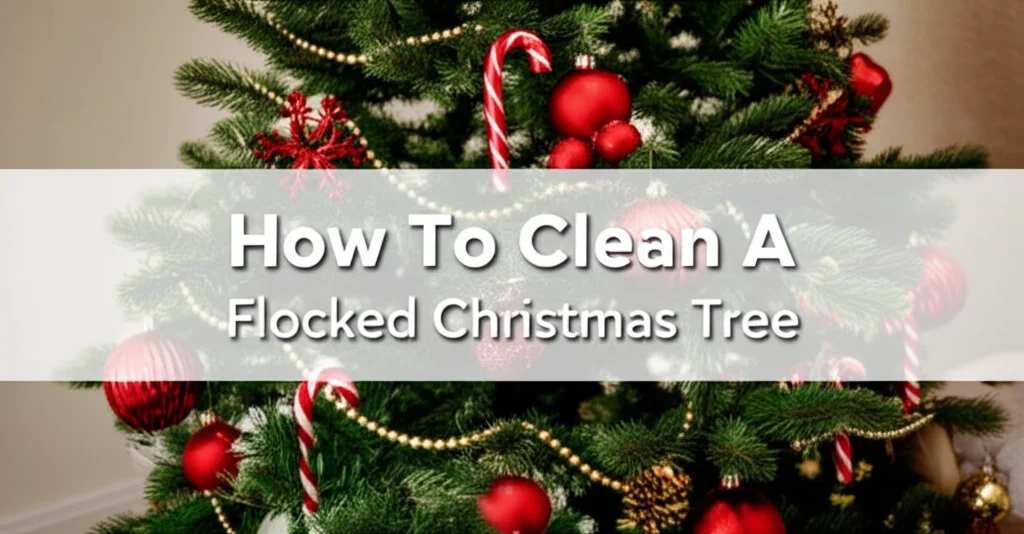· Tech & Gadgets · 6 min read
How To Clean The Mouse Scroll Wheel
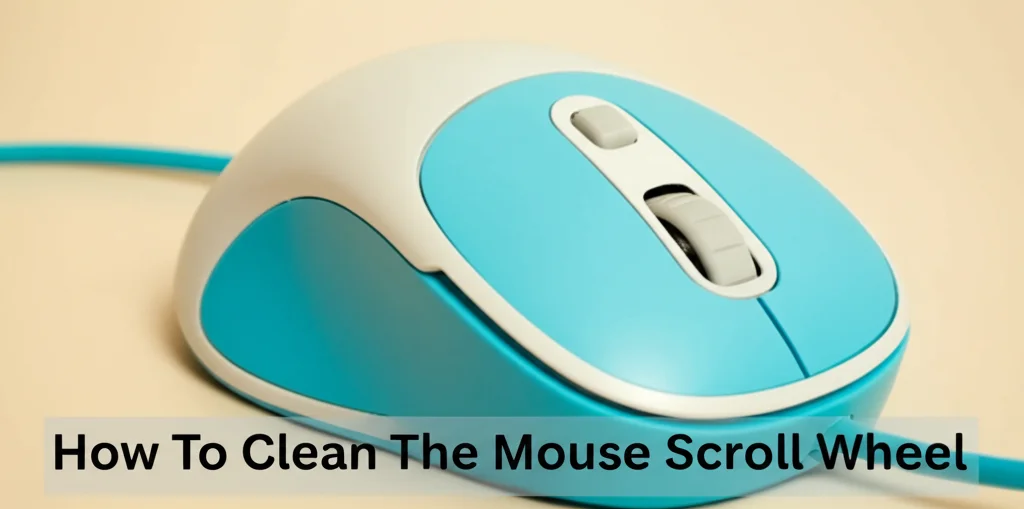
A Smooth Scroll is a Happy Scroll: Cleaning Your Mouse Wheel
Ever been frustrated by a mouse scroll wheel that feels gritty, sticky, or just doesn’t work? It’s a common problem! Dust, debris, and even oils from your fingers can build up inside the scroll wheel mechanism, hindering its performance. Fortunately, cleaning your mouse scroll wheel is often a simple fix you can do yourself. This article will guide you through several methods to clean your mouse scroll wheel, restoring it to its former glory. We’ll cover everything from quick surface cleans to more in-depth disassembly, ensuring you get back to smooth scrolling in no time.
Quick Answer: To clean a mouse scroll wheel, gently blow out loose debris with compressed air, then use a cotton swab lightly dampened with isopropyl alcohol to clean the visible grooves. For deeper cleaning, carefully disassemble the mouse (if comfortable) and clean the wheel and its components.
Takeaway:
- Regular cleaning prevents buildup.
- Compressed air is your first line of defense.
- Isopropyl alcohol is a safe and effective cleaner.
- Disassembly should be done with caution.
Why Does Your Mouse Scroll Wheel Get Dirty?
Let’s face it, our computer accessories take a beating. Your mouse scroll wheel is constantly being touched and used, making it a magnet for dirt and grime. Dead skin cells, dust particles, crumbs, and oils from your fingers all contribute to the buildup. Over time, this accumulation can cause the wheel to feel sticky, unresponsive, or even stop working altogether. Ignoring this issue can lead to further problems, potentially damaging the internal components of your mouse. Keeping your scroll wheel clean isn’t just about comfort; it’s about extending the life of your mouse.
Gathering Your Cleaning Supplies
Before you start, it’s important to have the right tools on hand. This will make the cleaning process much easier and safer. You don’t need a lot, but having these items ready will save you time and frustration.
- Compressed Air: This is excellent for blasting away loose debris.
- Isopropyl Alcohol (70% or higher): A safe and effective cleaning agent for electronics.
- Cotton Swabs: For applying the alcohol and cleaning tight spaces.
- Microfiber Cloth: For wiping down the exterior of the mouse.
- Small Screwdriver Set: (If you plan to disassemble the mouse). Make sure you have the correct size for your mouse screws.
- Plastic Opening Tool (Spudger): Helpful for gently prying open the mouse casing.
- Small Brush: A soft-bristled brush (like a toothbrush) can help loosen debris.
The Quick Clean: Surface Debris Removal
Sometimes, a simple cleaning is all you need. This method is perfect for routine maintenance and removing surface-level dirt. It’s quick, easy, and doesn’t require any disassembly.
- Turn off and disconnect your mouse. This is crucial for safety.
- Use compressed air. Hold the can upright and give short bursts of air around the scroll wheel. This will dislodge loose dust and debris.
- Dampen a cotton swab with isopropyl alcohol. Make sure the swab isn’t dripping wet; you want it slightly damp.
- Gently clean the grooves around the scroll wheel. Rotate the wheel as you clean to reach all areas.
- Wipe the exterior of the mouse with a microfiber cloth. This removes fingerprints and smudges.
Deep Cleaning: Disassembling Your Mouse
If the quick clean doesn’t solve the problem, you may need to disassemble your mouse for a more thorough cleaning. This is a bit more involved, so proceed with caution. If you’re not comfortable with this process, consider taking your mouse to a professional.
Step 1: Opening the Mouse Casing
Most mice are held together by screws located under the glide pads (the feet on the bottom of the mouse). Carefully peel back the glide pads to reveal the screws. Use the appropriate screwdriver to remove the screws. Once the screws are removed, gently pry open the mouse casing using a plastic opening tool. Avoid using metal tools, as they can damage the plastic.
Step 2: Accessing the Scroll Wheel
Once the casing is open, locate the scroll wheel assembly. It’s usually connected to the circuit board by a small plastic piece or encoder. Carefully disconnect the scroll wheel assembly from the circuit board.
Step 3: Cleaning the Scroll Wheel Components
Now you can thoroughly clean the scroll wheel and its components. Use compressed air to remove any remaining debris. Dampen a cotton swab with isopropyl alcohol and carefully clean the wheel itself, paying attention to the grooves and any areas where dirt has accumulated. Clean the encoder as well, as this is often a source of problems.
Step 4: Reassembling the Mouse
Once everything is clean and dry, carefully reassemble the mouse. Reconnect the scroll wheel assembly to the circuit board, and then snap the casing back together. Replace the screws and reattach the glide pads.
Troubleshooting a Still-Sticky Scroll Wheel
Sometimes, even after cleaning, your scroll wheel might still feel sticky. Here are a few things to try:
- Check the Encoder: The encoder is the component that translates the wheel’s rotation into digital signals. If it’s damaged, you may need to replace it.
- Lubricate (Sparingly): A tiny amount of plastic-safe lubricant (like silicone grease) can help smooth out the wheel’s movement. Use this very sparingly as too much can attract more dust.
- Inspect for Damage: Look for any cracks or damage to the scroll wheel or its components. If you find any, it may be time to replace the mouse.
Preventing Future Buildup: Maintenance Tips
Keeping your mouse scroll wheel clean is an ongoing process. Here are a few tips to prevent future buildup:
- Wash Your Hands: Before using your mouse, make sure your hands are clean and dry.
- Regular Cleaning: Perform the quick clean (surface debris removal) at least once a week.
- Avoid Eating Near Your Mouse: Crumbs and spills are a scroll wheel’s worst enemy.
- Use a Mouse Pad: A mouse pad provides a clean surface for your mouse to glide on. Consider a mouse pad that is easy to clean.
- Store Your Mouse Properly: When not in use, store your mouse in a clean, dry place.
FAQ: Your Scroll Wheel Questions Answered
Q: Can I use water to clean my mouse scroll wheel?
A: No, water can damage the electronic components inside your mouse. Always use isopropyl alcohol, which evaporates quickly and is safe for electronics.
Q: How often should I clean my mouse scroll wheel?
A: It depends on how often you use your mouse and the environment it’s in. A quick clean once a week is a good starting point.
Q: Is it safe to disassemble my mouse?
A: It can be, but it requires caution. If you’re not comfortable with it, it’s best to take your mouse to a professional.
Q: What if my scroll wheel still doesn’t work after cleaning?
A: The encoder may be damaged and need replacing, or the mouse itself may be faulty.
Conclusion: Keep on Scrolling!
A sticky or unresponsive mouse scroll wheel can be incredibly frustrating, but thankfully, it’s often a problem you can solve yourself. By following the steps outlined in this guide, you can effectively clean your mouse scroll wheel and restore smooth scrolling. Remember to prioritize safety, use the right tools, and practice regular maintenance to keep your mouse in top condition. Don’t let a dirty scroll wheel slow you down – get cleaning and get back to enjoying a seamless computing experience! Keeping your mouse clean is a small effort that makes a big difference in your daily workflow.