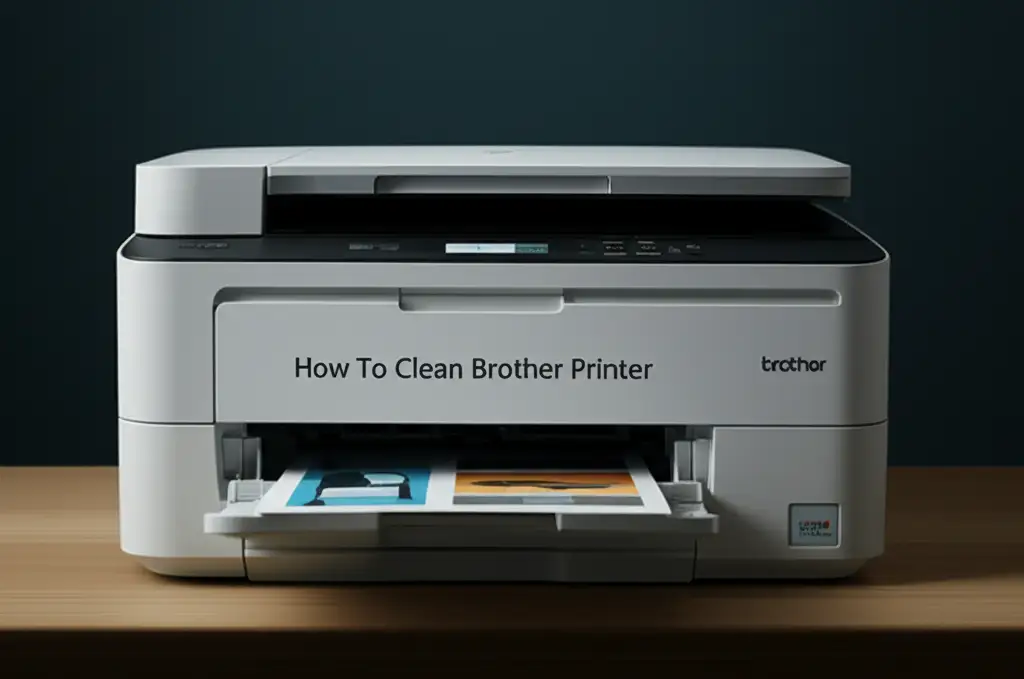· Printer Maintenance · 13 min read
How To Clean Thermal Print Head - A Comprehensive Guide

How To Clean Thermal Print Head: A Comprehensive Guide
Have you noticed your thermal printer spitting out fuzzy labels or unreadable barcodes? That perfect print quality you once relied on might be fading. A dirty thermal print head is often the culprit. It causes poor output and can shorten your printer’s life. Cleaning your thermal print head is a simple task. It keeps your printer running efficiently.
This guide will show you how to clean thermal print head components. We will discuss why cleaning matters and how to do it safely. We will also cover what to avoid and how to maintain optimal performance.
Takeaway
Keeping your thermal print head clean is important. It ensures clear prints and extends your printer’s life. Here are the main points:
- Regular Cleaning: Clean the print head after every few rolls of media or when print quality drops.
- Use Correct Tools: Use specialized cleaning pens, swabs, or 99% isopropyl alcohol with lint-free cloths.
- Gentle Approach: Always clean gently. Avoid excessive force or abrasive materials.
- Safety First: Power off and unplug the printer. Let the print head cool before cleaning.
- Avoid Common Mistakes: Do not use water, harsh chemicals, or sharp objects.
Cleaning a thermal print head involves careful steps. First, turn off and unplug the printer. Allow the print head to cool down. Use a thermal print head cleaning pen or a lint-free swab with 99% isopropyl alcohol. Gently wipe the print head from one end to the other. Let it dry completely before use.
Understanding Your Thermal Print Head
A thermal print head is a critical part of your thermal printer. It creates images and text on thermal paper or labels. Tiny heating elements line the print head. These elements heat up and activate the thermal media. This process forms the desired print. There are two main types of thermal printing. Direct thermal printing uses heat-sensitive paper. Thermal transfer printing uses a ribbon that transfers ink when heated.
Over time, print heads collect debris. Dust, adhesive residue from labels, and coatings from thermal paper build up. Ribbon particles can also contribute to this buildup in thermal transfer printers. This residue blocks the heater elements. When elements are blocked, they cannot heat properly. This leads to faded or missing print areas. Understanding these basic functions helps us understand why cleaning is necessary. Maintaining these delicate components ensures clear, crisp prints every time.
The print head’s design allows for precise heating. Each tiny element must make good contact with the media. Any dirt disrupts this contact. This results in print imperfections. Think of it like a tiny stencil. If parts of the stencil are covered, the image will be incomplete. This applies directly to your thermal print head. A clean surface allows for even heat distribution. This produces a consistent and high-quality image.
Why Cleaning Your Thermal Print Head Matters
Cleaning your thermal print head protects your investment. A dirty print head directly impacts print quality. You might see faded text, streaky barcodes, or unreadable graphics. This can lead to scanning errors and compliance issues. For businesses, unreadable labels cause problems. They slow down operations and create customer dissatisfaction. Regularly cleaning the print head prevents these issues.
Beyond print quality, cleaning extends the print head’s lifespan. Debris acts as an abrasive. It scratches the delicate surface of the print head. These scratches cause permanent damage. They lead to premature failure of the print head. Replacing a print head is expensive. It also causes printer downtime. Proper maintenance avoids these costs. It ensures your printer runs reliably for a long time.
Preventative cleaning saves money and time. It reduces the need for repairs. It also minimizes disruptions to your workflow. A clean print head operates at peak efficiency. It delivers consistent, high-quality output every time you print. This is especially important for critical applications. For example, consistent barcode readability is vital in logistics and retail. A well-maintained print head ensures this consistency.
When to Clean Your Thermal Print Head
Knowing when to clean your thermal print head is important. The first sign is a drop in print quality. Look for faint spots, lines, or streaks on your labels. Barcodes might become harder to scan. Text may appear incomplete or faded in certain areas. These are clear indicators that dirt obstructs the print elements. Do not wait for quality to severely degrade. Address these issues quickly.
Many manufacturers recommend cleaning the print head regularly. A common guideline is to clean it after every roll of thermal labels or ribbon. For heavy usage, cleaning might be needed daily or weekly. For lighter use, monthly cleaning may be enough. Always check your printer’s user manual. It often provides specific recommendations. Factors like the type of media and printing environment also play a role. Dusty environments require more frequent cleaning.
Proactive cleaning is always better than reactive cleaning. Do not wait until prints look bad. Set up a regular cleaning schedule. This prevents dirt buildup. It maintains print quality consistently. This approach saves you time and money. It also keeps your printer performing at its best. If you notice any visible debris on the print head, clean it immediately. Regular checks help catch problems early.
Essential Tools and Supplies for Cleaning
You need specific tools to clean your thermal print head safely. Using the right supplies prevents damage. The most common and effective tool is a thermal print head cleaning pen. These pens come pre-saturated with 99% isopropyl alcohol (IPA). They are designed for easy and safe application. They help clean the small, delicate components of the print head.
Alternatively, you can use 99% pure isopropyl alcohol. Do not use rubbing alcohol from a first-aid kit. It often contains water and other impurities. These impurities can leave residues or damage the print head. Apply the 99% IPA to a lint-free cleaning cloth or swab. These materials ensure no fibers are left behind. Fibers can cause new obstructions or scratches. You might also want compressed air. This helps remove loose dust before cleaning.
Always wear gloves when handling cleaning solutions. This protects your skin from the alcohol. It also prevents natural oils from your hands from transferring to the print head. Having these items ready ensures a smooth cleaning process. Never use abrasive materials like paper towels or rough cloths. Avoid harsh chemicals such as acetone, ammonia, or detergents. These substances can cause permanent damage to the print head’s delicate coating.
Step-by-Step Guide: How to Clean a Thermal Print Head Safely
Cleaning your thermal print head requires care and precision. Follow these steps to ensure a safe and effective cleaning process.
Pre-Cleaning Steps
First, turn off your thermal printer. Unplug it from the power source. This prevents accidental activation during cleaning. It also protects you from electrical shock. Next, open the printer cover. Access the print head area. Allow the print head to cool down completely. A warm print head is more fragile. Cleaning it while hot can cause damage. Give it at least 5-10 minutes to cool.
Remove any loaded labels or ribbons from the printer. This gives you clear access to the print head. It also prevents these materials from getting in the way. Observe the print head surface. Look for visible dust, adhesive residue, or streaks. A flashlight can help you see tiny particles.
Cleaning with a Thermal Print Head Cleaning Pen
Take your thermal print head cleaning pen. Gently press the tip of the pen against the print head surface. Wipe it across the entire print head. Move in one direction. Go from one side to the other. Do not scrub back and forth. This method helps lift debris without re-depositing it. Make sure you cover all heating elements. You might need to repeat this a few times. Use a fresh surface of the pen each time. This ensures you are cleaning, not just spreading dirt. The alcohol quickly evaporates.
Cleaning with Isopropyl Alcohol and Lint-Free Cloth
If you do not have a cleaning pen, use 99% isopropyl alcohol. Moisten a lint-free cloth or swab with the IPA. The cloth should be damp, not dripping wet. Gently wipe the print head surface. Use the same one-directional motion. Avoid applying too much pressure. The goal is to lift and remove contaminants. Do not rub vigorously. This can scratch the delicate surface. If you want to understand how cleaning applies to other print head types, you can see how professionals clean print heads on Epson printers. The methods differ, but the goal of gentle, effective cleaning is the same. For specific details on other Epson models, information is also available on how to clean Epson print heads.
While cleaning the print head, also inspect the platen roller. This is the rubber roller beneath the print head. It feeds the labels through the printer. It can accumulate adhesive and dust. Use a fresh lint-free cloth moistened with IPA to clean the platen roller. Rotate the roller as you clean it. Ensure its surface is smooth and clean. A dirty platen roller can also affect print quality. It can cause misfeeds or uneven printing.
Post-Cleaning Protocol
After cleaning, let the print head dry completely. The isopropyl alcohol evaporates quickly. This usually takes only a few minutes. Make sure no moisture remains. Once dry, close the printer cover. Reload your labels and ribbon. Plug the printer back into its power source. Turn the printer on. Print a test label. Check the print quality. It should show clear, crisp output. If the print quality has not improved, repeat the cleaning process. Sometimes, stubborn buildup requires a second attempt.
Common Mistakes to Avoid During Cleaning
Cleaning a thermal print head seems simple. But mistakes can cause serious damage. Knowing what to avoid saves you trouble. First, never use harsh chemicals. Abrasive cleaners, general rubbing alcohol (which contains water and impurities), or water itself are harmful. They can corrode components or leave residues. Stick strictly to 99% isopropyl alcohol or specialized cleaning pens. These are formulated to be safe and effective.
Second, avoid applying excessive force. The print head’s surface is delicate. Scrubbing hard or pressing too firmly can scratch or damage the heating elements. Use light, gentle strokes. Let the cleaning solution do the work. The goal is to wipe away debris, not to scrape it off. This gentle approach protects your print head.
Third, never use abrasive materials. Paper towels, rough cloths, or sharp objects will scratch the print head. Use only lint-free cloths or swabs. These materials ensure no fibers are left behind. They also prevent physical damage to the print head’s surface. Scratches on the print head will cause permanent lines in your prints.
Fourth, do not clean a hot print head. Always power off the printer and let the print head cool down. A hot print head is more susceptible to damage. Thermal shock from the cool cleaning solution can crack the heating elements. This is a common cause of irreversible damage. Patience is key here.
Finally, do not neglect other parts. While focusing on the print head, remember the platen roller. A dirty platen roller causes print quality issues and media feeding problems. Also, ignore manufacturer guidelines at your peril. Each printer model may have specific instructions. Following these instructions ensures you clean your printer correctly and maintain its warranty. Consistent use of proper methods keeps your printer in top condition.
Maintaining Optimal Thermal Print Head Performance
Regular cleaning is a cornerstone of printer maintenance. It is not the only factor for optimal performance. A consistent cleaning schedule prevents most issues. Set a reminder to clean your print head. Do this after every few rolls of labels. For high-volume printing, clean it daily or weekly. This proactive step helps your printer perform consistently.
Using quality thermal media is also crucial. Cheap labels or ribbons can shed more debris. They might also have inconsistent coatings. This can quickly dirty your print head. Always use media recommended by your printer’s manufacturer. Quality supplies reduce buildup. They also contribute to clearer, more durable prints. This choice protects your print head.
The printer’s environment affects its performance. Dust, dirt, and extreme temperatures impact print head longevity. Place your printer in a clean, dust-free area. Keep it away from direct sunlight or heat sources. Cover the printer when not in use. These actions minimize contamination. A stable environment helps maintain consistent print quality.
Keep your printer’s firmware updated. Manufacturers often release updates. These updates can improve printer performance. They can also enhance communication with the print head. Check your printer’s manufacturer website for the latest firmware. This ensures your printer runs with the most efficient software.
For complex issues or routine checks, consider professional servicing. A technician can perform deeper cleaning. They can also identify potential problems before they escalate. This ensures your printer operates at its best for its entire lifespan. Regular maintenance, combined with good practices, extends the life of your thermal print head. It ensures high-quality prints for years to come.
FAQ Section
Q1: How often should I clean my thermal print head? You should clean your thermal print head regularly. A good rule of thumb is after every roll of labels or ribbon. For heavy usage, consider daily or weekly cleaning. If you notice any signs of poor print quality like streaks or faded areas, clean it immediately. Always check your printer’s user manual for specific manufacturer recommendations.
Q2: Can I use rubbing alcohol to clean my thermal print head? No, you should not use rubbing alcohol. Rubbing alcohol often contains water and impurities. These can leave residue or damage the print head’s delicate coating. Always use 99% pure isopropyl alcohol (IPA) or specialized thermal print head cleaning pens. These are designed to clean safely and evaporate completely.
Q3: What are the signs that my thermal print head needs cleaning? Common signs include streaky prints, faded or light areas on labels, missing lines or dots, or unreadable barcodes. You might also see visible dust, adhesive residue, or debris on the print head surface itself. If print quality suddenly drops, a dirty print head is often the cause.
Q4: Can a dirty print head damage my thermal printer? Yes, a dirty print head can cause significant damage. Accumulated debris can act as an abrasive, scratching the delicate heating elements. This leads to permanent lines or damage on the print head. It reduces the print head’s lifespan and requires costly replacement. Regular cleaning prevents this wear and tear.
Q5: Is it possible to clean a thermal print head too much? While cleaning is important, excessive or improper cleaning can cause damage. Using too much pressure, abrasive materials, or incorrect chemicals can be harmful. Follow the recommended cleaning frequency and methods. Stick to gentle wipes and appropriate cleaning solutions. This prevents over-cleaning damage.
Q6: Where can I buy thermal print head cleaning supplies? You can purchase thermal print head cleaning supplies from printer manufacturers directly. Many office supply stores also carry them. Online retailers specializing in printer accessories are another good source. Look for cleaning pens, swabs, and 99% isopropyl alcohol specifically for thermal print heads.
Conclusion
Keeping your thermal print head clean is a simple yet powerful act. It directly impacts your printer’s performance. You can avoid common print quality issues. You can also extend the life of your valuable equipment. We covered why a clean print head matters. We also discussed when to clean it. The right tools make the process safe. Our step-by-step guide helps you clean effectively. You learned what to avoid during cleaning. Plus, we discussed how to maintain optimal printer performance.
Regularly cleaning your thermal print head ensures crisp, readable labels and barcodes. It prevents costly downtime. It also avoids expensive print head replacements. Make cleaning a routine part of your printer care. Your printer will thank you. Take control of your print quality today. Implement these simple cleaning practices. Enjoy consistent, high-quality output for years to come. Start maintaining your thermal printer with confidence.
- thermal print head cleaning
- printer maintenance
- barcode printer care
- label printer cleaning
- print quality issues