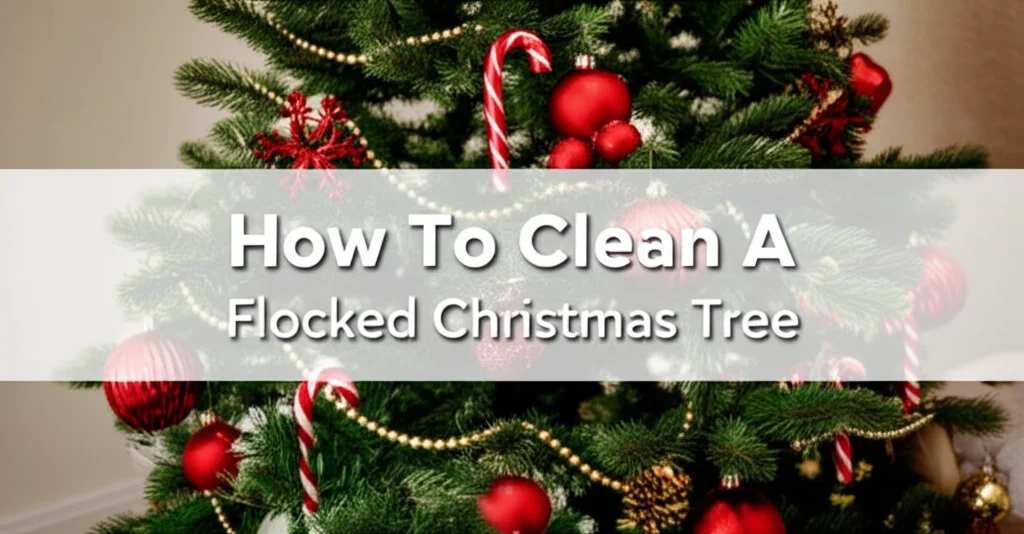· Air Purifier Maintenance · 8 min read
How To Reset The Red Light On The Levoit Air Purifier

Resetting the Red Light on Your Levoit Air Purifier: A Simple Guide
Have you noticed a persistent red light glowing on your Levoit air purifier? It’s a common issue that can be frustrating, but thankfully, it’s usually a simple fix. This guide will walk you through the most common reasons why the red light appears and, more importantly, how to reset it. We’ll cover everything from filter replacement reminders to potential sensor issues, ensuring you can get your air purifier back to optimal performance. Let’s get started and breathe easier!
Takeaway:
- Replace the filter when indicated.
- Unplug and replug the air purifier.
- Clean the sensors with a soft, dry cloth.
- Check for obstructions in the air intake and outlet.
The red light on your Levoit air purifier is a signal, and understanding what it’s trying to tell you is the first step to resolving the issue. Typically, this light indicates a need for maintenance, like a filter change, or a potential problem with the unit itself. Don’t worry, it doesn’t necessarily mean your purifier is broken! This article will provide clear, step-by-step instructions to help you diagnose and fix the problem.
Understanding the Red Light: Common Causes
The red light isn’t just a random indicator; it’s a diagnostic tool built into your Levoit air purifier. Knowing the common causes can save you time and effort in troubleshooting. Let’s break down the most frequent reasons for the red light appearing.
- Filter Replacement Needed: This is the most common reason. Your Levoit air purifier has a filter life indicator, and the red light signals it’s time for a new filter. Ignoring this can reduce the purifier’s effectiveness and even damage the unit.
- Sensor Issues: Dust or debris can accumulate on the sensors, causing inaccurate readings and triggering the red light. Sensors are crucial for detecting air quality and adjusting fan speed.
- Unit Malfunction: While less common, a red light can sometimes indicate an internal malfunction. This could be related to the motor, the power supply, or other components.
- Obstructions: Blocked air intake or outlet vents can cause the purifier to overheat or operate inefficiently, leading to the red light.
- Power Supply Issues: A fluctuating or inadequate power supply can also trigger the red light.
The First Step: Filter Replacement
If the red light is due to a dirty or used filter, replacing it is the most straightforward solution. Levoit air purifiers use different filter types, so knowing which one you need is essential. Here’s how to determine if a filter change is necessary and how to do it.
- Check Your Model: Refer to your Levoit air purifier’s manual to identify the correct filter type for your model. Levoit offers various filters, including 3-in-1 filters (pre-filter, HEPA filter, and activated carbon filter) and specialized filters for specific needs.
- Filter Life Indicator: Many Levoit models have a filter life indicator that displays the remaining filter life. If the indicator shows it’s time to replace the filter, do so promptly.
- Visual Inspection: Even if the indicator hasn’t triggered, visually inspect the filter. If it’s visibly dirty or clogged, it’s time for a replacement.
- Replacement Process: Turn off and unplug the air purifier. Open the filter cover, remove the old filter, and insert the new filter, ensuring it’s properly seated. Close the filter cover and plug the unit back in. After replacing the filter, you may need to reset the filter life indicator (refer to your manual for specific instructions). You can find replacement filters on the Levoit website or through authorized retailers.
Power Cycle: The Simple Reset
Sometimes, a simple power cycle can resolve the red light issue. This is similar to restarting your computer and can often clear temporary errors or glitches. It’s a quick and easy step to try before moving on to more complex troubleshooting.
- Unplug the Purifier: Disconnect the air purifier from the power outlet.
- Wait 60 Seconds: Allow the unit to sit unplugged for at least 60 seconds. This allows any residual electricity to dissipate and ensures a complete reset.
- Plug it Back In: Reconnect the air purifier to the power outlet.
- Observe: Turn on the purifier and observe if the red light has disappeared. If it has, the power cycle successfully resolved the issue. If the red light persists, proceed to the next troubleshooting step.
Cleaning the Sensors for Optimal Performance
Dust and debris can accumulate on the air quality sensors, causing inaccurate readings and triggering the red light. Cleaning the sensors is a simple maintenance task that can significantly improve your air purifier’s performance.
- Locate the Sensors: Refer to your Levoit air purifier’s manual to locate the air quality sensors. They are typically located on the side or back of the unit.
- Use a Soft, Dry Cloth: Gently wipe the sensors with a soft, dry cloth. Avoid using water, cleaning solutions, or abrasive materials, as these can damage the sensors.
- Gentle Cleaning: Be gentle when cleaning the sensors. Excessive force can damage them.
- Reassemble and Test: After cleaning the sensors, reassemble the air purifier and turn it on. Observe if the red light has disappeared. Regular sensor cleaning (every few months) can prevent future issues.
Checking for Obstructions: Airflow is Key
Blocked air intake or outlet vents can cause the Levoit air purifier to overheat or operate inefficiently, triggering the red light. Ensuring proper airflow is crucial for optimal performance.
- Inspect Air Intake: Check the air intake vents for any obstructions, such as dust, debris, or furniture. Ensure there is adequate space around the air purifier for proper airflow.
- Inspect Air Outlet: Similarly, check the air outlet vents for any blockages.
- Remove Obstructions: Remove any obstructions you find.
- Proper Placement: Place the air purifier in a location where air can circulate freely. Avoid placing it in enclosed spaces or directly against walls. You might also consider checking the pre-filter for excessive dust buildup, as this can restrict airflow.
Addressing Potential Unit Malfunctions
If you’ve tried all the above steps and the red light persists, there might be an internal malfunction. In this case, contacting Levoit customer support is the best course of action.
- Check the Warranty: Determine if your Levoit air purifier is still under warranty. If it is, you may be eligible for a free repair or replacement.
- Contact Customer Support: Visit the Levoit website or contact their customer support team via phone or email. Provide them with your air purifier model number and a detailed description of the issue.
- Do Not Attempt Repairs Yourself: Attempting to repair the air purifier yourself can void the warranty and potentially cause further damage. Leave repairs to qualified technicians. You can find more information about Levoit’s warranty and customer support on their official website.
Frequently Asked Questions (FAQ)
Q: My Levoit air purifier red light keeps coming back even after I replace the filter. What could be the problem?
A: If the red light returns immediately after a filter change, it could indicate a sensor issue or a potential malfunction. Try cleaning the sensors thoroughly. If the problem persists, contact Levoit customer support for assistance.
Q: How often should I clean the sensors on my Levoit air purifier?
A: It’s recommended to clean the sensors every 2-3 months, or more frequently if you live in a dusty environment. Regular sensor cleaning helps maintain accurate air quality readings.
Q: Can I use any type of cleaning solution to clean the sensors?
A: No, avoid using any liquids or cleaning solutions on the sensors. Use only a soft, dry cloth to gently wipe them clean. Liquids can damage the sensors and affect their accuracy.
Q: What does a flashing red light mean on my Levoit air purifier?
A: A flashing red light often indicates a more serious error than a solid red light. Consult your air purifier’s manual for specific information about the flashing red light code. It usually requires contacting Levoit support.
Q: Is it normal for my Levoit air purifier to make a buzzing sound when the red light is on?
A: A buzzing sound along with the red light could indicate a motor issue or an obstruction. Check for obstructions first. If the sound persists, it’s best to contact Levoit customer support.
Conclusion: Breathe Easy Again
The red light on your Levoit air purifier doesn’t have to be a source of stress. By understanding the common causes and following the troubleshooting steps outlined in this guide, you can often resolve the issue quickly and easily. Remember to prioritize filter replacement, sensor cleaning, and ensuring proper airflow. If you’ve exhausted all troubleshooting options and the red light persists, don’t hesitate to contact Levoit customer support for assistance. With a little effort, you can get your Levoit air purifier back to working optimally, providing you with the clean, fresh air you deserve. Don’t let a red light stand between you and a healthier home!