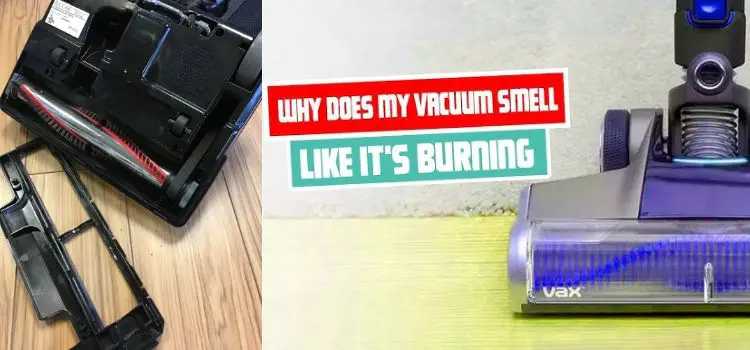· Troubleshooting · 10 min read
Morphy Richards Steam Cleaner Not Steaming: Quick Fixes!
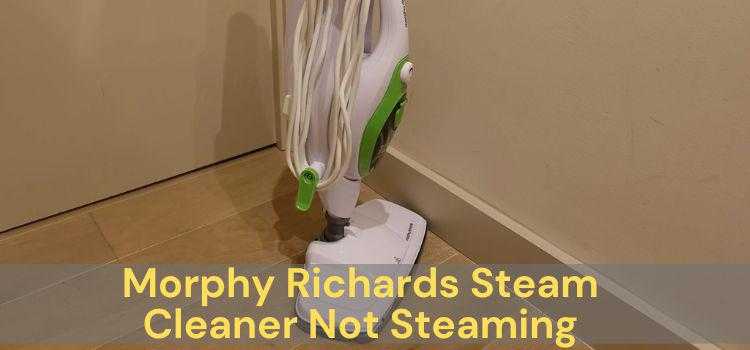
If your Morphy Richards steam cleaner is not steaming, check the water tank and ensure it is properly filled. Clean the nozzle to remove any blockages.
A malfunctioning steam cleaner can disrupt your cleaning routine. The Morphy Richards steam cleaner is a reliable tool, but it might occasionally face issues.
One common problem is when it stops producing steam. This can be frustrating, especially if you rely on it for regular cleaning tasks.
Checking the water tank and ensuring it is filled correctly can often solve the issue.
Additionally, cleaning the nozzle can help remove any blockages that may be preventing steam from being released.
Regular maintenance and proper usage can extend the life of your steam cleaner and ensure it works efficiently.
Morphy Richards Steam Cleaner Not Steaming: Quick Fixes!
Steam cleaners like the Morphy Richards Steam Cleaner are essential for a clean home.
They sanitize surfaces efficiently and effectively. But what happens when your steam cleaner stops steaming?
It’s a common issue faced by many users. Understanding the reasons can help in quick troubleshooting.
The Importance Of Proper Maintenance
Proper maintenance of your steam cleaner ensures its longevity. Regular cleaning prevents blockages in the steam nozzle.
Follow the user manual for detailed instructions. Always empty the water tank after use.
This prevents mineral buildup. Descale the machine periodically to remove hard water deposits.
A well-maintained steam cleaner performs better and lasts longer.
Common Reasons For Steam Failure
Several factors can cause your steam cleaner to stop steaming. Let’s explore the common reasons:
- Water Tank is Empty: Always check if the water tank has enough water.
- Blocked Nozzle: Debris can block the nozzle, preventing steam release.
- Mineral Buildup: Hard water can cause mineral deposits inside the machine.
- Faulty Heating Element: The heating element may need replacement if it’s not heating water.
Below is a table summarizing these common issues and their potential solutions:
| Issue | Possible Solution |
|---|---|
| Water Tank is Empty | Refill the water tank with clean water. |
| Blocked Nozzle | Clean the nozzle with a small brush or needle. |
| Mineral Buildup | Descale the machine using a descaling solution. |
| Faulty Heating Element | Consult a technician for replacement. |
Identifying The Problem
Is your Morphy Richards steam cleaner not steaming? Understanding the problem is the first step to fixing it.
This guide helps you identify common issues with your cleaner. We will walk you through simple troubleshooting steps.
Symptoms Of A Non-steaming Cleaner
Recognizing the symptoms can save time and effort. Here are some common signs:
- No steam coming out of the nozzle.
- Water not heating up.
- Strange noises from the cleaner.
- Indicator lights not functioning.
Initial Troubleshooting Steps
Start with these basic checks to identify the problem:
- Check the water tank: Ensure the tank is full and properly attached.
- Inspect the power cord: Ensure the cord is plugged in securely.
- Examine the nozzle: Look for blockages or debris.
- Review the settings: Make sure the correct steam setting is selected.
If these steps don’t resolve the issue, it may require deeper troubleshooting or professional help. Always refer to your user manual for detailed instructions.
Quick Fixes At Home
Is your Morphy Richards steam cleaner not steaming? Don’t worry. You can try some quick fixes at home. Follow these simple steps to get your steam cleaner working again.
Checking The Power Source
First, make sure the steam cleaner is plugged in. Check if the power outlet is working. You can test it by plugging in another device.
If the outlet works, check the power cord of the steam cleaner. Look for any visible damage. If damaged, you might need a replacement.
Inspecting The Water Reservoir
Next, check the water reservoir. Make sure it is filled with water. Sometimes, the steam cleaner won’t steam if the water level is too low.
Also, inspect the reservoir for any cracks or leaks. If there are any, the water might not reach the heating element.
Ensure the reservoir is securely attached. A loose reservoir can cause issues. Clean the reservoir to remove any deposits or debris. This can help the steam cleaner work better.
Dealing With Clogs
Experiencing a Morphy Richards steam cleaner not steaming can be frustrating. Often, clogs are the main culprit. Knowing how to deal with these clogs will save time and effort.
Let’s explore some simple techniques and when to use a descaling agent.
Simple De-clogging Techniques
Before diving into complex solutions, try these easy methods:
- Unplug the cleaner and let it cool down.
- Check the steam nozzle for any visible blockages.
- Use a small pin or needle to clear the nozzle.
- Fill the tank with clean water and run a steam cycle.
- Repeat the process if the steam flow improves.
If these steps don’t work, more effort might be needed. Using a descaling agent could be the next step.
When To Use A Descaling Agent
Over time, mineral deposits can build up inside the cleaner. This can lead to clogs and reduced steam output. Here’s when and how to use a descaling agent:
- Mix the descaling solution as per the instructions.
- Pour the solution into the water tank.
- Run the cleaner until the tank is empty.
- Rinse the tank with clean water several times.
- Run a final steam cycle with clean water only.
Always follow the manufacturer’s guidelines for the best results. Regular maintenance prevents clogs and keeps the cleaner in top shape.
Filter Maintenance
Filter maintenance is crucial for the Morphy Richards Steam Cleaner to function efficiently. A dirty or clogged filter can cause the steam cleaner to stop steaming.
Regular filter maintenance ensures the machine operates at its best. This section covers the essential steps for keeping your filter in top shape.
Cleaning Or Replacing The Filter
Cleaning or replacing the filter is an easy process.
Follow these steps:
- Turn off and unplug the steam cleaner.
- Locate the filter compartment and open it.
- Remove the filter and inspect it.
- If the filter is washable, rinse it under cold water.
- Let it air dry completely before reinstalling.
- If the filter is too dirty or damaged, replace it with a new one.
Extending Filter Life
Extending the life of your filter can save you time and money. Here are some tips:
- Use only distilled water in your steam cleaner.
- Empty the water tank after each use.
- Clean the filter every month.
- Store the steam cleaner in a dry place.
Following these simple steps can help maintain your steam cleaner’s performance and prolong its lifespan.
Steam Nozzle And Hose Checks
Is your Morphy Richards steam cleaner not steaming? The issue might lie with the steam nozzle or hose. These components are crucial for proper steam flow. Regular checks can ensure they function correctly.
Unclogging The Steam Nozzle
The steam nozzle can get clogged with mineral deposits. This can block steam flow. Here’s how to unclog it:
- Turn off and unplug the steam cleaner.
- Allow it to cool completely.
- Remove the nozzle carefully.
- Use a small pin to clear any blockages.
- Rinse the nozzle with warm water.
You can also use a mixture of vinegar and water. This helps dissolve mineral deposits.
Inspecting The Hose For Leaks
A leaking hose can reduce steam pressure. Check the hose thoroughly for any signs of wear or damage.
| Step | Description |
|---|---|
| Visual Inspection | Look for any visible holes or cracks. |
| Touch Test | Feel the hose for weak spots. |
| Water Test | Run water through the hose to check for leaks. |
If you find any damage, replace the hose immediately. A well-maintained hose ensures optimal steam performance.
Regular maintenance of the steam nozzle and hose can extend your steam cleaner’s life. Keep these parts in good condition for efficient cleaning.
Troubleshooting The Heating Element
Is your Morphy Richards steam cleaner not steaming? The issue might lie in the heating element. This component is crucial for generating steam. Let’s dive into some troubleshooting steps to get your steam cleaner back in action.
Signs Of A Faulty Heating Element
A faulty heating element can manifest in various ways. Here are some common signs to look out for:
- No steam production: The cleaner remains cold.
- Inconsistent steam: Steam output is irregular.
- Strange noises: Unusual sounds from the unit.
- Burning smell: An odd smell may indicate overheating.
Safety Precautions Before Diy Repairs
Before attempting any DIY repairs, ensure you follow these safety precautions:
- Unplug the steam cleaner from the power source.
- Allow the cleaner to cool completely.
- Wear protective gloves and eyewear.
- Keep a fire extinguisher nearby.
By following these steps, you can safely troubleshoot the heating element. Always prioritize safety to avoid accidents. If unsure, seek professional help.
Professional Repair Vs. Replacement
Choosing between professional repair and replacement for your Morphy Richards steam cleaner can be tough.
Understanding the pros and cons of each option helps make an informed decision. Below, we’ll dive into when to call a professional and a cost-benefit analysis of repair vs. new purchase.
When To Call A Professional
There are times when calling a professional is the best option. Here are some situations:
- Your steam cleaner is under warranty.
- The steam cleaner has complex electrical issues.
- DIY attempts could void the warranty.
- The problem is not easily diagnosed.
Professionals have the right tools and expertise. They can fix the problem correctly. This saves time and avoids further damage.
Cost-benefit Analysis Of Repair Vs. New Purchase
Weighing the costs and benefits of repair versus buying a new steam cleaner is crucial. Here’s a table to help:
| Factors | Repair | Replacement |
|---|---|---|
| Cost | Usually cheaper | More expensive upfront |
| Longevity | May extend life | Brand new unit |
| Warranty | May void warranty | New warranty |
| Convenience | May take time | Immediate use |
Repairing can be cost-effective but may not solve all issues. Replacing ensures a new warranty and immediate use. Consider the state of your current steam cleaner. Balance the costs and benefits to decide the best route for you.
Preventative Measures
Keeping your Morphy Richards steam cleaner in top condition is crucial. Preventative measures help ensure it always works effectively.
This section covers essential steps to maintain your steam cleaner. Follow these tips to prevent common issues like not steaming.
Regular Cleaning Routines
Regular cleaning keeps your steam cleaner functioning well. Clean the water tank after every use. This prevents mineral buildup.
Use distilled water to avoid limescale. Check the steam nozzles for blockages. Unclog them with a small brush if needed.
| Task | Frequency |
|---|---|
| Clean water tank | After every use |
| Use distilled water | Always |
| Check steam nozzles | Weekly |
Proper Storage Practices
Proper storage extends the life of your steam cleaner. Always empty the water tank before storing. Store the unit in a cool, dry place. Avoid wrapping the cord tightly around the cleaner.
This prevents damage to the cord.
- Empty water tank before storage
- Store in a cool, dry place
- Do not wrap cord tightly
Following these preventative measures ensures your steam cleaner stays in great shape. Regular cleaning and proper storage are key. Keep these steps in mind for a long-lasting steam cleaner.
Conclusion: Ensuring Longevity Of Your Steam Cleaner
Taking care of your Morphy Richards steam cleaner is essential. Regular maintenance and prompt troubleshooting can keep it working well.
Resolving issues with your Morphy Richards steam cleaner can restore its efficiency. Follow the troubleshooting steps mentioned. Regular maintenance ensures longevity.
Keep your steam cleaner in top condition for optimal performance. Don’t let minor issues hinder your cleaning routine. Enjoy a spotless home with a well-functioning steam cleaner.
Recap Of Maintenance Tips
Maintaining your steam cleaner doesn’t have to be hard. Here are some quick tips:
- Descale Regularly: Hard water can clog the steam cleaner.
- Empty the Water Tank: Always empty it after use to prevent buildup.
- Check the Nozzles: Ensure they are clear of debris.
- Clean the Filters: Wash or replace filters as needed.
- Store Properly: Keep it in a dry place.
Final Thoughts On Troubleshooting
If your steam cleaner stops steaming, try these troubleshooting steps:
- Check the Water Level: Ensure the tank has water.
- Inspect the Power Cord: Make sure it’s plugged in securely.
- Examine the Heating Element: It should heat up quickly.
- Look for Blockages: Nozzles and hoses should be clear.
- Consult the Manual: Follow the troubleshooting guide.
Regular attention and quick fixes can extend the life of your steam cleaner.
Frequently Asked Questions
Why Is My Morphy Richards Steam Cleaner Not Steaming?
Your Morphy Richards steam cleaner might not be steaming due to low water levels, clogged nozzles, or a faulty heating element. Check the water tank, clean the nozzles, and ensure the unit is properly connected to power.
Why Is My Steam Cleaner Not Producing Steam?
Your steam cleaner may not produce steam due to a clogged nozzle, low water level, or a faulty heating element. Check for blockages, ensure the tank is filled, and verify the power source. Regular maintenance can prevent these issues.
Why Is There No Steam Coming Out Of My Steamer?
Your steamer might be clogged or out of water. Check for blockages and ensure the water tank is full.
How Do You Fix A Steamer That Won’t Steam?
Clean the steamer’s water tank and remove mineral build-up. Ensure proper water level. Check the nozzle for clogs.
- Morphy Richards
- Steam cleaner issues
- Troubleshooting