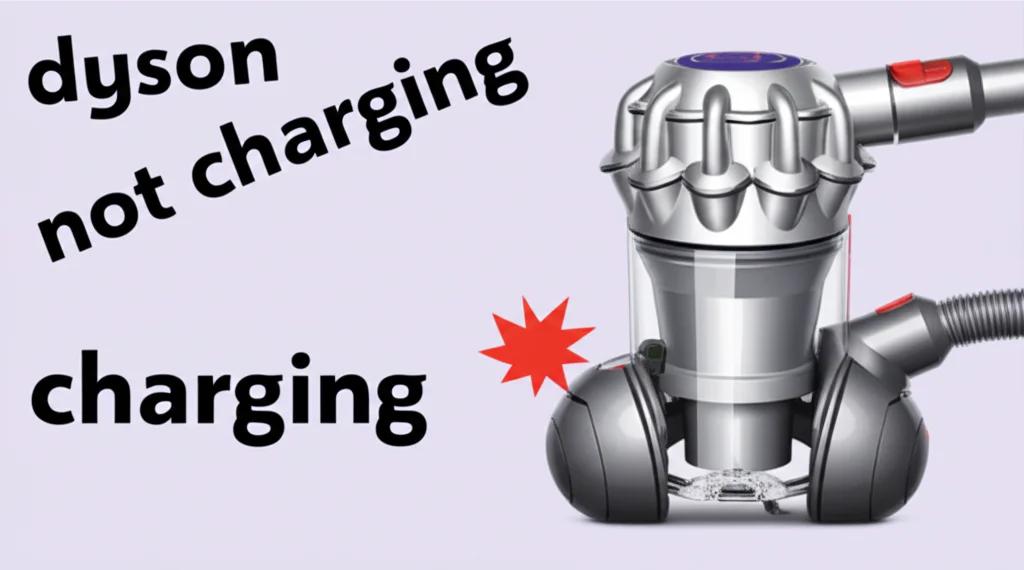· Vacuum Cleaners · 7 min read
Dyson Vacuum Blinking

Dyson Vacuum Blinking: What Does It Mean & How to Fix It?
Ever started cleaning and noticed your Dyson vacuum is blinking? It’s a common issue that can be frustrating, but often easily resolved. A blinking light on your Dyson isn’t just a random occurrence; it’s your vacuum’s way of communicating a problem. This article will guide you through the most common reasons why your Dyson vacuum is blinking and provide step-by-step solutions to get it back to peak performance. We’ll cover everything from simple clogs to more complex filter issues, ensuring you can tackle the problem with confidence. Let’s get your Dyson working like new again!
Quick Answer: A blinking light on your Dyson vacuum usually indicates a blockage, a dirty filter, or a motor overheating issue. Check for clogs in the wand, hose, and bin, clean or replace the filters, and allow the motor to cool down if necessary.
Takeaway:
- Check for Blockages: Regularly inspect and clear any obstructions.
- Clean Filters: Wash or replace filters as recommended by Dyson.
- Allow to Cool: If overheating is suspected, let the vacuum rest.
Understanding Dyson Vacuum Blinking Lights
Dyson vacuums use blinking lights as a diagnostic tool. Different blinking patterns can signify different problems, so paying attention to how your vacuum is blinking is crucial. Understanding these signals can save you time and potentially a costly repair bill. Let’s break down what those blinks are trying to tell you.
- Rapid Blinking: Often indicates a significant blockage that needs immediate attention.
- Slow Blinking: May suggest a filter needs cleaning or replacing.
- Specific Color Blinks: Some models use color-coded blinks (e.g., red, yellow) to pinpoint the issue more accurately. Refer to your Dyson’s user manual for specific color codes.
Common Cause #1: Blockages in Your Dyson
One of the most frequent reasons for a blinking Dyson is a blockage somewhere in the airflow path. These blockages restrict suction and cause the motor to work harder, triggering the blinking light. It’s important to systematically check for obstructions.
Where to Check for Blockages
- The Bin: Empty the bin regularly. A full bin restricts airflow.
- The Wand: Detach the wand and look through it for obstructions like hair, dust bunnies, or larger debris.
- The Hose: Similarly, check the hose for blockages. You can use a long, flexible tool (like a coat hanger – carefully!) to dislodge anything stuck inside.
- Brush Head: Remove the brush head and check for tangled hair or fibers wrapped around the brush bar.
If you find a blockage, carefully remove it. Then, reassemble your Dyson and test to see if the blinking has stopped. Don’t forget to check the cyclone assembly as well, as this area can accumulate fine dust and debris.
Common Cause #2: Dirty or Clogged Filters
Dyson vacuums rely on filters to capture fine dust and allergens. Over time, these filters become clogged, reducing airflow and causing the vacuum to blink. Clean or replace your filters regularly to maintain optimal performance.
Filter Maintenance Tips
- Washable Filters: Most Dyson filters are washable. Rinse them under cold water until the water runs clear. Allow them to dry completely (at least 24 hours) before reinstalling.
- Filter Replacement: Some filters, like HEPA filters, need to be replaced periodically. Check your Dyson’s user manual for the recommended replacement schedule.
- Filter Location: The location of the filters varies depending on your Dyson model. Consult your manual to find them.
Replacing or cleaning your filters is a simple maintenance task that can significantly improve your Dyson’s performance and prevent blinking issues. A clean filter ensures efficient airflow and prevents the motor from overheating.
Common Cause #3: Motor Overheating
If your Dyson vacuum has been running for an extended period, or if it’s been working hard to overcome a blockage, the motor might overheat. The blinking light is a safety mechanism to prevent damage.
How to Handle Motor Overheating
- Turn Off and Unplug: Immediately turn off and unplug your Dyson.
- Let it Cool: Allow the vacuum to cool down completely – this can take up to an hour.
- Check for Blockages: Once cooled, check for any blockages that might have caused the overheating.
- Restart: After cooling and addressing any blockages, restart your Dyson.
To prevent future overheating, avoid prolonged use and ensure the vacuum isn’t working excessively hard due to blockages or a full bin. Consider taking breaks during longer cleaning sessions.
Common Cause #4: Battery Issues (Cordless Models)
For cordless Dyson vacuums, a blinking light can also indicate a battery problem. This could be a low battery, a failing battery, or a charging issue.
Troubleshooting Battery Issues
- Charge the Battery: Ensure the battery is fully charged.
- Check the Charger: Verify the charger is working correctly and properly connected to both the vacuum and the power outlet.
- Battery Health: If the battery doesn’t hold a charge or blinks even when fully charged, it might need to be replaced. Dyson batteries have a limited lifespan.
- Contact Dyson Support: If you suspect a battery issue, contact Dyson support for assistance.
A healthy battery is essential for optimal performance of your cordless Dyson. Regularly check the battery’s condition and replace it when necessary.
Common Cause #5: Brush Bar Motor Problems
Sometimes, the blinking light can indicate an issue with the brush bar motor. This motor powers the rotating brush head that agitates carpets and loosens dirt.
Identifying Brush Bar Motor Issues
- Check for Obstructions: Ensure the brush bar is free from tangled hair, string, or other debris.
- Listen for Unusual Noises: Pay attention to any grinding or clicking sounds coming from the brush head.
- Brush Bar Rotation: Verify the brush bar is rotating smoothly. If it’s stuck or moving erratically, there might be a motor problem.
If you suspect a brush bar motor issue, it’s best to contact Dyson support for repair or replacement. Attempting to repair it yourself could void your warranty. You can find more information on floor care at https://www.beacleaner.com/how-to-clean-luxury-vinyl-plank-flooring/.
Preventing Future Blinking Lights
Preventing a blinking Dyson is easier than constantly fixing it. Here are some proactive steps you can take:
- Regular Maintenance: Empty the bin, clean the filters, and check for blockages after each use.
- Avoid Overloading: Don’t try to vacuum up large or heavy objects that could clog the system.
- Proper Storage: Store your Dyson in a clean, dry place.
- Follow the Manual: Always refer to your Dyson’s user manual for specific maintenance instructions and troubleshooting tips.
FAQ: Dyson Vacuum Blinking Lights
Q: My Dyson is blinking red. What does that mean?
A: A red blinking light often indicates a serious blockage or a motor overheating issue. Immediately turn off and unplug the vacuum, check for blockages, and allow the motor to cool down. If the problem persists, contact Dyson support.
Q: How often should I clean my Dyson filters?
A: It depends on your usage, but generally, washable filters should be cleaned every few weeks, and HEPA filters should be replaced every 6-12 months.
Q: Can I use a different charger for my Dyson vacuum?
A: No, always use the official Dyson charger that came with your vacuum. Using a different charger could damage the battery.
Q: My Dyson is still blinking after I cleaned the filters and removed any blockages. What should I do?
A: If the blinking continues, there might be a more serious issue with the motor or other internal components. Contact Dyson support for assistance. You might also want to consider how to clean your floors after vacuuming, like learning https://www.beacleaner.com/how-to-clean-hardwood-floors-with-vinegar/.
Conclusion: Keeping Your Dyson Running Smoothly
A blinking Dyson vacuum is a common issue, but it’s usually a sign that something needs your attention. By systematically checking for blockages, cleaning or replacing filters, and allowing the motor to cool down, you can often resolve the problem yourself. Remember to prioritize regular maintenance to prevent future issues and keep your Dyson performing at its best. Don’t ignore the blinking light – it’s your vacuum’s way of telling you it needs a little TLC! If you’ve tried these steps and your Dyson is still blinking, don’t hesitate to contact Dyson support for professional assistance. A well-maintained Dyson will provide years of reliable cleaning power.