· Vacuum Cleaners · 8 min read
Dyson vacuum not charging
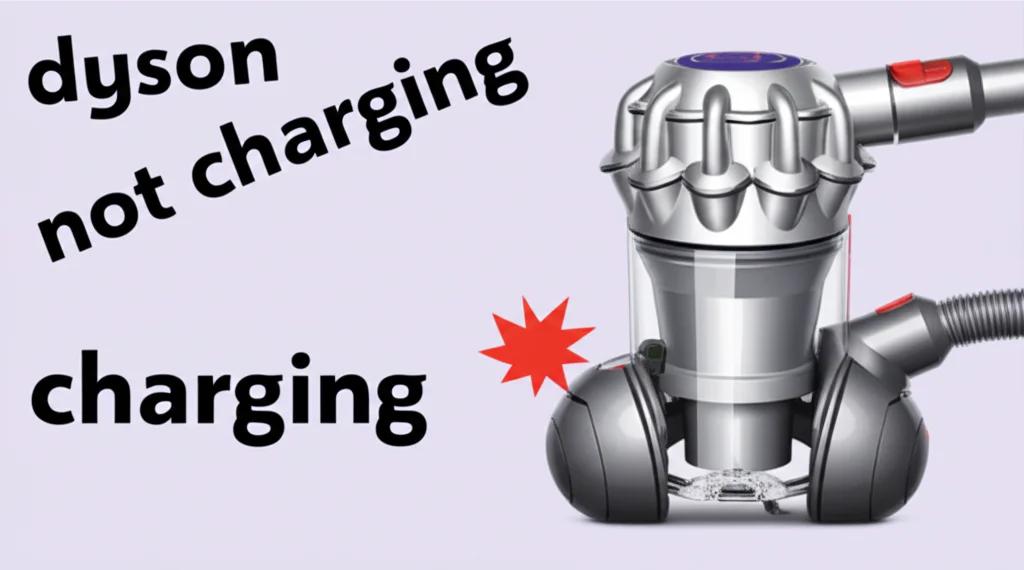
Dyson Vacuum Not Charging? Let’s Get It Fixed!
Is your Dyson vacuum refusing to power up because it won’t charge? It’s incredibly frustrating when your trusty cleaning companion suddenly stops working, especially when you rely on it to keep your home spotless. A Dyson vacuum is a significant investment, and a charging issue doesn’t automatically mean it’s time for a replacement. This article will walk you through the most common reasons why your Dyson vacuum isn’t charging and provide step-by-step solutions to get it back up and running. We’ll cover everything from simple fixes like checking the power outlet to more complex issues like battery replacement. Let’s dive in and get your Dyson charging again!
Quick Answer: A Dyson vacuum not charging is often due to a faulty power adapter, blocked filter, dead battery, or issues with the charging port. Check the power supply, clean the filters, and inspect the battery and port for damage.
Key Takeaways:
- Check the Basics: Ensure the outlet works and the charger is securely connected.
- Clean Filters: Blocked filters can prevent charging.
- Inspect the Charger: Look for damage to the power adapter and cord.
- Battery Health: A failing battery may need replacement.
1. Power Supply Problems: The First Place to Look
Let’s start with the simplest explanation: the power supply. It’s easy to overlook, but a faulty outlet or damaged charger is a frequent culprit when a Dyson vacuum won’t charge. Before you start dismantling anything, take a moment to verify your power source.
First, plug another device into the same outlet to confirm it’s working. If the outlet isn’t providing power, try a different one. Next, carefully inspect the Dyson’s power adapter and cord for any visible damage, such as frayed wires or cracks. A damaged charger can be dangerous and should be replaced immediately. If you suspect the charger is the issue, try using a compatible replacement (ensure it’s specifically designed for your Dyson model) to see if that resolves the problem. Sometimes, a simple power cycle – unplugging the charger from both the wall and the vacuum for a few minutes – can reset the system and allow charging to resume.
2. Blocked Filters: A Common Charging Culprit
Did you know that clogged filters can actually prevent your Dyson from charging? Dyson vacuums are designed with sophisticated airflow systems, and blocked filters can disrupt this flow, triggering a safety mechanism that stops the charging process. This is because the vacuum’s internal systems might interpret the blockage as a sign of overheating or malfunction.
To resolve this, remove and thoroughly clean all filters – pre-motor filter, post-motor filter, and any others specific to your model. Rinse the washable filters with cold water and allow them to dry completely (usually 24 hours) before reinstalling. Don’t use detergents or cleaning agents, as these can damage the filters. Regular filter cleaning is crucial for maintaining optimal performance and ensuring your Dyson charges correctly. You can find detailed instructions on filter cleaning in your Dyson user manual. If you’re unsure, check out resources online for your specific model.
3. Inspecting the Charging Port for Damage or Debris
The charging port on your Dyson vacuum is a small but vital component. It’s the point of connection for the power supply, and any damage or debris can prevent a proper charge. Take a close look at the port for any visible signs of damage, such as bent pins or cracks.
Carefully inspect the port for any dust, dirt, or debris that might be obstructing the connection. Use a soft brush or compressed air to gently remove any obstructions. Avoid using metal objects, as these could cause further damage. If you notice bent pins, do not attempt to straighten them yourself. This could cause more significant damage. Instead, contact Dyson support or a qualified repair technician. A damaged charging port often requires professional repair or replacement. If you’re comfortable, you can also check the connection inside the vacuum where the charging port connects to the circuit board.
4. Battery Issues: When Replacement is Necessary
If you’ve checked the power supply, filters, and charging port, and your Dyson still won’t charge, the battery might be the problem. Dyson batteries have a limited lifespan and will eventually degrade over time. Signs of a failing battery include significantly reduced run time, inability to hold a charge, or a complete refusal to charge.
To test the battery, fully charge the vacuum (if possible) and observe how long it runs on a full charge compared to when it was new. If the run time is drastically shorter, the battery is likely nearing the end of its life. Replacing the battery is often the only solution. You can purchase replacement batteries directly from Dyson or from reputable third-party retailers. Be sure to choose a battery specifically designed for your Dyson model. Replacing a Dyson battery is usually a straightforward process, but it’s essential to follow the instructions in your user manual carefully. If you’re not comfortable doing it yourself, consider taking it to a professional. You can learn more about battery care and replacement on the Dyson website.
5. Charger Compatibility and Genuine Parts
Using the wrong charger can definitely prevent your Dyson from charging, or even damage the battery. Dyson vacuums require a specific voltage and amperage to charge correctly. Using a charger with incorrect specifications can lead to slow charging, incomplete charging, or even battery failure.
Always use the original Dyson charger that came with your vacuum. If you’ve lost or damaged your original charger, purchase a genuine Dyson replacement. Avoid using generic or third-party chargers, as these may not meet the required specifications. You can identify a genuine Dyson charger by its markings and packaging. Dyson also offers a charger compatibility checker on their website to help you find the correct charger for your model. Using a genuine Dyson charger ensures optimal performance and protects your vacuum’s battery. You can find more information about genuine Dyson parts and accessories on their official website.
6. Resetting Your Dyson Vacuum: A Simple Troubleshooting Step
Sometimes, a simple reset can resolve charging issues. Like many electronic devices, Dyson vacuums can experience software glitches that interfere with the charging process. A reset essentially restarts the vacuum’s internal systems, clearing any temporary errors.
The reset procedure varies depending on your Dyson model. Generally, it involves holding down the power button for a specific duration (usually 15-20 seconds) while the vacuum is unplugged. Consult your Dyson user manual for the exact reset instructions for your model. After resetting, plug in the charger and attempt to charge the vacuum. This simple step can often resolve minor software glitches and restore charging functionality. If the reset doesn’t work, proceed to the next troubleshooting steps.
7. Professional Repair: When to Call in the Experts
If you’ve tried all the troubleshooting steps above and your Dyson vacuum still won’t charge, it’s time to seek professional help. There may be an internal component failure that requires specialized tools and expertise to repair.
Contact Dyson support or a qualified appliance repair technician. They can diagnose the problem accurately and provide a repair solution. Attempting to repair complex internal issues yourself could void your warranty and potentially cause further damage. Professional repair services can be costly, but it may be more economical than replacing the entire vacuum. Before scheduling a repair, gather information about your Dyson model, the troubleshooting steps you’ve already taken, and any error messages you’ve encountered. This will help the technician diagnose the problem more efficiently.
FAQ: Common Questions About Dyson Charging Issues
Q: Why is my Dyson vacuum charging slowly? A: Slow charging can be caused by a partially blocked filter, a low-quality charger, or a battery nearing the end of its life. Clean the filters, ensure you’re using a genuine Dyson charger, and consider battery replacement if the issue persists.
Q: Can I use a different charger than the one that came with my Dyson? A: It’s not recommended. Dyson vacuums require specific voltage and amperage. Using an incompatible charger can damage the battery or the vacuum itself.
Q: How long does a Dyson battery last? A: Dyson batteries typically last for 3-5 years, depending on usage and maintenance. Regular cleaning and proper storage can extend battery life.
Q: What does the flashing red light on my Dyson mean? A: A flashing red light usually indicates a blockage or a battery issue. Check the filters and ensure the battery is properly connected.
Conclusion: Getting Your Dyson Back to Full Power
A Dyson vacuum not charging can be a frustrating experience, but often the solution is simpler than you think. By systematically checking the power supply, filters, charging port, and battery, you can often diagnose and resolve the issue yourself. Remember to always use genuine Dyson parts and follow the instructions in your user manual. If you’ve exhausted all troubleshooting steps, don’t hesitate to seek professional help. Keeping your Dyson vacuum properly maintained and charged will ensure it continues to deliver powerful cleaning performance for years to come. Don’t let a charging issue keep you from enjoying a clean home – get your Dyson back to full power today!




