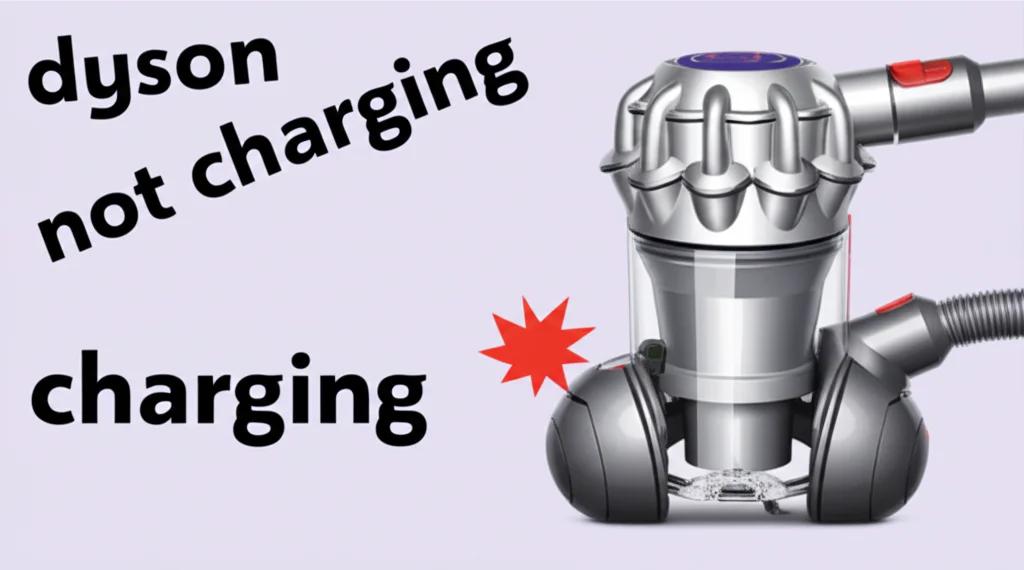· Vacuum Cleaners · 7 min read
Dyson Vacuum Is Not Spinning

Dyson Vacuum Is Not Spinning: Quick Fixes & Troubleshooting
Is your Dyson vacuum cleaner refusing to spin its brush head? It’s incredibly frustrating when a powerful cleaning tool suddenly loses its ability to effectively pick up dirt and debris. A non-spinning brush head significantly reduces your Dyson’s cleaning performance, leaving you with a less-than-satisfactory result. This article will guide you through the most common reasons why your Dyson vacuum is not spinning and provide step-by-step solutions to get it working again. We’ll cover everything from simple clogs to more complex motor issues, helping you restore your Dyson’s suction and spinning power.
Quick Answer: A Dyson vacuum not spinning usually indicates a blockage in the brush head, wand, or hose. Check for tangled hair, debris, or obstructions, and ensure the brush bar motor is receiving power. A simple reset or motor replacement might be needed.
Key Takeaways:
- Check for Blockages: This is the most common cause.
- Inspect the Brush Bar Motor: Ensure it’s receiving power.
- Reset Your Dyson: A simple reset can often resolve minor issues.
- Consider Professional Repair: For complex issues, seek expert help.
1. Understanding Why Your Dyson Brush Head Spins (or Doesn’t!)
Dyson vacuums are known for their powerful suction and innovative brush head technology. The spinning brush head agitates carpets and floors, loosening dirt and debris for effective removal. But this spinning action relies on a small, dedicated motor within the brush head itself. This motor receives power from the main vacuum body. When something disrupts this power supply or physically prevents the brush from turning, you’ll encounter the frustrating problem of a non-spinning brush head. Understanding this basic mechanism is the first step toward diagnosing and fixing the issue. It’s important to remember that different Dyson models have slightly different designs, so consulting your user manual can be helpful.
2. The Most Common Culprit: Blockages in the Airflow
A blockage is the number one reason a Dyson brush head stops spinning. Dyson vacuums create strong suction, which means they can easily pick up larger items that can then get lodged within the system. These blockages restrict airflow, reducing the power available to the brush bar motor. This can happen in several places, so a systematic check is essential.
- Brush Head: Remove the brush head and carefully inspect it for tangled hair, threads, carpet fibers, and other debris wrapped around the brush bar.
- Wand: Detach the wand and look through it, shining a flashlight to identify any obstructions.
- Hose: Similarly, check the hose for blockages. Flexing the hose can sometimes help dislodge trapped items.
- Cyclone Assembly: While less common, blockages can also occur in the cyclone assembly. Refer to your Dyson manual for instructions on how to safely access and clean this area.
https://www.beacleaner.com/how-to-clean-vinyl-plank-flooring/ - Keeping your floors clean prevents more debris from ending up in your vacuum!
3. Inspecting the Brush Bar Motor for Power
If you’ve cleared all potential blockages and the brush head still isn’t spinning, the problem might lie with the brush bar motor itself. This motor is powered by the main vacuum, and a disruption in this connection can prevent it from functioning.
- Check the Connection: Ensure the brush head is securely attached to the main body of the vacuum. A loose connection can interrupt the power supply.
- Inspect the Wiring: Carefully examine the wiring connecting the brush bar motor to the brush head. Look for any signs of damage, such as frayed wires or loose connections. Always disconnect the vacuum from the power outlet before inspecting any wiring.
- Listen for a Humming Sound: When you turn on the vacuum, listen closely to the brush head. If you hear a faint humming sound, it suggests the motor is receiving some power but is unable to turn. This could indicate a mechanical issue within the motor itself.
4. Resetting Your Dyson Vacuum: A Simple Solution
Sometimes, a simple reset can resolve minor electrical glitches that might be preventing the brush head from spinning. Dyson vacuums have a built-in reset function that can often restore normal operation.
- Locate the Fuse: Refer to your Dyson user manual to find the location of the fuse.
- Remove and Reinsert the Fuse: Carefully remove the fuse and then reinsert it securely.
- Test the Vacuum: Turn on the vacuum and check if the brush head is now spinning.
This reset process can often clear temporary errors in the vacuum’s system and restore functionality. If the reset doesn’t work, proceed to the next troubleshooting steps.
5. Dealing with a Faulty Brush Bar Motor
If you’ve checked for blockages, inspected the wiring, and reset your Dyson, and the brush head still won’t spin, the brush bar motor itself may be faulty. This is a more serious issue that often requires replacement.
- Testing the Motor (Advanced): This step requires some electrical knowledge and should only be attempted if you are comfortable working with electrical components. You can use a multimeter to test the motor for continuity. If there is no continuity, the motor is likely dead.
- Replacing the Motor: You can purchase replacement brush bar motors online or from Dyson directly. Follow the instructions in your Dyson user manual or watch a tutorial video to guide you through the replacement process.
- Professional Repair: If you’re not comfortable replacing the motor yourself, it’s best to take your Dyson to a qualified repair technician.
https://www.beacleaner.com/how-to-get-grease-out-of-carpet/ - Prevent future blockages by quickly cleaning up spills.
6. Preventative Maintenance to Keep Your Dyson Spinning
Preventing problems is always better than fixing them. Regular maintenance can significantly extend the life of your Dyson vacuum and keep the brush head spinning smoothly.
- Regularly Clean the Brush Head: Remove the brush head and clean it thoroughly at least once a month, or more frequently if you have pets or long-haired carpets.
- Check for Blockages: Periodically inspect the wand and hose for any obstructions.
- Empty the Dustbin Frequently: A full dustbin reduces suction and can strain the motor.
- Wash the Filter: Clean or replace the filter according to the manufacturer’s instructions. A clogged filter restricts airflow.
- Store Your Dyson Properly: Store your Dyson in a clean, dry place to prevent dust and debris from accumulating.
7. When to Call a Professional
While many Dyson vacuum issues can be resolved with DIY troubleshooting, some problems require the expertise of a qualified repair technician.
- Complex Electrical Issues: If you suspect a more serious electrical problem, such as a short circuit, it’s best to leave the repair to a professional.
- Motor Replacement (If Uncomfortable): If you’re not comfortable replacing the brush bar motor yourself, seek professional help.
- Persistent Problems: If you’ve tried all the troubleshooting steps and your Dyson still isn’t spinning, it’s time to consult a professional.
FAQ: Dyson Vacuum Spinning Issues
Q: Why does my Dyson brush head spin slowly? A: A slow-spinning brush head often indicates a partial blockage or a weakening motor. Check for tangled hair and debris around the brush bar, and ensure the filter is clean. A partially clogged filter reduces suction, impacting brush head speed.
Q: Can I use my Dyson without the brush head spinning? A: Yes, you can, but it won’t be as effective, especially on carpets. The spinning brush head agitates the carpet fibers, loosening dirt and debris. Without it, you’ll primarily rely on suction alone.
Q: How often should I clean the Dyson brush head? A: Ideally, clean the brush head at least once a month, or more frequently if you have pets or long-haired carpets. Regular cleaning prevents blockages and ensures optimal performance.
Q: Is it safe to disassemble my Dyson vacuum? A: Disassembling your Dyson can be safe if you follow the instructions in the user manual and disconnect the power supply. However, be cautious and avoid tampering with any electrical components if you’re not comfortable doing so.
Conclusion: Getting Your Dyson Spinning Again
A Dyson vacuum that isn’t spinning can be a real headache, but thankfully, many of the causes are easily fixable. By systematically checking for blockages, inspecting the brush bar motor, and performing a simple reset, you can often restore your Dyson’s spinning power. Remember to prioritize preventative maintenance to keep your vacuum running smoothly for years to come. If you’ve exhausted all troubleshooting options, don’t hesitate to seek professional help. A properly functioning Dyson vacuum is a powerful cleaning tool, and keeping it in top condition will make your cleaning tasks much easier and more efficient.