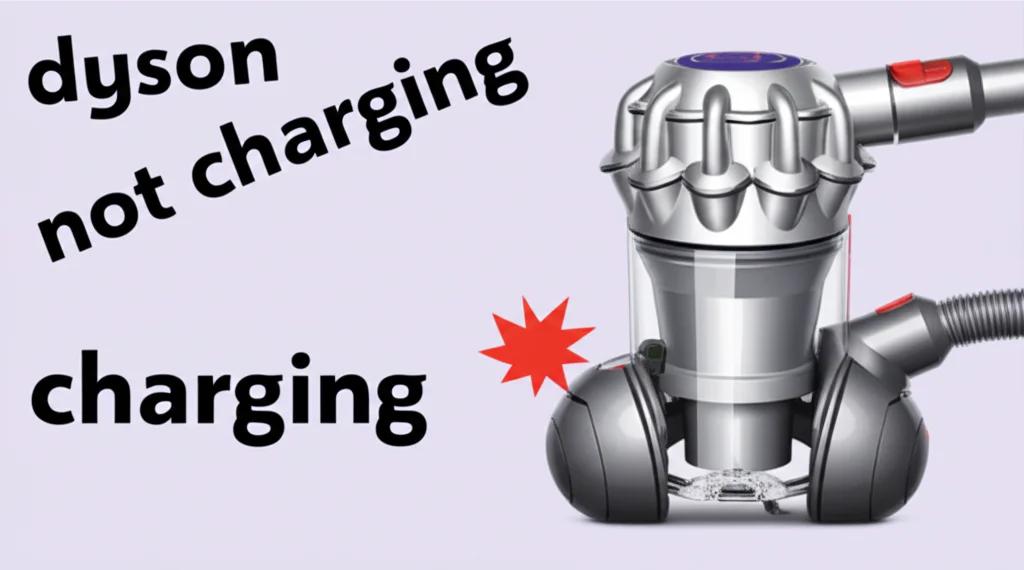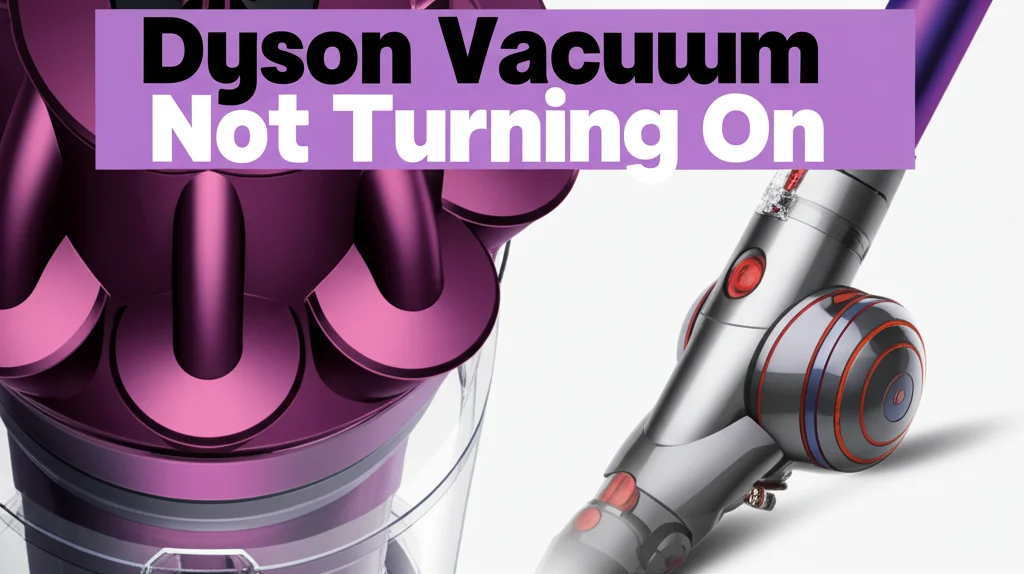· Vacuum Cleaners · 7 min read
Dyson Vacuum Loses Suction

Dyson Vacuum Loses Suction: Restore Your Cleaning Power
Have you noticed your Dyson vacuum isn’t picking up dirt like it used to? It’s a frustrating problem, especially considering the investment you’ve made in a premium cleaning appliance. A loss of suction is one of the most common issues Dyson owners face, but thankfully, it’s often a simple fix. This article will guide you through the most likely causes of reduced suction in your Dyson vacuum and provide step-by-step solutions to get it back to peak performance. We’ll cover everything from clogged filters to blocked hoses, ensuring you can tackle any cleaning challenge with confidence.
Quick Answer: A Dyson vacuum losing suction is usually caused by a full dustbin, clogged filters, a blocked hose or wand, or a motor issue. Regularly emptying the bin, cleaning filters, and checking for obstructions will often resolve the problem.
Takeaway:
- Empty your Dyson’s dustbin frequently.
- Wash or replace filters regularly.
- Check for blockages in the hose, wand, and brush head.
- Inspect the cyclone for debris buildup.
Why Does My Dyson Vacuum Suddenly Lose Suction?
It’s incredibly common for a Dyson to experience a drop in suction over time. Dyson vacuums are designed with powerful suction, but they rely on a clear airflow path to maintain that power. Anything that restricts this airflow – dust, debris, or even a simple blockage – can significantly reduce performance. Understanding the reasons behind the suction loss is the first step towards a quick and effective solution. Let’s explore the most frequent culprits.
1. Full Dustbin: The Most Common Culprit
The most frequent reason a Dyson vacuum loses suction is a full dustbin. Dyson vacuums rely on airflow to create suction, and a full bin directly restricts that flow. It’s easy to overlook, especially during a busy cleaning session. Regularly emptying the dustbin, even mid-clean, is crucial for maintaining optimal suction.
- Emptying Frequency: Empty the bin after each use, or more often if you’re cleaning up particularly dusty or messy areas.
- Bin Type: Different Dyson models have different bin emptying mechanisms. Refer to your user manual for specific instructions.
- Check for Blockages: While emptying, visually inspect the bin opening for any large debris that might be causing a blockage further down the system.
2. Clogged Filters: Restricting Airflow
Dyson vacuums use filters to trap fine dust and allergens, ensuring cleaner air in your home. However, these filters become clogged over time, restricting airflow and reducing suction. Dirty filters are a major contributor to suction loss and can even damage the motor if left unaddressed.
- Filter Types: Dyson vacuums typically have pre-motor filters (washable) and post-motor filters (often need replacing).
- Washing Filters: Wash washable filters regularly (every few weeks, depending on usage) with cold water only. Allow them to dry completely (at least 24 hours) before reinstalling.
- Replacing Filters: Post-motor filters need to be replaced periodically (every 6-12 months, depending on usage). Check your user manual for the correct filter type and replacement schedule. You can find replacement filters at most retailers that sell Dyson vacuums.
3. Blocked Hose or Wand: A Hidden Obstruction
A blockage in the hose or wand is another common cause of reduced suction. This can happen when you accidentally vacuum up larger objects, like toys, socks, or large clumps of dust. These obstructions can build up over time, gradually restricting airflow.
- Visual Inspection: Detach the hose and wand and visually inspect them for any visible blockages.
- Dislodging Blockages: Use a long, flexible object (like a broom handle or a coat hanger – carefully!) to gently push any obstructions through the hose or wand. Avoid using sharp objects that could damage the internal lining.
- Check Connections: Ensure the hose and wand are securely connected to the vacuum body and the cleaning head. Loose connections can also reduce suction.
4. Brush Head Issues: Tangled Hair and Debris
The brush head is responsible for agitating carpets and loosening dirt. However, it’s also a prime location for tangled hair, threads, and other debris to accumulate. This buildup can restrict airflow and reduce the brush head’s effectiveness, leading to a perceived loss of suction.
- Remove Brush Bar: Most Dyson brush heads allow you to easily remove the brush bar for cleaning.
- Cut Tangled Hair: Use scissors or a seam ripper to carefully cut away any tangled hair or threads wrapped around the brush bar.
- Check for Blockages: Inspect the airway around the brush bar for any blockages.
5. Cyclone Assembly: A Build-Up of Fine Dust
The cyclone assembly is the heart of Dyson’s suction technology. It spins air rapidly to separate dust and debris from the airflow. Over time, fine dust can build up within the cyclone, reducing its efficiency and impacting suction.
- Accessing the Cyclone: Refer to your Dyson user manual for instructions on how to access and clean the cyclone assembly. This process varies depending on the model.
- Gentle Cleaning: Use a soft brush or cloth to gently wipe away any dust buildup from the cyclone components. Avoid using water or harsh cleaning chemicals.
- Regular Maintenance: Cleaning the cyclone assembly every few months can help maintain optimal performance.
6. Motor Problems: A More Serious Issue
While less common, a failing motor can also cause a loss of suction. If you’ve checked all the other potential causes and your Dyson still isn’t performing well, the motor might be the problem. This is a more serious issue that often requires professional repair.
- Unusual Noises: Listen for any unusual noises coming from the motor, such as grinding or squealing.
- Overheating: Check if the motor is overheating during use.
- Professional Repair: If you suspect a motor problem, contact Dyson customer support or a qualified appliance repair technician. Attempting to repair the motor yourself can be dangerous and may void your warranty. You can learn more about Dyson’s warranty options on their website.
FAQ: Troubleshooting Dyson Suction Loss
Q: How often should I wash my Dyson filters? A: Wash washable pre-motor filters every 2-4 weeks, depending on usage. Always ensure they are completely dry before reinstalling. Post-motor filters typically need replacing every 6-12 months.
Q: Can I use a carpet cleaner on my hard floors with my Dyson? A: While Dyson vacuums are versatile, using a carpet cleaner on hard floors can cause damage. Instead, consider using a dedicated hard floor attachment or a different cleaning method. You can find more information on appropriate floor cleaning techniques at https://www.beacleaner.com/how-can-you-use-a-carpet-cleaner-on-hardwood-floor/.
Q: What should I do if I can’t remove a blockage from the hose? A: If you’re unable to dislodge a blockage with a flexible object, try using a vacuum cleaner on reverse suction to pull the obstruction out. If that doesn’t work, contact Dyson support for assistance.
Q: Is it normal for my Dyson to lose suction over time? A: Yes, it’s normal for suction to gradually decrease as filters become clogged and debris accumulates. Regular maintenance, as outlined in this article, will help maintain optimal performance.
Conclusion: Maintaining Your Dyson’s Powerful Suction
A Dyson vacuum losing suction is a common issue, but it’s rarely a sign that your machine is broken. More often than not, it’s a simple matter of maintenance. By regularly emptying the dustbin, cleaning or replacing filters, checking for blockages, and maintaining the cyclone assembly, you can keep your Dyson performing at its best. Remember, a little preventative care can save you the cost and hassle of a repair or replacement. Don’t let a loss of suction diminish your cleaning power – take action today and restore your Dyson to its full potential! If you’ve tried these steps and are still experiencing issues, don’t hesitate to contact Dyson customer support for further assistance.