· Vacuum Cleaners · 7 min read
Dyson Vacuum Not Turning On
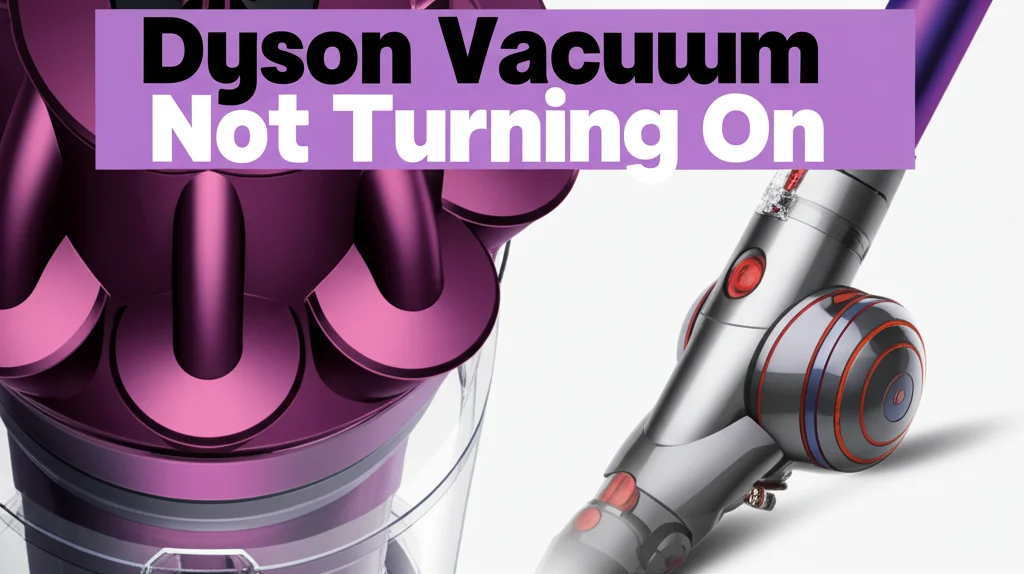
Dyson Vacuum Not Turning On: A Comprehensive Guide
Is there anything more frustrating than reaching for your Dyson vacuum, ready to tackle a mess, only to find it won’t turn on? A Dyson is a significant investment, and a non-functioning vacuum can disrupt your cleaning routine. This article will walk you through the most common reasons why your Dyson vacuum isn’t powering up and provide step-by-step solutions to get it working again. We’ll cover everything from simple fixes like checking the power cord to more complex issues like clogged filters or motor problems. Let’s get your Dyson back in action!
Quick Answer: A Dyson vacuum not turning on is often due to a simple issue like a blown fuse, a clogged filter, or a blocked airway. Check the power cord, filter, and bin before considering more complex repairs.
Key Takeaways:
- Always unplug your Dyson before troubleshooting.
- Regular filter cleaning is crucial for performance and preventing motor issues.
- Check for blockages in the wand, hose, and bin.
- If you’re uncomfortable with repairs, consult a professional.
1. Power Supply Issues: The First Place to Look
Let’s start with the most obvious – the power supply. It’s easy to overlook, but a faulty power connection is a frequent culprit when your Dyson vacuum won’t turn on. Before diving into more complex troubleshooting, ensure your Dyson is actually receiving power.
First, verify the power cord is securely plugged into both the vacuum and a working electrical outlet. Try a different outlet to rule out a problem with the original one. If you’re using an extension cord, try plugging the Dyson directly into the wall. Extension cords can sometimes limit the power reaching the vacuum. Also, inspect the power cord itself for any visible damage, such as cuts or frayed wires. A damaged cord is a safety hazard and should be replaced immediately. If the cord is damaged, do not attempt to repair it yourself; seek professional help.
2. Checking and Resetting the Fuse
Many Dyson vacuums have an internal fuse designed to protect the motor from power surges. If your Dyson suddenly stopped working, the fuse might have blown. Locating and checking the fuse is a relatively simple process.
First, unplug the vacuum. The fuse location varies depending on the Dyson model, but it’s usually found near the power cord entry point. Consult your Dyson’s user manual for the exact location. Once located, you’ll likely need a small screwdriver to access the fuse compartment. Carefully remove the fuse and visually inspect it. A blown fuse will typically have a broken filament. If the fuse is blown, replace it with a fuse of the exact same amperage rating. Using a fuse with a higher amperage can cause serious damage to your vacuum. After replacing the fuse, try turning on the Dyson.
3. Blockages: A Common Cause of No Power
A blocked airway is a very common reason why a Dyson vacuum won’t turn on. Dysons rely on strong suction, and any obstruction can cause the motor to overheat and shut down as a safety precaution.
Start by emptying the dustbin. A full bin restricts airflow and can prevent the vacuum from starting. Next, detach the wand and hose and visually inspect them for blockages. Use a long, flexible object like a broom handle or a coat hanger (carefully!) to dislodge any debris. Pay close attention to the hose connections and the wand head. Also, check the brush head for tangled hair, string, or other obstructions. Removing these blockages restores airflow and allows the motor to function properly. You can also check out https://www.beacleaner.com/how-to-clean-vinyl-plank-flooring/ for tips on maintaining your floors after a thorough vacuuming.
Understanding Dyson’s Safety Shut-Off
Dyson vacuums are designed with a thermal safety shut-off feature. This means if the motor gets too hot – often due to a blockage – it will automatically turn off to prevent damage. Allowing the vacuum to cool down for 30-60 minutes can sometimes reset this safety feature.
4. Filter Maintenance: Keeping Your Dyson Breathing
Clean filters are essential for maintaining optimal suction and preventing motor burnout. A clogged filter restricts airflow, forcing the motor to work harder and potentially causing it to overheat and shut down.
Dyson vacuums typically have multiple filters, including a pre-motor filter and a post-motor filter. The pre-motor filter usually catches larger debris, while the post-motor filter traps fine dust particles. Check your user manual for the location and cleaning instructions for each filter. Most Dyson filters are washable; simply rinse them under cold water until the water runs clear. Allow the filters to dry completely (at least 24 hours) before reinstalling them. Never operate your Dyson without filters installed. Regular filter maintenance extends the life of your vacuum and ensures efficient cleaning.
5. Battery Issues (For Cordless Dyson Vacuums)
If you own a cordless Dyson vacuum, the battery is a prime suspect when it won’t turn on. Battery life naturally degrades over time, and a failing battery may not hold a charge or provide enough power to operate the vacuum.
First, ensure the battery is fully charged. Leave the vacuum plugged in for the recommended charging time (usually several hours). If the battery still doesn’t charge, try a different charger if you have one. Inspect the battery contacts for corrosion or damage. Clean the contacts with a dry cloth if necessary. If the battery is old or shows signs of significant wear, it may need to be replaced. Consider checking out https://www.beacleaner.com/how-to-clean-kitchen-floor-without-mop/ while you wait for your battery to charge, to keep your floors sparkling.
Battery Storage Best Practices
To maximize the lifespan of your Dyson battery, avoid leaving it on the charger for extended periods after it’s fully charged. Store the battery in a cool, dry place.
6. Motor Problems: When to Call a Professional
If you’ve checked the power supply, fuse, blockages, and filters, and your Dyson still won’t turn on, the motor itself may be the problem. Motor issues can be complex and often require professional repair.
Signs of a motor problem include unusual noises, a burning smell, or a complete lack of response when you press the power button. Do not attempt to disassemble or repair the motor yourself unless you have extensive experience with electrical appliances. Attempting to repair the motor yourself can be dangerous and may void your warranty. Contact Dyson customer support or a qualified appliance repair technician for assistance.
7. Resetting the Dyson PCB (Printed Circuit Board)
In some cases, the Dyson’s PCB can experience a glitch, preventing it from turning on. Resetting the PCB can sometimes resolve this issue. This is a more advanced troubleshooting step.
Unplug the Dyson. Locate the PCB (consult your user manual for its location). There’s usually a small reset button on the PCB. Press and hold this button for 5-10 seconds. Reconnect the Dyson and try turning it on. If this doesn’t work, it’s likely a more serious PCB issue requiring professional attention.
FAQ: Common Questions About Dyson Vacuums Not Turning On
Q: Why does my Dyson keep turning off by itself? A: This is often due to overheating caused by a blockage or a clogged filter. Check for obstructions in the wand, hose, and bin, and ensure the filters are clean. The thermal safety shut-off is designed to protect the motor.
Q: How often should I clean my Dyson filters? A: It depends on how frequently you use your vacuum and the type of debris you’re cleaning. Generally, washing the filters every 1-3 months is recommended.
Q: Can I use a different fuse in my Dyson vacuum? A: No. Always use a fuse with the exact same amperage rating as the original. Using a higher amperage fuse can damage the vacuum.
Q: What should I do if my Dyson smells like burning? A: Immediately unplug the vacuum and do not attempt to use it. A burning smell indicates a serious problem, likely with the motor. Contact Dyson customer support or a qualified repair technician.
Conclusion: Getting Back to a Cleaner Home
A Dyson vacuum not turning on can be a frustrating experience, but often the solution is surprisingly simple. By systematically checking the power supply, fuse, blockages, and filters, you can often diagnose and fix the problem yourself. Remember to prioritize safety and unplug your vacuum before performing any troubleshooting. If you’ve exhausted all the troubleshooting steps and your Dyson still won’t power on, don’t hesitate to seek professional help. Keeping your Dyson in good working order ensures a cleaner home and extends the life of your investment. Don’t forget to regularly maintain your floors with tips from https://www.beacleaner.com/how-to-get-grease-out-of-carpet/ to keep them looking their best!




