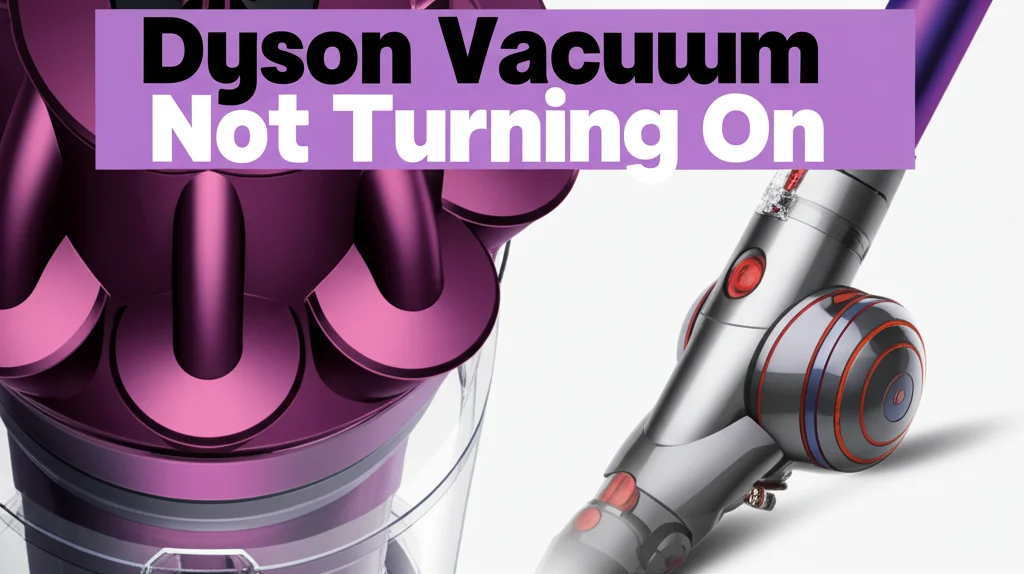· Vacuum Cleaners · 7 min read
Dyson Vacuum Not Working

Is Your Dyson Vacuum Giving You Trouble?
It’s incredibly frustrating when your Dyson vacuum, known for its powerful suction, suddenly stops working. You rely on it to keep your home clean, and a malfunctioning vacuum disrupts that. A Dyson vacuum not working can stem from a variety of issues, ranging from simple blockages to more complex motor problems. Don’t immediately assume the worst and rush to replace it! This article will walk you through a comprehensive troubleshooting guide to diagnose and fix the most common reasons why your Dyson vacuum isn’t working. We’ll cover everything from checking for clogs to resetting the machine, helping you get back to a spotless home. Let’s dive in and get your Dyson back in action.
Quick Answer: A Dyson vacuum not working is often due to a blockage, full dustbin, or a tripped reset button. Check these first, then move on to filter cleaning and motor inspection.
Takeaway:
- Check for blockages in the wand, hose, and brush head.
- Empty the dustbin and clean the filters regularly.
- Ensure the vacuum is properly assembled and the power cord is secure.
1. The Most Common Culprit: Blockages
A blockage is the number one reason a Dyson vacuum loses suction or stops working altogether. These powerful machines can easily suck up larger debris, which can then get lodged in various parts of the system. Identifying and removing these blockages is often the quickest fix.
Identifying Blockage Locations
Start by systematically checking these areas:
- Wand: Detach the wand and look through it for any visible obstructions. Use a long, flexible object (like a broom handle) to gently push through any blockages.
- Hose: Disconnect the hose and inspect it thoroughly. A flexible wire or coat hanger can be helpful for dislodging stubborn clogs.
- Brush Head: Remove the brush bar and check for tangled hair, string, or other debris wrapped around it. Many Dyson brush heads have a coin-operated release to easily remove the bar for cleaning.
- Cyclone Assembly: This is where larger debris can accumulate. Refer to your Dyson’s manual for instructions on how to safely disassemble and clean the cyclone.
Remember to always unplug your Dyson before attempting to clear any blockages. A blocked vacuum can overheat and potentially cause damage.
2. Emptying the Dustbin: A Simple Solution
It seems obvious, but a full dustbin can significantly reduce suction power and even cause your Dyson to stop working. The vacuum relies on airflow to operate efficiently, and a packed dustbin restricts that flow.
Emptying the dustbin is a quick and easy task. Most Dyson models have a simple “push-button” release mechanism. Ensure the dustbin is completely empty before reattaching it. Also, give the dustbin a quick rinse with water and allow it to dry completely before using it again. This prevents dust buildup and maintains optimal performance.
3. Filter Maintenance: Keeping Airflow Optimal
Dyson vacuums utilize filters to capture fine dust particles and allergens. Over time, these filters become clogged, restricting airflow and reducing suction. Regular filter cleaning and replacement are crucial for maintaining your Dyson’s performance.
Cleaning and Replacing Filters
- Washable Filters: Most Dyson filters are washable. Remove the filters and rinse them under cold water until the water runs clear. Allow them to dry completely (at least 24 hours) before reinstalling.
- Filter Replacement: Filters have a limited lifespan. Check your Dyson’s manual for recommended replacement intervals. Using old or damaged filters can significantly impact performance.
- Filter Location: Filter locations vary depending on the Dyson model. Consult your manual to find the correct filters and cleaning instructions.
A clean filter ensures optimal airflow and prevents your Dyson from overheating.
4. Checking the Power Supply and Connections
Before diving into more complex troubleshooting, ensure the issue isn’t simply related to the power supply. A loose connection or faulty power cord can prevent your Dyson from turning on.
- Power Cord: Inspect the power cord for any damage, such as cuts or fraying. If the cord is damaged, do not use the vacuum and consider professional repair.
- Outlet: Test the outlet with another appliance to ensure it’s working correctly.
- Connections: Make sure the power cord is securely plugged into both the vacuum and the outlet.
Sometimes, the simplest solutions are the most effective.
5. Resetting Your Dyson: A Quick Fix for Overload
Dyson vacuums have a built-in thermal overload protection feature. If the motor overheats (often due to a blockage), the vacuum will automatically shut off. Resetting the vacuum can often resolve this issue.
How to Reset Your Dyson
The reset process varies slightly depending on the model, but generally involves these steps:
- Unplug the vacuum.
- Remove the battery (if applicable).
- Wait 30-60 minutes for the motor to cool down.
- Reinstall the battery (if applicable).
- Plug the vacuum back in and try turning it on.
If the vacuum still doesn’t turn on after resetting, there may be a more serious issue.
6. Inspecting the Motor: A More Complex Issue
If you’ve tried all the previous steps and your Dyson still isn’t working, the motor may be the problem. Motor issues are more complex and often require professional repair.
Signs of a Motor Problem
- Burning Smell: A burning smell indicates the motor is overheating or has a damaged component.
- No Power: The vacuum doesn’t turn on at all, even after resetting.
- Weak Suction: The suction is significantly weaker than usual, even after clearing blockages and cleaning filters.
- Unusual Noises: Loud grinding or whirring noises coming from the motor.
Do not attempt to disassemble or repair the motor yourself. This can be dangerous and may void your warranty. Contact Dyson customer support or a qualified appliance repair technician. You can find more information on Dyson’s website: https://www.beacleaner.com/how-to-get-smell-out-of-a-suede-couch/
7. Addressing Brush Bar Issues
Sometimes, the issue isn’t with the suction, but with the brush bar itself. If the brush bar isn’t spinning, it won’t effectively agitate the carpet and pick up dirt.
Common Brush Bar Problems
- Tangled Hair: Excessive hair wrapped around the brush bar can prevent it from spinning. Regularly remove tangled hair and debris.
- Broken Belt: The brush bar is driven by a belt. If the belt is broken or stretched, the brush bar won’t spin. Replace the belt according to your Dyson’s manual.
- Motor Issue: In rare cases, the brush bar motor itself may be faulty. This requires professional repair.
Before replacing any parts, ensure the brush bar is properly seated and that there are no obstructions preventing it from spinning. If you’re struggling with stubborn stains after cleaning, consider how to remove gravy stains from carpet: https://www.beacleaner.com/how-to-remove-gravy-stains-from-carpet/
FAQ: Common Dyson Vacuum Problems
Q: Why does my Dyson keep shutting off? A: This is often due to overheating caused by a blockage or full dustbin. Reset the vacuum after clearing any obstructions and emptying the dustbin.
Q: How often should I clean my Dyson filters? A: Washable filters should be cleaned every few weeks, depending on usage. Replace filters every 6-12 months, or as recommended in your Dyson’s manual.
Q: My Dyson has suction, but it’s very weak. What could be the problem? A: Weak suction is usually caused by a blockage, full dustbin, or dirty filters. Check and address these issues first.
Q: Can I use water to clean the entire Dyson vacuum? A: No. Only certain parts, like the dustbin and washable filters, can be washed with water. Avoid getting water on the motor or electrical components.
Q: What do I do if my Dyson still isn’t working after trying these steps? A: Contact Dyson customer support or a qualified appliance repair technician for assistance.
Conclusion: Keeping Your Dyson Running Smoothly
A Dyson vacuum not working can be a frustrating experience, but often the solution is simpler than you think. By systematically checking for blockages, emptying the dustbin, cleaning the filters, and ensuring a proper power supply, you can often resolve the issue yourself. Remember to prioritize safety and consult your Dyson’s manual for specific instructions. Regular maintenance is key to keeping your Dyson performing at its best. If you’re still facing issues, don’t hesitate to seek professional help. A well-maintained Dyson will continue to provide powerful cleaning for years to come. And if you’re looking for ways to maintain other surfaces in your home, you might find this article on cleaning hardwood floors helpful: https://www.beacleaner.com/how-to-clean-hardwood-floors-with-vinegar/.