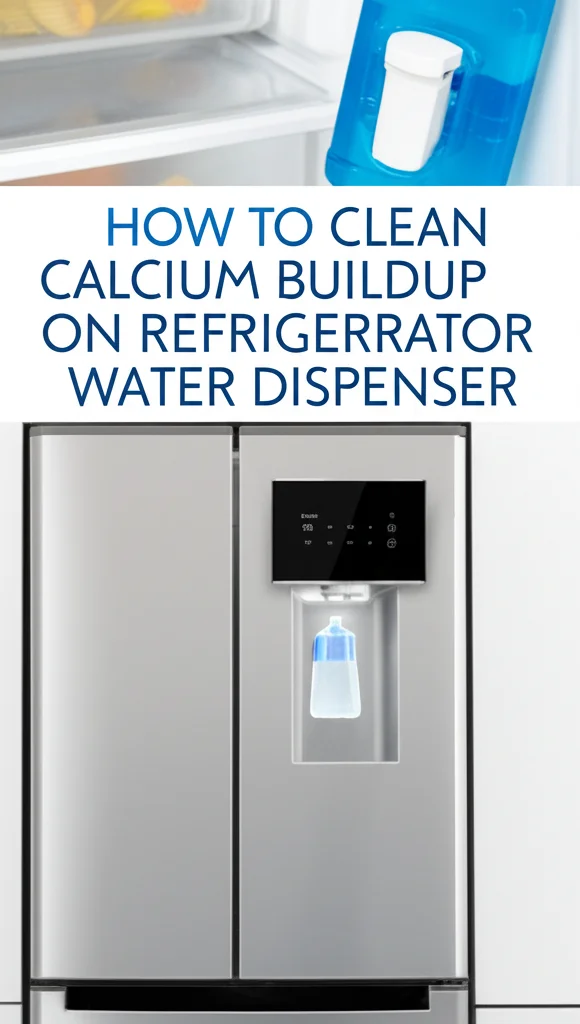· Home Appliances · 8 min read
How To Clean Boneco Humidifier U350
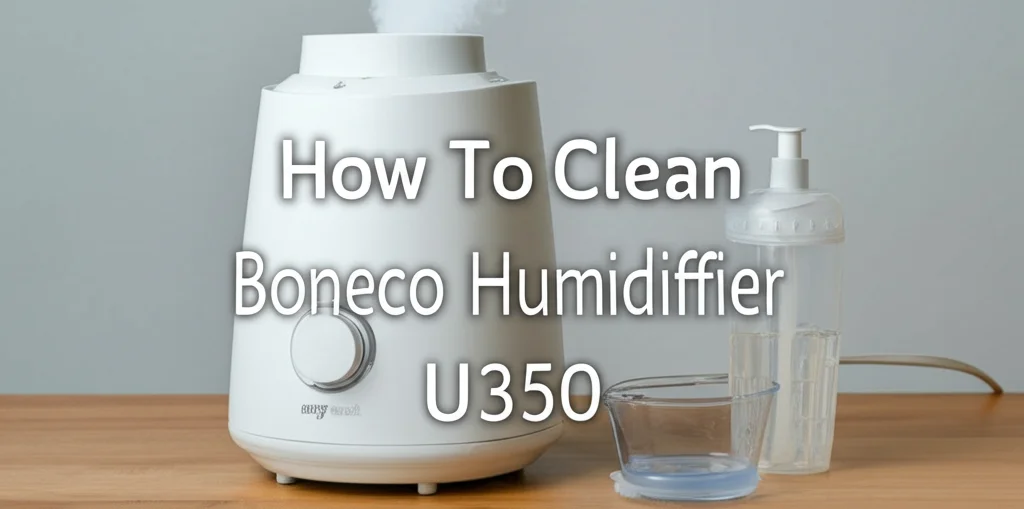
The Boneco U350 humidifier is a premium ultrasonic device designed to maintain optimal humidity levels in your home. However, like all humidifiers, it requires regular cleaning to prevent mineral buildup, bacterial growth, and ensure efficient operation. This comprehensive guide will walk you through everything you need to know about cleaning and maintaining your Boneco U350 humidifier, from daily maintenance to deep cleaning procedures.
Regular cleaning not only extends the lifespan of your device but also ensures the air quality in your home remains healthy. With proper maintenance, your Boneco U350 will continue to deliver clean, humidified air for years to come. Let’s dive into the complete cleaning process, troubleshooting tips, and best practices for your Boneco humidifier.
Takeaway:
- Regularly empty and rinse the water tank.
- Descale the humidifier monthly (or more often in hard water areas).
- Clean the ultrasonic membrane weekly.
- Disinfect all components periodically.
Quick Answer:
To clean a Boneco U350 humidifier, empty the water tank daily, descale monthly with a citric acid solution, clean the ultrasonic membrane weekly with a soft brush, and disinfect all parts periodically with a mild bleach solution.
Why Regular Cleaning Is Essential
Health Benefits of a Clean Humidifier
Your Boneco U350 works by dispersing water vapor into the air, which means any contaminants in the water or device can potentially be released into your living space. Regular cleaning:
- Prevents the growth of bacteria, mold, and mildew
- Reduces the risk of respiratory issues and allergies
- Ensures the device produces clean, healthy mist
- Eliminates unpleasant odors that can develop over time
Extending Your Humidifier’s Lifespan
Beyond health considerations, proper maintenance directly impacts the functionality and longevity of your Boneco U350:
- Prevents mineral buildup that can damage internal components
- Maintains optimal mist output and humidity control
- Reduces wear on mechanical parts
- Prevents clogging of the ultrasonic membrane
Cleaning Supplies You’ll Need
Before starting the cleaning process, gather these essential supplies:
- White vinegar (5% acidity)
- Clean microfiber cloths
- Soft brushes (an old toothbrush works well)
- Dish soap (mild, fragrance-free preferred)
- Fresh water
- Cotton swabs for hard-to-reach areas
- Replacement filter (if needed)
- EZCal descaling solution (Boneco’s recommended descaler)
Avoid using harsh chemicals, bleach, or abrasive cleaners as these can damage the plastic components and potentially release harmful substances into the air when the humidifier is used again.
Daily Maintenance Tasks
Before Starting: Safety First
Always unplug your Boneco U350 before performing any maintenance. This prevents electrical hazards and protects the device’s sensitive electronic components.
Daily Water Change
One of the simplest yet most effective maintenance habits is changing the water daily:
- Turn off and unplug the humidifier
- Remove the water tank and empty any remaining water
- Rinse the tank with fresh, clean water
- Refill with clean, preferably filtered or distilled water
- Wipe any moisture from the base with a clean cloth
This quick daily routine prevents stagnant water from becoming a breeding ground for bacteria and minimizes mineral buildup.
Wiping Down Exterior Surfaces
To keep your Boneco U350 looking new and functioning properly:
- Use a slightly damp microfiber cloth to wipe down exterior surfaces
- Pay special attention to the mist outlet and control panel
- Dry thoroughly with a clean cloth to prevent water spots
Weekly Deep Cleaning Process
Step 1: Disassembling Your Boneco U350
The Boneco U350 is designed for easy disassembly and cleaning:
- Turn off and unplug the humidifier
- Remove the water tank and top cover
- Carefully remove the mist outlet and A250 filter (if installed)
- Remove the water base plate from the main unit
- Set aside the fragrance container (if you use essential oils)
[Image: Disassembled Boneco U350 with all parts laid out. Alt text: “Disassembled parts of Boneco Humidifier U350 for cleaning”]
Step 2: Cleaning the Water Tank
The water tank requires special attention as it’s where most mineral deposits accumulate:
- Empty any remaining water
- Fill the tank halfway with warm water and add 2 tablespoons of white vinegar or Boneco’s EZCal solution
- Tightly close the tank cap and gently shake for 30 seconds
- Let the solution sit for 20-30 minutes to dissolve mineral deposits
- Use a soft brush to clean hard-to-reach areas if needed
- Rinse thoroughly with clean water until all vinegar smell is gone
- Allow to air dry completely before reassembling
Step 3: Cleaning the Base and Ultrasonic Membrane
The ultrasonic membrane is perhaps the most critical component to clean:
- Pour a small amount of white vinegar or EZCal solution onto the membrane
- Let it sit for 5-10 minutes to dissolve any scale
- Carefully use a soft brush or cotton swab to gently clean the membrane (never use sharp objects)
- Wipe the base with a cloth dampened with vinegar solution
- Pay special attention to crevices where mold might develop
- Rinse all parts thoroughly with clean water
- Dry completely with a clean cloth
[Image: Close-up of cleaning the ultrasonic membrane. Alt text: “Cleaning the ultrasonic membrane of Boneco Humidifier U350 with cotton swab”]
Step 4: Cleaning the A250 Filter (When Applicable)
If your Boneco U350 uses the A250 AQUA PRO filter:
- Remove the filter from the water tank
- Rinse it under cold running water for 2 minutes
- Never use soap or cleaning solutions on the filter
- Allow the filter to drip dry before reinstalling
Note: The A250 filter should be replaced every 2-3 months depending on water hardness and usage.
Step 5: Cleaning the Fragrance Container
If you use the aromatherapy feature:
- Remove the fragrance container from the device
- Wash with mild dish soap and warm water
- Rinse thoroughly and dry completely before adding new essential oils
Monthly Descaling Procedure
In areas with hard water, mineral buildup (scale) can significantly impact your humidifier’s performance. Monthly descaling is recommended:
- Follow the weekly cleaning process
- Use Boneco’s EZCal descaling solution instead of vinegar for more effective results
- Allow the solution to remain in contact with scaled surfaces for up to 3 hours
- For stubborn deposits, repeat the process
- Rinse all components thoroughly multiple times
How to Clean Boneco Humidifier U350 with Vinegar
While Boneco recommends their EZCal solution, white vinegar is an effective and economical alternative:
- Create a solution of equal parts white vinegar and water
- For the water tank: Fill halfway with the solution, close, shake, and let sit for 30 minutes
- For the base: Apply the solution to affected areas and let sit for 30 minutes
- For the ultrasonic membrane: Cover with the solution and let sit for 5-10 minutes
- Gently clean with a soft brush where necessary
- Rinse all components thoroughly (at least 2-3 times)
- Allow everything to air dry before reassembling
Important: Always rinse thoroughly after using vinegar to prevent any vinegar smell when the humidifier is running again.
Troubleshooting Common Issues After Cleaning
Boneco U350 No Mist After Cleaning
If your humidifier isn’t producing mist after cleaning:
- Ensure the device is plugged in and turned on
- Check that the water tank is properly seated
- Verify the water level is adequate
- Examine the ultrasonic membrane for any remaining scale
- Make sure the mist output setting isn’t set to the minimum level
- Reset the device (see instructions below)
How to Reset a Boneco Humidifier After Cleaning
Resetting your Boneco U350 often resolves issues after cleaning:
- Unplug the device from the power source
- Wait for at least 60 seconds
- Plug the device back in
- Press and hold the power button for 5 seconds until the display flashes
- Release the power button and wait for the device to initialize
This process resets the internal electronics and often resolves common issues.
Maintenance Schedule for Optimal Performance
Daily:
- Change water
- Wipe down exterior surfaces
Weekly:
- Complete deep cleaning of all components
- Clean the ultrasonic membrane
Monthly:
- Descale using vinegar or EZCal solution
- Clean air inlet grilles and fan
Every 2-3 Months:
- Replace the A250 AQUA PRO filter (if applicable)
- Clean or replace the A7017 Ionic Silver Stick® (if equipped)
Annually:
- Check for worn components
- Consider professional servicing for optimal performance
Using the Right Water Type
The type of water you use significantly impacts how often you’ll need to clean your Boneco U350:
- Distilled water: Contains virtually no minerals, reducing scale buildup substantially
- Filtered water: Reduces minerals but may still contain some
- Tap water: Convenient but leads to more frequent cleaning requirements, especially in hard water areas
While distilled water is ideal, it’s also acceptable to use filtered or tap water if you maintain a regular cleaning schedule.
Tips for Extending Time Between Cleanings
While regular cleaning is essential, these practices can help reduce cleaning frequency:
- Always use fresh water daily
- Use distilled or filtered water instead of tap water
- Keep the humidifier in a clean environment away from dust
- Run the device at a moderate setting rather than maximum output
- Use genuine Boneco A250 AQUA PRO filters
- Store the humidifier properly when not in use
Storage Recommendations
If you won’t be using your Boneco U350 for an extended period:
- Clean thoroughly following all steps above
- Dry all components completely
- Remove and properly store the A250 filter
- Place the humidifier in its original packaging if available
- Store in a cool, dry place away from direct sunlight
- Perform a complete cleaning before using again after storage
Final Words
Maintaining your Boneco Humidifier U350 through regular cleaning is essential for both the longevity of the device and the health of your indoor environment. By following this comprehensive guide, you can ensure your humidifier continues to provide clean, properly humidified air while preventing common issues related to mineral buildup and bacterial growth.
Remember that consistency is key—incorporate these cleaning procedures into your regular household maintenance routine, and your Boneco U350 will reward you with years of reliable service. Clean air is healthy air, and a well-maintained humidifier is an investment in your home’s comfort and your family’s wellbeing.
Whether you’re dealing with dry winter air or year-round humidity control needs, your properly maintained Boneco U350 will continue to be a valuable ally in creating the perfect indoor environment.