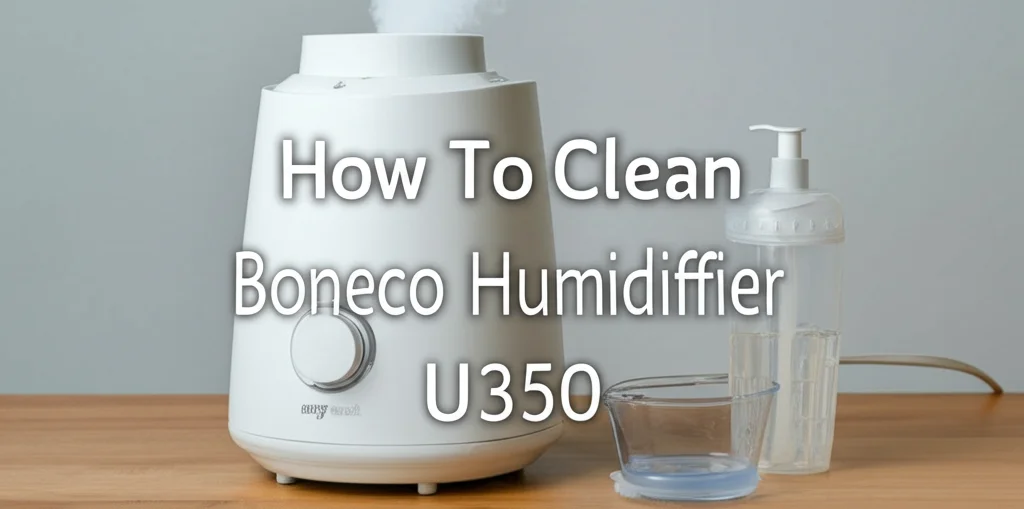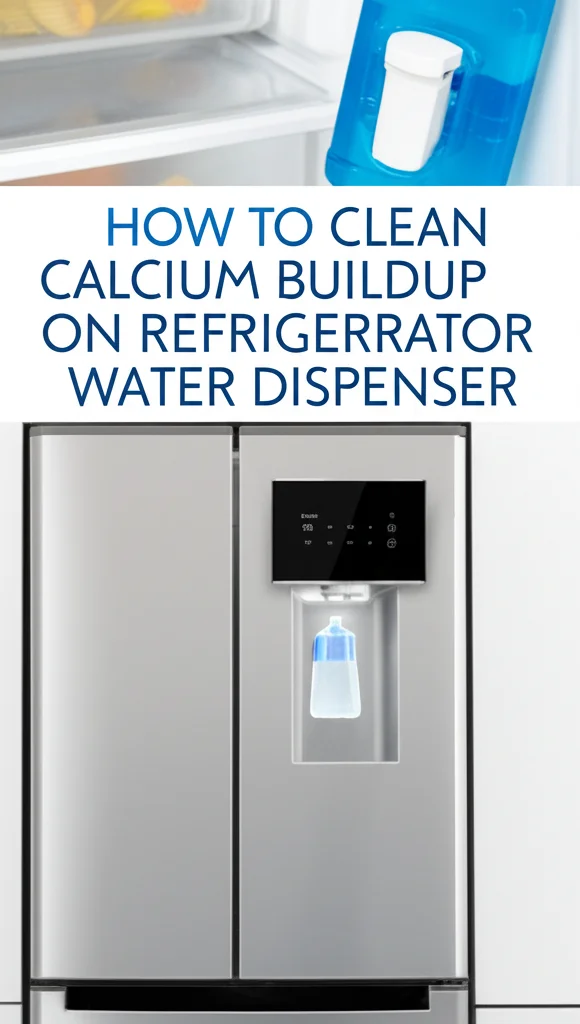· Home Appliances · 7 min read
How To Clean Winix Air Purifier

Breathe Easy: A Guide to Cleaning Your Winix Air Purifier
Is your Winix air purifier working as hard as it can to keep your home air clean? Over time, dust, allergens, and pollutants build up, reducing its efficiency. Cleaning your Winix air purifier isn’t just about aesthetics; it’s about maintaining its performance and ensuring you’re breathing the cleanest air possible. This article will walk you through a comprehensive cleaning process, covering everything from filter replacement to sensor care. We’ll ensure your Winix continues to deliver fresh, healthy air for years to come. Let’s dive in and learn how to keep your air purifier in top shape!
Takeaway:
- Regularly vacuum the exterior of your Winix air purifier.
- Wash the pre-filter monthly and replace the True HEPA filter every 3-6 months.
- Clean the PlasmaWave® component and sensors as needed.
- Proper cleaning extends the life of your purifier and maximizes its effectiveness.
Quick Answer:
To clean a Winix air purifier, start by unplugging it. Vacuum the exterior, wash the pre-filter monthly, replace the HEPA filter every 3-6 months, and gently clean the sensors with a dry cloth. Regular maintenance ensures optimal air purification.
Why Cleaning Your Winix Air Purifier Matters
Think of your Winix air purifier as the lungs of your home. Just like our lungs need regular care, so does your purifier. Dust, pet dander, pollen, and other airborne particles accumulate on the filters and within the unit, hindering its ability to effectively remove pollutants. A clogged filter forces the motor to work harder, reducing its lifespan and potentially increasing energy consumption. Regular cleaning ensures your air purifier operates efficiently, providing you with the clean air you expect. Ignoring maintenance can lead to reduced air quality and a shorter lifespan for your investment.
Understanding Your Winix Air Purifier’s Components
Before you start cleaning, it’s helpful to understand the different parts of your Winix air purifier. Most models include a pre-filter, a True HEPA filter, an activated carbon filter, a PlasmaWave® component, and various sensors.
- Pre-filter: This is the first line of defense, capturing larger particles like dust, pet hair, and pollen.
- True HEPA Filter: This filter removes 99.97% of particles as small as 0.3 microns, including dust mites, mold spores, and bacteria.
- Activated Carbon Filter: This filter absorbs odors, gases, and volatile organic compounds (VOCs).
- PlasmaWave®: This technology creates hydroxyls to neutralize pollutants at a molecular level.
- Sensors: These detect air quality and adjust fan speed accordingly. Knowing these components will help you target your cleaning efforts effectively.
Cleaning the Exterior of Your Winix Air Purifier
The exterior of your Winix air purifier collects dust just like any other surface in your home. Regularly wiping down the exterior will keep it looking its best and prevent dust from being drawn into the unit. Here’s how to do it:
- Unplug the purifier: Always disconnect the power before cleaning.
- Vacuum the vents: Use a brush attachment to gently vacuum the air intake and exhaust vents. This removes loose dust and debris.
- Wipe down the surfaces: Use a soft, damp cloth to wipe down the exterior casing. Avoid using harsh chemicals or abrasive cleaners. A mild soap solution is ideal.
- Dry thoroughly: Ensure the exterior is completely dry before plugging the purifier back in. This prevents potential electrical hazards.
Maintaining and Replacing the Filters
The filters are the heart of your Winix air purifier, and proper maintenance is crucial. Here’s a breakdown of how to care for each type of filter:
Pre-Filter Cleaning
The pre-filter requires the most frequent attention. It’s designed to capture larger particles, so cleaning it monthly is recommended.
- Remove the pre-filter: Locate the pre-filter (usually behind the front panel) and remove it.
- Vacuum the pre-filter: Gently vacuum both sides of the pre-filter to remove loose dust and debris.
- Wash the pre-filter (optional): For a deeper clean, you can hand wash the pre-filter in lukewarm water with a mild detergent.
- Dry completely: Allow the pre-filter to air dry completely before reinstalling it. Never reinstall a damp filter.
True HEPA & Carbon Filter Replacement
The True HEPA and activated carbon filters don’t get washed; they need to be replaced. The frequency of replacement depends on usage and air quality. Generally, replace the True HEPA filter every 3-6 months and the activated carbon filter every 6-12 months.
- Remove the old filters: Open the front panel and remove the old filters.
- Install the new filters: Insert the new filters, ensuring they are properly seated.
- Reset the filter indicator: Most Winix models have a filter replacement indicator. Reset it according to the manufacturer’s instructions. Ignoring this step can lead to inaccurate filter life readings.
Cleaning the Sensors and PlasmaWave® Component
The sensors and PlasmaWave® component play a vital role in your air purifier’s performance. Keeping them clean ensures accurate readings and optimal functionality. If you’re looking for ways to improve your home’s air quality, maintaining these components is key.
Sensor Cleaning
Dust accumulation on the sensors can affect their ability to accurately detect air quality.
- Locate the sensors: Refer to your Winix air purifier’s manual to locate the sensors.
- Gently wipe with a dry cloth: Use a soft, dry cloth to gently wipe the sensors. Avoid using water or cleaning solutions.
- Avoid excessive pressure: Be careful not to apply excessive pressure, as this could damage the sensors.
PlasmaWave® Component Cleaning
The PlasmaWave® component generates hydroxyls to neutralize pollutants. It doesn’t require frequent cleaning, but occasional maintenance is beneficial. If you notice a decrease in performance, consider cleaning this component.
- Refer to the manual: Consult your Winix air purifier’s manual for specific instructions on cleaning the PlasmaWave® component.
- Gently wipe with a dry cloth: Typically, this involves gently wiping the component with a soft, dry cloth.
- Avoid moisture: Keep the PlasmaWave® component dry during cleaning.
Troubleshooting Common Issues
Sometimes, even with regular cleaning, you might encounter issues with your Winix air purifier. Here are a few common problems and their solutions:
- Reduced airflow: Check the filters. A clogged pre-filter or a dirty HEPA filter can restrict airflow.
- Unusual noises: Ensure the filters are properly installed. Loose filters can cause rattling or humming sounds.
- Persistent odors: Replace the activated carbon filter. It may be saturated with odors and need replacing.
- Error codes: Refer to your Winix air purifier’s manual for a list of error codes and their corresponding solutions. You can also find helpful resources on the Winix website.
Frequently Asked Questions (FAQs)
Q: How often should I clean my Winix air purifier?
A: Vacuum the exterior weekly, wash the pre-filter monthly, and replace the HEPA and carbon filters every 3-6 and 6-12 months, respectively. Regular cleaning ensures optimal performance.
Q: Can I use water to clean the HEPA filter?
A: No, the HEPA filter should never be washed with water. It will damage the filter and render it ineffective. HEPA filters are designed to be replaced.
Q: What type of cleaner should I use on the exterior of my Winix air purifier?
A: Use a soft, damp cloth with a mild soap solution. Avoid harsh chemicals or abrasive cleaners.
Q: How do I know when to replace the filters?
A: Most Winix models have a filter replacement indicator. You can also visually inspect the filters for dirt and debris. If they appear heavily soiled, it’s time to replace them.
Q: Is it normal for my air purifier to make some noise?
A: A slight humming sound is normal. However, loud rattling or buzzing noises could indicate a problem with the filters or the fan.
Conclusion: Maintaining Clean Air with a Clean Winix
Cleaning your Winix air purifier is a simple yet essential task for maintaining a healthy indoor environment. By following the steps outlined in this guide, you can ensure your purifier operates efficiently, removes pollutants effectively, and provides you with the clean air you deserve. Remember to regularly vacuum the exterior, maintain the filters, and clean the sensors. Investing a little time in cleaning your Winix air purifier will pay off in the long run with improved air quality and a longer lifespan for your appliance. Breathe easier knowing you’re doing your part to create a healthier home!