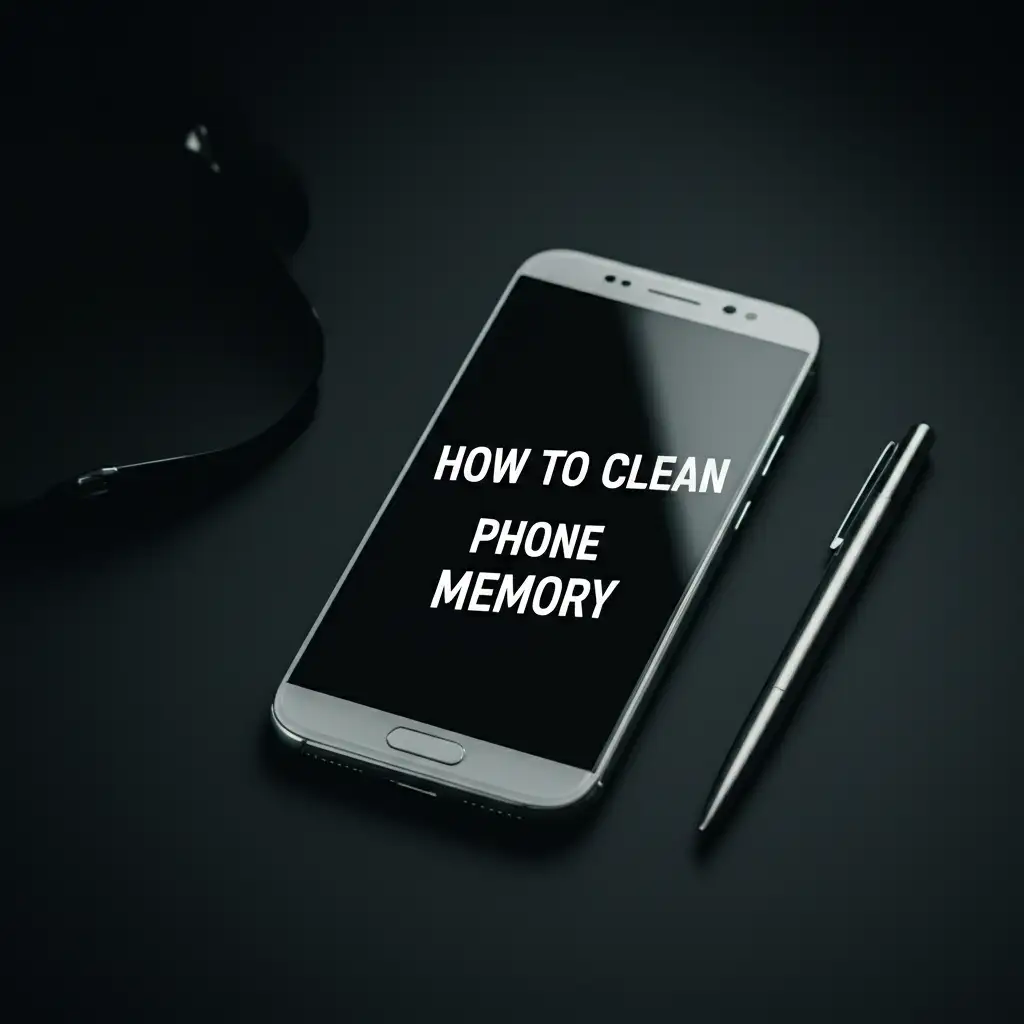· Phone Maintenance · 12 min read
How To Clean Out Phone Speaker
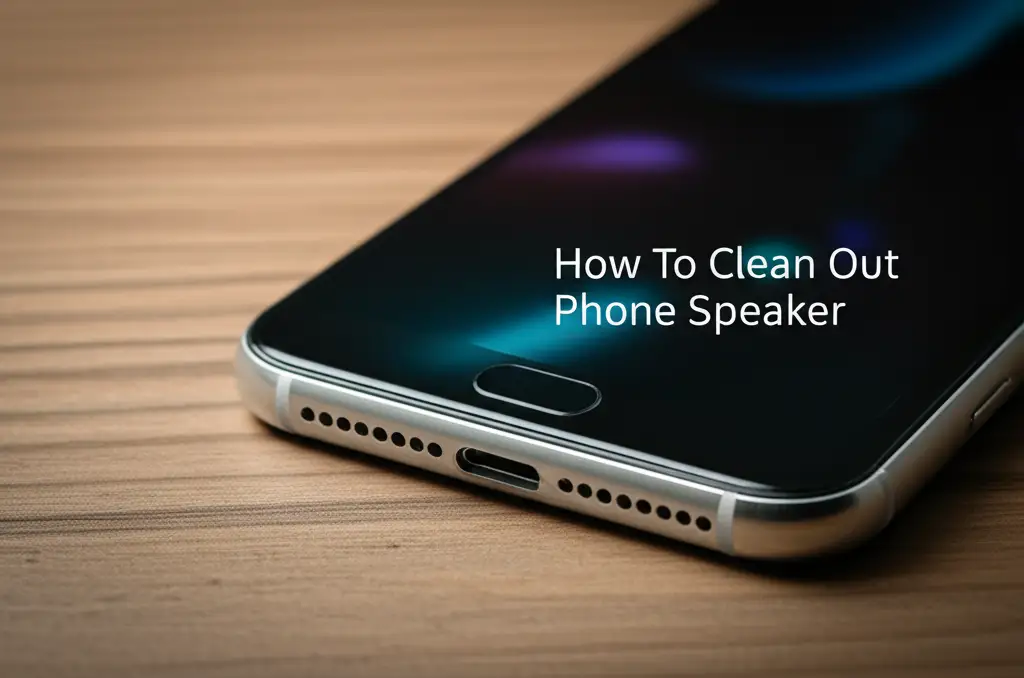
Clear Audio: How To Clean Out Phone Speaker
Is your phone’s sound muffled? Are you struggling to hear calls or music clearly? You are not alone. Phone speakers collect dirt, dust, and lint over time. This buildup reduces sound quality. Learning how to clean out phone speaker holes can restore clear audio. It is a simple maintenance task everyone can do. This guide shows you safe and effective methods to bring your phone’s sound back to life.
Takeaway:
- Gather Tools: Collect soft brushes, compressed air, and rubbing alcohol.
- Power Down: Always turn off your phone before cleaning.
- Gentle Approach: Use light pressure to avoid damaging speaker grilles.
- Avoid Liquids: Do not spray liquids directly into speaker openings.
- Test Sound: Check audio quality after cleaning.
To clean out phone speakers, you must carefully remove accumulated dust and debris. Use soft tools like a toothbrush or specialized cleaning putty. Avoid harsh chemicals or excessive moisture. This process helps restore your phone’s sound clarity and volume.
Why Your Phone Speaker Gets Dirty: Common Causes of Buildup
Your phone goes with you everywhere. It rides in your pocket, sits on various surfaces, and collects microscopic particles. These tiny bits of dust, lint, and pocket fluff easily find their way into the small speaker grilles. Over time, these particles compact together. This creates a barrier. It blocks sound from escaping cleanly. This is why you hear muffled audio.
Environmental factors play a big role. If you work in dusty conditions or spend time outdoors, your phone picks up more dirt. Lint from clothing is a major culprit for speaker blockage. Even tiny food crumbs or skin cells can contribute to the problem. Cleaning these openings is essential. It keeps your sound clear.
Your phone’s speaker is like a tiny filter. It traps airborne particles. This is its job. However, it needs regular cleaning to function well. Without proper maintenance, the buildup will continue. Sound quality will suffer even more. A dirty speaker can also lead to other issues. This includes reduced volume or distorted audio.
Think about your daily routine. Do you put your phone down on kitchen counters? Do you carry it in a lint-filled pocket? These actions expose your speaker to more dirt. Regular checks and cleaning prevent serious issues. You can maintain good sound performance.
Essential Tools for Phone Speaker Cleaning
Before you begin to clean out phone speaker grilles, gather your supplies. Having the right tools makes the job easier and safer. You do not need many items. Simple household items often work best. Using the correct tools prevents damage to your delicate phone components. This is a vital first step.
First, you will need a soft-bristled brush. An old, clean toothbrush works perfectly. Its bristles are gentle enough for the fine speaker mesh. You can also use a small, soft paint brush. The goal is to dislodge debris without scratching. Do not use anything too stiff.
Next, consider compressed air. This is very useful for blowing out loose particles. Make sure to use short bursts. Hold the can upright to prevent propellant discharge. Never spray air directly into the speaker for too long. Excessive force can damage internal parts. Compressed air is effective for removing dust.
Blu-Tack or a similar sticky putty is another excellent tool. This material can pick up embedded dirt. Press it gently onto the speaker grille. Then pull it away slowly. It lifts out lint and grime. Make sure the putty is not too sticky. You do not want residue inside. This method is surprisingly effective.
Finally, a cotton swab or a microfiber cloth is helpful. Lightly dampen it with isopropyl alcohol. This helps clean stubborn spots. Remember, a very small amount of alcohol is enough. Do not saturate the swab. You can also clean your phone’s screen while you are at it. Learn how to clean your mobile phone touch screen.
Step-by-Step Guide: Safely Cleaning Your Phone’s Speaker
Cleaning your phone’s speaker requires careful steps. Follow this guide to ensure safety and effectiveness. This process applies to most smartphones. It helps clear blockages from the main loudspeaker. You can also clean the ear speaker with similar methods. For more specific instructions on the ear speaker, see our guide on how to clean phone ear speaker.
H3: Preparation is Key
First, turn off your phone completely. This prevents accidental calls or damage from static electricity. Remove any phone case or cover. This gives you full access to the speaker grilles. Work in a well-lit area. This lets you clearly see the dirt. A good light source reveals even small particles.
H3: Gentle Brushing and Air Blasting
Begin with the soft-bristled brush. Gently brush across the speaker grille. Use light, short strokes. The aim is to loosen any visible dust or lint. Do not push the debris further in. Brush from the center outwards. This helps move particles away from the openings.
After brushing, use compressed air. Hold the can a few inches away from the speaker. Use short, controlled bursts. Angle the can slightly. This helps blow debris out. Avoid tilting the can too much. Liquid propellant can spray out. This liquid could harm your phone. Do not use excessive pressure. For iPhone users, similar steps apply. You can find more details on how to clean speaker on iPhone.
H3: Utilizing Cleaning Putty
For stubborn dirt, use Blu-Tack or a sticky putty. Tear off a small piece of putty. Knead it in your hands until it is soft. Press the putty gently onto the speaker grille. Do not push too hard. The putty will conform to the speaker holes. Then, lift the putty straight up. It should pull out embedded lint and dust. Repeat this process until the speaker appears clean. Use fresh putty if it gets too dirty.
H3: Precision Cleaning with Alcohol (Optional)
If some grime remains, dampen a cotton swab with isopropyl alcohol. Make sure it is only slightly damp. Do not let liquid drip from the swab. Gently dab the swab onto the speaker grille. Do not rub vigorously. The alcohol helps dissolve greasy residues. Let the area air dry completely. Alcohol evaporates quickly. Ensure the phone is dry before turning it back on.
Advanced Techniques for Deep Speaker Cleaning
Sometimes, standard methods are not enough. Your speaker might still sound muffled. This happens with very stubborn or old buildup. You might need slightly more advanced techniques. These methods require more caution. They are designed for deeply embedded dirt. Always proceed carefully.
One advanced method involves a fine needle or a toothpick. This is for picking out individual pieces of debris. Use extreme caution here. Only use the tip of the needle. Gently pick at visible lint or dirt. Do not poke into the speaker membrane. You can easily damage the delicate components. This method is best for large, visible obstructions. Avoid scraping the speaker grille.
Another option is a specialized cleaning gel or slime. These products are designed to clean electronics. They have a sticky consistency. They mold into crevices and pick up dirt. They are often less sticky than Blu-Tack. This reduces the risk of residue. Press the gel onto the speaker. Pull it away slowly. It should lift out grime. Make sure the product is non-toxic and leaves no residue.
For specific ear speakers, a small suction bulb might help. This creates a gentle vacuum. It pulls out loose debris. Place the nozzle over the ear speaker. Squeeze the bulb to create suction. This can be effective for tiny particles. Remember to be gentle. Excessive force can damage the speaker. Cleaning the ear speaker on an iPhone often uses similar techniques. You can review how to clean ear speaker on iPhone for more specific tips.
If you suspect liquid damage or severe internal blockage, seek professional help. Do not attempt to open your phone. Opening the device can void your warranty. It also risks permanent damage. A professional technician has specialized tools and knowledge. They can safely resolve complex issues. These advanced methods are for stubborn external dirt only.
What to Avoid When Cleaning Your Phone Speaker
While cleaning your phone speaker, some actions can cause more harm than good. Knowing what to avoid is as important as knowing what to do. Ignoring these warnings can lead to permanent damage to your device. This could mean costly repairs or a need for a new phone.
First, never use sharp objects or metal tools. Items like paper clips, pins, or knives are too harsh. They can easily scratch the speaker grille. Worse, they can puncture the delicate speaker membrane. A damaged membrane means distorted or no sound. Always opt for soft-bristled brushes or plastic tools.
Second, avoid spraying liquids directly into the speaker. Water, cleaning solutions, or even alcohol can seep into the phone’s interior. This causes liquid damage. Liquid damage can short-circuit internal components. This often renders your phone unusable. Always apply liquids to a cloth or swab first. Ensure the cloth is only slightly damp.
Third, do not use excessive force. Pressing too hard with brushes or air cans can damage the speaker. Gentle pressure is key. The goal is to dislodge dirt, not to push it deeper. High-pressure air can also force particles past the grille. This can cause internal blockage.
Fourth, stay away from harsh chemicals. Bleach, ammonia-based cleaners, or abrasive solvents can corrode speaker materials. They might also damage your phone’s finish. Stick to isopropyl alcohol (70% or higher) for cleaning. It is safe for electronics and evaporates quickly.
Lastly, do not use a vacuum cleaner. While it seems like a good idea, vacuum cleaners create powerful suction. This suction can pull components away from their proper place. It can also generate static electricity. Static discharge can harm sensitive electronic parts. Always use gentle methods to clean out phone speaker grilles. This approach protects your device.
Maintaining Speaker Cleanliness: Preventative Measures
Once you have successfully cleaned out phone speaker grilles, you will want to keep them clean. Regular maintenance prevents future buildup. It also extends the life of your phone’s audio components. Taking simple preventative steps makes a big difference. This saves you from repeated deep cleaning efforts.
One of the easiest ways to protect your speaker is by using a phone case. A good case covers and protects the speaker grilles. Look for cases with integrated dust plugs for charging ports and speaker openings. These small plugs prevent lint and dirt from entering. They act as a physical barrier. While you are at it, consider how to clean your phone charging port as well, as it can suffer similar buildup.
Regular light cleaning is also crucial. Do not wait until your speaker is muffled. Once a week, give your phone’s speaker a quick brush. Use a soft, dry brush to sweep away any surface dust. This prevents dirt from compacting. It only takes a few seconds. This simple habit keeps your speaker performing well.
Consider where you store your phone. Avoid placing it in lint-filled pockets. Jeans pockets are notorious for collecting lint. Use a separate pocket or a small pouch. If you work in a dusty environment, keep your phone in a sealed bag. A ziplock bag offers excellent protection. This shields your device from airborne particles.
Screen protectors can help too, though less directly for speakers. They keep the display clean, which encourages overall phone cleanliness. A clean phone exterior generally means less dirt finding its way into openings. For general phone cleanliness, you can also learn how to clean a clear plastic phone case.
Finally, be mindful of your hands. Our hands carry oils, dirt, and dead skin cells. Regularly wash your hands. Avoid touching the speaker grille directly. A clean phone is a happy phone. These simple habits contribute to long-term speaker health. They ensure clear sound for years to come.
FAQs About Phone Speaker Cleaning
How do I know if my phone speaker is dirty?
You will notice reduced sound volume or muffled audio. The sound might also sound crackly or distorted. Visually inspect the speaker grille. You will often see lint, dust, or other debris clogging the small holes. These are clear signs of a dirty speaker.
Can I use rubbing alcohol to clean my phone speaker?
Yes, you can use isopropyl rubbing alcohol (70% or higher). Apply a very small amount to a cotton swab or a microfiber cloth. Make sure it is only damp, not wet. Gently dab the speaker grille. Alcohol evaporates quickly and is safe for electronics.
What happens if I don’t clean my phone speaker?
If you do not clean your phone speaker, the sound quality will continue to worsen. The volume will decrease. Audio might become very muffled or distorted. In severe cases, the speaker could stop working entirely. Buildup can also attract moisture, potentially causing internal damage.
Can I use a needle or toothpick to clean my phone speaker?
Use extreme caution with needles or toothpicks. They can easily damage the delicate speaker membrane. Only use the very tip to gently dislodge visible, large pieces of lint. Never poke or scrape aggressively. Soft brushes or cleaning putty are safer alternatives.
How often should I clean my phone speaker?
The frequency depends on your usage and environment. If you work in dusty conditions or carry your phone in linty pockets, clean it weekly. For average use, a monthly light cleaning is sufficient. Perform a deeper clean whenever you notice a decline in sound quality.
Does compressed air damage phone speakers?
Compressed air is safe if used correctly. Use short, controlled bursts from a few inches away. Hold the can upright to prevent liquid propellant from spraying out. Do not use excessive pressure. Direct, strong blasts can push debris further in or damage the speaker membrane.
Conclusion
A clean phone speaker ensures clear, crisp audio. Learning how to clean out phone speaker grilles is a simple yet effective way to improve your phone’s performance. You can restore your sound quality by following gentle, safe methods. Remember to use the right tools and avoid harsh chemicals or excessive force. Regular maintenance and preventative measures will keep your speaker clean for longer. This extends the life of your device. Now you can enjoy your calls, music, and videos with crystal-clear sound once again.
- phone speaker cleaning
- restore sound quality
- dust removal
- improve audio