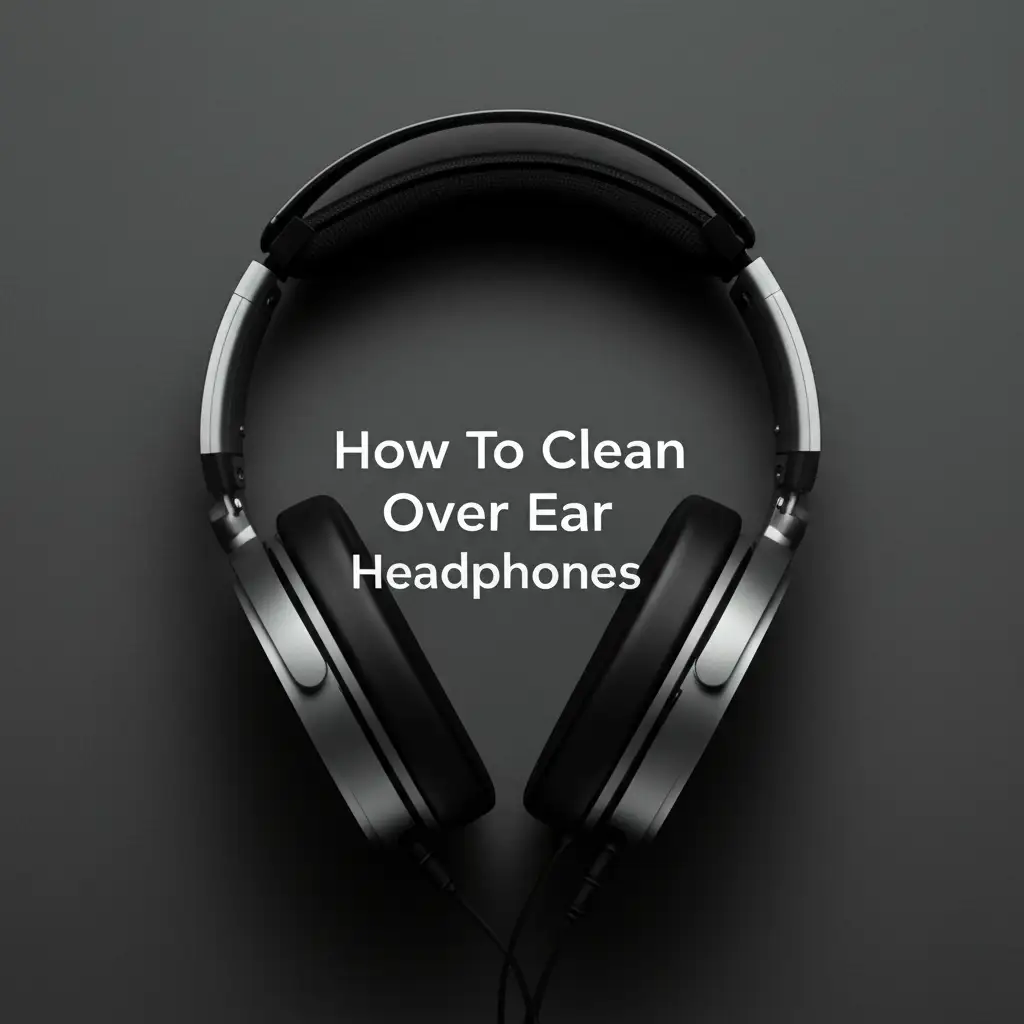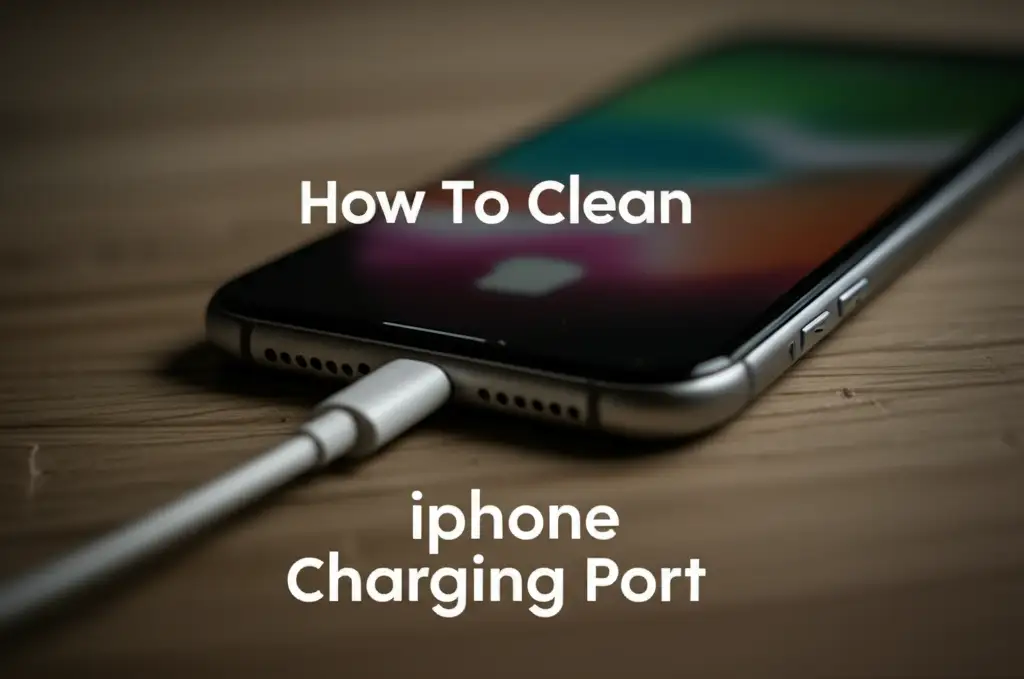· Device Maintenance · 14 min read
How To Clean Speaker Mesh

Restore Clear Sound: How to Clean Speaker Mesh Safely
Do your favorite songs sound muffled? Is your podcast audio unclear? Over time, dust, lint, and debris gather on speaker mesh. This buildup can significantly reduce sound quality. It also affects the lifespan of your audio devices. Cleaning speaker mesh is a simple yet vital task. It brings back crisp sound and keeps your equipment working well.
I know how frustrating it feels when sound quality declines. That is why I want to share effective methods for cleaning speaker mesh. This article covers why cleaning matters, what tools you need, and step-by-step guides for different mesh types. We will explore safe ways to remove dirt, prevent future buildup, and ensure your speakers deliver clear sound for years.
Takeaway
- Use gentle tools like soft brushes and microfiber cloths.
- Avoid direct water contact with speaker components.
- Regular, light cleaning prevents heavy dirt buildup.
- Identify mesh type before choosing a cleaning method.
Cleaning speaker mesh involves carefully removing dust and debris using soft brushes, microfiber cloths, and sometimes specialized putty or low-adhesive tape. Always use gentle techniques to avoid damaging the delicate mesh, ensuring sound quality improves without harm.
Why Cleaning Speaker Mesh Matters for Sound Quality
Dust and debris are silent enemies of your audio equipment. They collect on speaker mesh. This forms a barrier between the speaker driver and your ears. When this happens, sound waves struggle to pass through clearly. You might notice muffled audio or a reduction in volume. Bass tones can lose their depth, and high notes may sound dull. A clean speaker mesh ensures sound travels freely. It restores the clarity and richness of your music and calls.
Beyond sound quality, regular cleaning protects your speakers. Dust can enter the speaker unit itself if left unattended. This causes internal damage over time. It can lead to rattling sounds or complete speaker failure. Maintaining clean mesh prevents this. It extends the life of your devices, saving you money on repairs or replacements. Think of it as preventative care for your sound system. This applies to phone speakers, headphones, and large stereo systems.
I always recommend checking your speaker mesh regularly. Even a thin layer of dust can impact performance. You will be surprised by the difference a simple cleaning makes. It is an easy way to keep your audio experience at its best. Clean mesh also makes your devices look better. It shows you care about your belongings.
Understanding Different Speaker Mesh Types
Speaker mesh comes in various materials. Each material has its own texture and durability. Knowing your speaker mesh type helps you choose the correct cleaning method. Using the wrong approach can cause damage. We often see metal, fabric, and plastic meshes. Each type collects dirt differently and needs specific care.
Metal mesh is common on many devices. Phones, laptops, and some portable speakers use it. This mesh often has tiny, precise holes. Dust and small fibers get trapped in these openings. Metal mesh is generally durable. However, sharp tools can scratch it or deform the holes. You need soft tools to clean it.
Fabric mesh appears on larger speakers, soundbars, and headphones. It provides a softer look. Fabric mesh can trap lint, pet hair, and larger dust particles. It is more delicate than metal mesh. Water can stain or damage fabric mesh if not used with extreme care. You must avoid saturating it.
Plastic mesh also exists, often found on cheaper speakers or older models. It is usually more rigid. Plastic can be prone to scratching. It might also become brittle over time. Dirt sticks to plastic mesh easily. Understanding these differences helps you select the safest and most effective cleaning approach. I always check the material before I begin cleaning any speaker. This simple step protects your valuable equipment.
Essential Tools for Effective Speaker Mesh Cleaning
Having the right tools makes cleaning speaker mesh easy and safe. You do not need many items. Most are common household objects. These tools help you remove dust and grime without harming the delicate mesh. Using inappropriate tools can push dirt deeper or damage the speaker. I always gather my tools before starting the job. This ensures I have everything ready.
First, you need a soft-bristle brush. A clean, unused toothbrush works well. You can also use a small artist’s brush or a soft paintbrush. The bristles must be gentle enough not to scratch the mesh. They should also be stiff enough to dislodge dust. This is your primary tool for dry dusting.
Next, a microfiber cloth is essential. These cloths are very absorbent and lint-free. They pick up fine dust and do not leave fibers behind. Use it for wiping surfaces and removing loose particles. For stubborn dirt, you might need a slightly damp cloth. But always use microfiber for speaker mesh.
Sticky putty or low-adhesive tape can remove deeply embedded particles. Blu-Tack or similar cleaning putty works wonders. You press it onto the mesh and pull it away. It lifts out tiny fibers and dust without leaving residue. Low-tack painter’s tape can also serve this purpose. Always test it on an inconspicuous area first.
Cotton swabs are good for small, hard-to-reach spots. Dip them lightly in rubbing alcohol (isopropyl alcohol) for metal mesh. Never use them wet on fabric mesh. Compressed air can also help, but use it with extreme caution. Short, gentle bursts from a distance are key. Direct, strong blasts can damage speaker components. I find these basic tools cover most speaker mesh cleaning needs.
Step-by-Step Guide to Dry Cleaning Speaker Mesh
Dry cleaning is the first and safest method for speaker mesh. This technique works best for regular maintenance and light dust buildup. It prevents grime from hardening. I always start with this method. It is gentle and avoids any moisture risks.
Begin by unplugging the speaker or turning off the device. Safety always comes first. For portable devices like phones, power them down completely. This prevents accidental activation during cleaning. It also protects internal components from static or minor disruptions.
Take your soft-bristle brush. Gently brush the speaker mesh surface. Use light, sweeping motions. Start from one side and move across the entire mesh. The goal is to dislodge loose dust and lint. Avoid pressing hard. This can push dirt deeper into the mesh. If you clean a phone speaker, brush outward from the center. This helps remove debris effectively. Many people find this method effective for daily ear speaker care. It helps improve call clarity. Learn how to clean your phone’s ear speaker for better call quality.
After brushing, use a microfiber cloth. Gently wipe the mesh surface. This picks up any remaining loose dust. The cloth’s fine fibers capture particles without scratching. For small holes, a strong light source helps you see if any particles remain.
If dust still clings inside the mesh holes, use sticky putty or low-adhesive tape. Tear off a small piece of putty. Knead it until it is soft and pliable. Press the putty onto the speaker mesh. Apply gentle pressure for a few seconds. Then, quickly pull it away. The putty will lift out embedded dirt and debris. Repeat this process until the mesh looks clean. For phone speakers, this putty trick is very useful. It can help clear out tiny bits of lint and earwax. This method is often the first step when you are trying to clean your iPhone speaker effectively. Always use fresh sections of putty for maximum effectiveness. This dry cleaning process is simple and very effective for most types of mesh.
Tackling Stubborn Grime and Debris on Speaker Mesh
Sometimes, dry cleaning is not enough. Speaker mesh can accumulate stubborn grime. This includes sticky residues, dried spills, or heavily compacted dust. When dry methods fail, you need a slightly more intensive approach. However, always proceed with extreme caution. Liquid and electronics do not mix well.
For metal mesh, rubbing alcohol (isopropyl alcohol) is a good choice. It evaporates quickly and leaves no residue. Dampen a cotton swab or a corner of your microfiber cloth with a small amount of alcohol. The cloth should be barely damp, not dripping. Gently wipe or dab the affected areas of the metal mesh. The alcohol helps dissolve greasy buildup and lifts stubborn dirt. Avoid getting any liquid into the speaker components. This technique can be especially helpful for cleaning the tiny openings on your phone’s speaker. If you are wondering how to clean out your phone speaker thoroughly, this method is often a key step for metal grilles.
For fabric mesh, avoid alcohol. It can discolor or damage the fabric. Instead, use a very slightly damp microfiber cloth with plain water. Wring out the cloth thoroughly until it is almost dry. You want just enough moisture to lift the grime, not to soak the fabric. Gently blot or wipe the dirty areas. Do not rub hard. Rubbing can push dirt deeper into the fabric fibers. Allow the mesh to air dry completely afterward. Do not use a hairdryer. Heat can warp or damage the speaker.
For both types, avoid abrasive cleaners or harsh chemicals. These can corrode metal, bleach fabric, or damage the mesh material. Also, never spray cleaning solutions directly onto the speaker. Always apply them to a cloth first. If you encounter extremely stubborn, caked-on grime, consider professional cleaning. Or, if it is a removable speaker grille, you might be able to wash it separately, but only if the manufacturer’s instructions specifically allow it. Always double-check. I find that patience and gentle blotting are key when dealing with tough spots.
Cleaning Specific Speaker Mesh Types: Tips and Tricks
Different speaker mesh materials require tailored cleaning strategies. What works for metal may damage fabric. Knowing these distinctions helps you clean effectively without causing harm. Always identify your speaker’s mesh type before starting. This prevents accidental damage and ensures proper care.
Metal Mesh (Phones, Laptops, Grilles): Metal meshes are usually made from aluminum or steel. They have tiny, precise holes. Dust, lint, and sometimes earwax or greasy fingerprints can clog them.
- Initial Cleaning: Start with a soft brush and sticky putty as described earlier. These are often enough for light dust.
- Deep Cleaning: For grime, use a cotton swab or a microfiber cloth lightly dampened with isopropyl alcohol. Gently wipe or dab the affected area. The alcohol helps break down oils and evaporates quickly.
- Pressure: Never use sharp objects like pins or toothpicks to poke into the holes. This can damage the delicate mesh or even the speaker cone behind it.
Fabric Mesh (Soundbars, Large Speakers, Headphones): Fabric meshes are softer and more susceptible to moisture damage and staining. They collect larger particles like pet hair and lint.
- Initial Cleaning: Use a lint roller or painter’s tape to lift off lint and hair. A soft brush can remove loose dust. Use a vacuum cleaner with a brush attachment on its lowest setting. Keep the nozzle slightly above the mesh. This sucks up dust without touching the fabric.
- Deep Cleaning: For stains, lightly dampen a microfiber cloth with distilled water. Wring it out until it is almost dry. Gently blot the stained area. Do not rub. Allow it to air dry completely. For stubborn stains, a very mild soap solution (like dish soap diluted heavily with water) can be used on a cloth, followed by blotting with a clean, damp cloth to remove soap residue. Always test on an inconspicuous spot first.
- Avoid: Never use alcohol, ammonia-based cleaners, or harsh chemicals. They can bleach or degrade the fabric. Do not saturate the fabric with water.
Plastic Mesh (Some Portable Speakers, Older Devices): Plastic mesh can be more rigid but may scratch easily. It attracts static dust.
- Initial Cleaning: A soft brush and a microfiber cloth are effective for dry dust.
- Deep Cleaning: For grime, a microfiber cloth lightly dampened with plain water or a very mild all-purpose cleaner (diluted) works well. Wipe gently. Avoid abrasive scrubbers.
- Static: To reduce static, you can wipe the mesh with a dryer sheet, but ensure no residue is left behind.
Always remember that patience and gentleness are your best tools when cleaning any speaker mesh. Rushing or using too much force can cause irreversible damage. I always take my time to ensure I am doing it right. This attention to detail protects your speakers.
Preventing Future Buildup: Speaker Mesh Care Habits
Cleaning your speaker mesh is important, but preventing dirt buildup in the first place saves you time and effort. Simple habits can keep your speakers cleaner for longer. This proactive approach helps maintain sound quality. It also extends the life of your audio equipment. I find that a little prevention goes a long way.
First, regular dusting is crucial. Make it a part of your routine. Use a soft brush or a dry microfiber cloth to lightly dust your speakers weekly. This removes surface dust before it settles deeply into the mesh. For devices like phones, a quick wipe with a clean cloth several times a week helps. This prevents the accumulation of lint from pockets or bags.
Consider the placement of your speakers. If possible, avoid placing them in high-dust areas. This includes areas near open windows, heating vents, or busy doorways. Kitchens also generate grease and steam. These can settle on speakers. Placing speakers on higher shelves can reduce dust exposure. Keeping them away from direct sunlight also prevents material degradation over time.
Speaker covers offer excellent protection. Many larger speakers come with fabric grilles. Keep these grilles on. They act as a physical barrier against dust and spills. For smaller devices like portable speakers, use a protective case or sleeve when not in use. This shield keeps dust and debris away from the mesh. It also protects the speaker from bumps and scratches.
Proper handling of devices also matters. Avoid touching speaker mesh with dirty hands. Oils and residues from your fingers attract more dust. Always store devices in clean environments. For earphones or headphones, wipe them down after each use. This removes earwax and skin oils. I store my headphones in a case when not listening. This simple act keeps the mesh clean. By adopting these small habits, you can significantly reduce the need for deep cleaning. You ensure your speaker mesh stays clear, and your sound remains pristine.
FAQ Section
Can I use water to clean speaker mesh?
Use water with extreme caution, and only on certain mesh types. For fabric mesh, a very lightly dampened microfiber cloth is acceptable, but ensure it is almost dry. Never saturate the mesh. For metal mesh, use isopropyl alcohol instead, as it evaporates quickly. Direct water contact can damage speaker components.
How often should I clean speaker mesh?
The frequency depends on usage and environment. For heavily used items like phone speakers, a light brush or wipe daily or every few days is ideal. Larger home speakers may only need dusting weekly or bi-weekly. Deep cleaning should occur only when visible grime builds up and affects sound.
Will cleaning speaker mesh improve sound quality?
Yes, absolutely. Accumulated dust and debris create a barrier that muffles sound and reduces clarity. Cleaning the mesh removes this obstruction, allowing sound waves to pass freely. This restores your speaker’s original sound quality, making audio clearer and more vibrant.
What if my speaker mesh is glued on and not removable?
Most speaker meshes are not designed to be removed by users. This guide focuses on cleaning the mesh surface while it remains attached. Do not try to pry off glued mesh. You risk damaging the speaker unit or the mesh itself. Stick to external cleaning methods only.
Can compressed air damage speaker mesh?
Yes, compressed air can damage speaker mesh if used improperly. Strong, direct blasts can push dust deeper into the speaker or even tear delicate mesh. Use short, gentle bursts from a distance. Always angle the spray away from the speaker cone.
Is it safe to use alcohol on speaker mesh?
Isopropyl alcohol (rubbing alcohol) is safe for metal speaker mesh when used sparingly on a cotton swab or cloth. It evaporates quickly. Avoid using it on fabric mesh, as it can cause discoloration or damage. Never spray alcohol directly onto any speaker.
Conclusion
Cleaning speaker mesh is a simple yet vital task. It maintains optimal sound quality and extends the life of your audio devices. We have covered why this care matters. We also explored the right tools and specific methods for different mesh types. Remember to always approach cleaning with patience and care.
By regularly removing dust and grime, you ensure your speakers deliver clear sound. You prevent costly repairs or replacements. Adopting simple habits, like regular dusting and using protective covers, significantly reduces future buildup. I urge you to make speaker mesh cleaning a routine. This small effort provides big returns. Enjoy crisp, vibrant audio every time you listen. For more tips on keeping your devices pristine, explore other guides on our website.
- speaker cleaning
- mesh cleaning
- audio maintenance
- electronics care
- sound quality
- device longevity