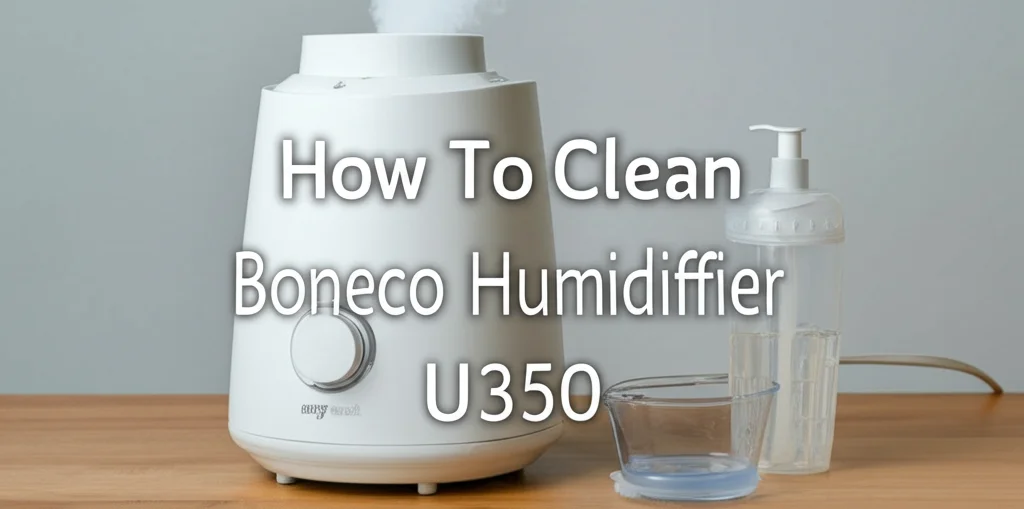· Home Appliances · 9 min read
How To Clear Cf On An Aircare Humidifier

How to Clear CF on an Aircare Humidifier: Complete Troubleshooting Guide
Key Takeaways
- The CF code on Aircare humidifiers indicates it’s time to change the filter
- To clear the CF code, replace the filter and reset the system
- Regular maintenance prevents performance issues and extends humidifier life
- Cleaning the wick filter properly can improve efficiency between replacements
Are you facing the frustrating CF code on your Aircare humidifier? Don’t worry—this comprehensive guide will walk you through exactly how to clear the CF code on an Aircare humidifier and get your device working properly again. The CF code is a common issue many Aircare humidifier owners encounter, but with the right steps, you can quickly resolve it and restore your humidifier’s functionality.
What Does the CF Code Mean on an Aircare Humidifier?
The CF code on your Aircare humidifier stands for “Check Filter” or “Change Filter.” This indicator illuminates when your humidifier determines that the filter needs attention. Aircare humidifiers are designed with a built-in monitoring system that tracks the filter’s usage time and condition.
When the CF code appears, it’s signaling one of two possibilities:
- Your filter needs to be replaced because it has reached its recommended service life
- Your filter requires cleaning due to mineral buildup or contaminants
Understanding this code is the first step toward proper maintenance of your humidifier. Ignoring the CF code can lead to reduced humidification efficiency, poor air quality, and potential damage to your unit over time.
Most Aircare humidifier models are programmed to display the CF code after approximately 720 hours of operation, which translates to about 30 days of continuous use. This timing may vary slightly depending on your specific model.
How to Clear the CF Code on Your Aircare Humidifier
Clearing the CF code on your Aircare humidifier requires following specific steps. Here’s a detailed guide to help you reset this indicator and get your humidifier functioning normally again:
Step 1: Power Off and Unplug Your Humidifier
Safety first! Before performing any maintenance:
- Turn off your humidifier using the power button
- Unplug the unit from the electrical outlet
- Wait for a few minutes to ensure the unit has completely powered down
This safety measure protects both you and your humidifier from potential electrical issues during maintenance.
Step 2: Replace or Clean the Filter
The most effective way to address the CF code is to replace the filter with a new one. However, if your filter is relatively new and just needs cleaning:
For filter replacement:
- Remove the top housing of your humidifier
- Locate and remove the old filter (typically a wick filter)
- Insert a new Aircare-compatible filter in the same position
- Make sure the filter is properly seated and aligned
For filter cleaning (temporary solution):
- Remove the filter from the humidifier
- Rinse it under cool running water to remove loose debris
- Soak the filter in a solution of equal parts white vinegar and water for 20-30 minutes
- Rinse thoroughly with clean water
- Allow the filter to air dry completely before reinstalling
Remember that cleaning is only a temporary solution. Filters should be replaced according to the manufacturer’s recommendations for optimal performance.
Step 3: Reset the CF Code
After replacing or cleaning the filter, you’ll need to reset the CF code:
- Reassemble your humidifier with the clean or new filter installed
- Plug the humidifier back into the electrical outlet
- Turn on the power
- Locate the “Filter” button on your control panel
- Press and hold the “Filter” button for 3-5 seconds until the CF indicator turns off
On some models, you may need to press and hold different buttons. Common reset methods include:
- Pressing and holding the “Filter” button
- Holding both the “Filter” and “Power” buttons simultaneously
- Pressing a specific combination of buttons as specified in your model’s manual
If you’re unsure about the exact reset procedure for your specific model, consult your Aircare humidifier manual.
Why Does the CF Code Keep Appearing on My Aircare Humidifier?
If the CF code repeatedly appears on your humidifier shortly after resetting it, you might be facing one of these common issues:
1. Incorrect Reset Procedure
Different Aircare humidifier models may have specific reset procedures. If you’re not following the exact steps required for your model, the CF code might reappear. Always refer to your owner’s manual for model-specific instructions.
2. Filter Installation Problems
An improperly installed filter can trigger the CF code. Make sure your filter is:
- The correct type and size for your specific model
- Installed in the proper orientation
- Seated correctly in its designated position
- Free from packaging materials or plastic wrapping
3. Water Quality Issues
Hard water with high mineral content can cause rapid buildup on filters, triggering the CF code more frequently. Consider using distilled or filtered water in your humidifier to reduce mineral accumulation.
4. Sensor Malfunction
In rare cases, the sensor that detects filter condition might be malfunctioning. If you’ve tried all other solutions and the CF code persists, you may need to contact Aircare customer support for additional troubleshooting or potential repairs.
Preventive Maintenance to Avoid CF Codes
Regular maintenance can reduce the frequency of CF codes and extend the life of your Aircare humidifier. Here are some preventive measures you can take:
Use Proper Water
Using distilled or filtered water instead of tap water can significantly reduce mineral buildup on your filter and internal components. This simple change can extend filter life and improve overall humidifier performance.
Regular Cleaning
Establish a regular cleaning schedule for your humidifier:
- Clean the water tank weekly with a mild vinegar solution
- Wipe down internal components to prevent mold and bacteria growth
- Rinse the filter gently every 1-2 weeks to remove loose minerals
- Deep clean the entire unit monthly
Regular cleaning not only prevents premature CF codes but also ensures your humidifier produces clean, healthy moisture.
Timely Filter Replacement
Don’t wait for the CF code to appear before replacing filters. Most Aircare filters should be replaced every 1-3 months depending on usage and water quality. Establishing a regular replacement schedule keeps your humidifier running efficiently.
Proper Storage
If you’re not using your humidifier for an extended period:
- Clean and dry all components thoroughly
- Remove and properly dispose of the old filter
- Store the unit in a clean, dry place
- Install a new filter when you’re ready to use it again
This practice prevents mold growth and ensures your humidifier is ready for use when needed.
Troubleshooting Other Common Aircare Humidifier Error Codes
Besides the CF code, Aircare humidifiers may display other error codes. Understanding these can help you maintain your unit properly:
CL Code
The CL code typically indicates that your humidifier needs cleaning. Follow these steps:
- Power off and unplug the unit
- Empty all water
- Clean all components with a mild vinegar solution
- Rinse thoroughly and allow to dry
- Refill with fresh water and restart
F Code
An F code often indicates a fault with the humidistat or control system. Try these solutions:
- Power cycle the unit (turn off, unplug, wait 10 minutes, plug in, turn on)
- Check for proper water level
- Ensure all components are properly seated
- If the code persists, contact customer support
E3 Code
This code typically relates to water level or sensor issues:
- Check that the water tank is properly seated
- Ensure adequate water in the tank
- Clean any mineral deposits from the water level sensor
- Reset the unit after addressing these issues
Understanding these codes helps you respond appropriately to different maintenance needs, keeping your humidifier in optimal condition.
How to Clean Your Aircare Humidifier Wick Filter
While replacement is the best solution for a filter that triggers the CF code, proper cleaning can extend the life of your filter between replacements:
Vinegar Soak Method
- Prepare a solution of equal parts white vinegar and cool water
- Remove the filter from your humidifier
- Submerge the filter in the solution for 20-30 minutes
- Gently agitate the filter occasionally to loosen mineral deposits
- Remove and rinse thoroughly with clean water
- Allow to air dry completely before reinstalling
Addressing Mineral Buildup
For heavy mineral buildup:
- Mix a solution of one part white vinegar to three parts water
- Soak the filter for up to 45 minutes
- Gently rinse with clean water
- If white deposits remain, repeat the process with fresh solution
- Always allow the filter to dry completely before reinstalling
Remember that cleaning is temporary—filters should still be replaced regularly according to manufacturer recommendations.
When to Replace vs. Clean Your Aircare Humidifier Filter
Understanding when to replace versus clean your filter can save you money while maintaining optimal performance:
Signs You Need a New Filter:
- The filter has been in use for more than 2-3 months
- There’s visible discoloration that doesn’t wash away
- The filter has a musty or unpleasant odor even after cleaning
- Your humidifier’s output has noticeably decreased
- The filter material is beginning to deteriorate or fall apart
When Cleaning Might Be Sufficient:
- The filter is relatively new (less than 1 month old)
- There’s light mineral buildup but no discoloration
- The CF code appears earlier than expected
- You need temporary functionality until a replacement filter arrives
For best results, keep spare filters on hand so you can replace them promptly when needed.
FAQ About Aircare Humidifier CF Codes
How do I clear the CF code on my Aircare humidifier?
To clear the CF code, replace or clean the filter, reassemble the humidifier, then press and hold the Filter button for 3-5 seconds until the CF indicator turns off. The exact reset procedure may vary by model, so consult your owner’s manual for specific instructions.
Why is the CF flashing on my humidifier?
The flashing CF code indicates your humidifier’s filter needs attention. It typically appears after approximately 720 hours of operation (about 30 days of continuous use) and means you should either replace or clean the filter to maintain optimal performance.
How do I clean my Aircare humidifier properly?
Clean your Aircare humidifier by emptying the water tank, wiping down all surfaces with a solution of equal parts vinegar and water, rinsing thoroughly, and allowing all components to dry completely before reassembling. Perform this cleaning every 1-2 weeks for best results.
Can you run vinegar through a humidifier to clean it?
Never run vinegar through a humidifier while it’s operating. Instead, use vinegar solutions for soaking and cleaning components while the unit is disassembled and unplugged. After cleaning with vinegar, rinse all parts thoroughly with clean water before reassembling and operating the humidifier.
How do you remove calcium buildup from a humidifier?
Remove calcium buildup by soaking affected parts in a solution of equal parts white vinegar and water for 30-60 minutes. For stubborn deposits, use a soft brush to gently scrub surfaces. Rinse thoroughly with clean water after treatment to remove all vinegar residue.
Final Words
Dealing with the CF code on your Aircare humidifier doesn’t have to be complicated. By following the steps outlined in this guide, you can effectively clear the CF code and keep your humidifier running efficiently. Remember that regular maintenance—including timely filter replacements, proper cleaning, and using appropriate water—is key to preventing frequent CF codes and extending the life of your humidifier.
Taking proper care of your Aircare humidifier not only ensures optimal performance but also contributes to better indoor air quality and comfort in your home. Keep spare filters on hand and establish a regular maintenance schedule to minimize disruptions in your humidifier’s operation.
For particularly stubborn issues or if you encounter repeated CF codes despite proper maintenance, don’t hesitate to contact Aircare’s customer support for additional assistance. With proper care and attention, your Aircare humidifier will continue to provide the comfortable humidity levels you desire for years to come.